The best 5K monitors of 2022
Despite their high cost, 5K monitors are fairly popular among content creators, including photographers, videographers, movie makers, and even graphic designers. Apart from delivering incredibly crisp and detailed images, these monitors are usually quite large in size and feature high-end factory-calibrated panels to best present accurate colors.
A true 5K resolution is 5,120 x 2,880 pixels, but most companies only focus on the horizontal pixels. Notably, very few monitors offer that resolution; hence, we have picked some of the best monitors that offer a 5K2K (5,120 x 2,160 pixels) resolution, too.
Here are the best 5K monitors you can buy in 2022.

Dell UltraSharp U4021QW
Best 5K monitor with built-in USB hub
Pros
- Excellent color reproduction
- KVM switch
- Built-in USB hub
- USB-C with 90 watts power delivery
Cons
- No HDR support
- Edges are not uniform
- Low contrast ratio
Why you should buy this: It is one of the best 40-inch curved ultrawide monitors with a 5K resolution.
Who’s it for: Content creators as well as office professionals who care about productivity and multitasking.
Why we chose the Dell UltraSharp U4021QW:
The Dell UltraSharp U4021QW was one of the first monitors with a 40-inch curved 5K 2K resolution panel when it launched in early 2021, and it is one of the best in the business. The ultrawide (21:9 aspect ratio) nature of the monitor allows for stacking up to three windows easily while the 2500R curvature should eliminate any off-axis color shift.
With a focus on delivering maximum productivity at your workplace, the monitor is suitable for creative professionals as it comes with a color-accurate 10-bit panel that is rated for 100% sRGB, 98% DCI-P3 color gamut coverage, and a Delta E <2.
The monitor is pretty loaded on the connectivity front, including a DisplayPort 1.4, two HDMI 2.0 ports, a Thunderbolt 3 port, a host of USB ports with power delivery options, an RJ45 Ethernet jack, and a 3.5mm jack for audio. The monitor also comes with integrated dual nine-watt speakers, low-blue light emission, MAC address pass-through, Wake-on-LAN, and various preset color modes, as well as Picture-in-Picture (PIP) and Picture-by-Picture (PBP) modes. Additionally, the monitor comes with a KVM switch that allows controlling more than one PC using a single keyboard and mouse.

Dell UltraSharp U4021QW
Best 5K monitor with built-in USB hub

Julian Chokkattu/Pro Well Tech
Apple Pro Display XDR
Best pro-grade 5K monitor
Pros
- Extremely bright
- High contrast ratio
- Premium design
- Sharp picture quality
- Excellent color coverage
Cons
- Expensive
- Stand costs extra $1,000
- Limited connectivity
Why you should buy this: It is the best high-resolution monitor that you can buy for your Mac ecosystem.
Who’s it for: Professional content creators who are looking for the highest quality monitor that is comparable to more expensive reference monitors.
Why we chose the Apple Pro Display XDR:
Apple’s flagship monitor comes at a hefty starting price of $4,999, but there are good reasons for that. First of all, it is the best monitor that Apple has ever made. The 32-inch IPS panel on this monitor offers an impressive 6K resolution (6016×3384-pixels) at 60Hz for a total of 218 pixels per inch, giving you more pixels than a standard 5K monitor without compromising on the sharpness. The Pro Display XDR is comparable to some of the best pro-quality reference monitors that are usually priced at over $30,000.
The highlight feature of this monitor is XDR which stands for Extreme Dynamic Range, which is a step beyond HDR (High Dynamic Range). The monitor is capable of 1,000 nits of sustained brightness, 1,600 nits of burst brightness, and a 1,000,000:1 contrast ratio. This makes it 60% brighter than the VESA DisplayHDR 1000 standard, which requires only 600 nits of sustained brightness and 1,000 nits of burst brightness.
The monitor also features a redesigned LED backlighting to achieve an impressive contrast ratio, which is usually seen on premium OLED TVs. Instead of using white LEDs, Apple uses an array of 576 blue LEDs to boost the brightness and a timing controller to control and modulate each LED depending on the content. The timing controller can go up to ten times the refresh rate of the LCD itself to reduce latency. Additionally, the rear of the monitor is equipped with a perforated pattern, called lattice design, to act as a heat sink and double the surface area for cooling. This allows the display to operate on 1,000 nits of brightness indefinitely.
It is also rated for over 98% of the DCI-P3 color gamut coverage, while the 10-bit depth ensures support for over a billion colors. In a true Apple sense, you get limited ports including a single Thunderbolt 3 (USB-C) port with three additional USB-C ports. Do note that this monitor does not come with a stand, so you can either buy your own that is compatible with VESA 100x100mm or invest another $1,000 for Apple’s Pro Stand.

Apple Pro Display XDR
Best pro-grade 5K monitor
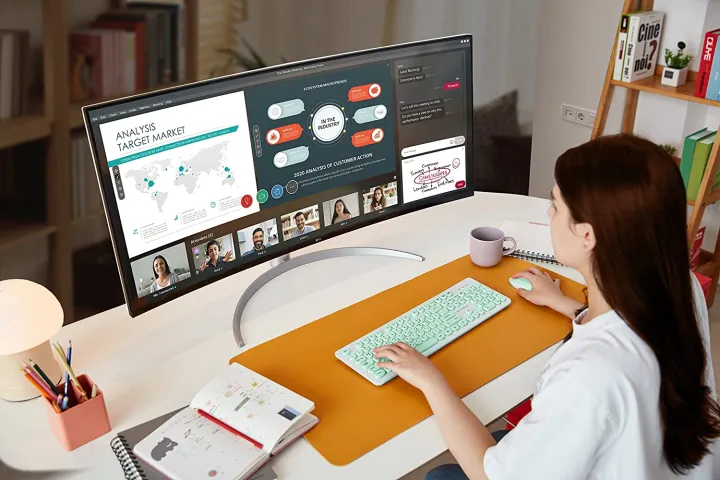
LG UltraWide 40WP95C-W
Best ultrawide 5K monitor
Pros
- Excellent color coverage
- Support for HDR10
- Thunderbolt 4 connectivity
- 72Hz refresh rate with FreeSync
- Daisy chain capable
Cons
- Low brightness in HDR
- Weak contrast levels
Why you should buy this: One of the best 5K ultrawide monitors suitable for a variety of users.
Who’s it for: Those who need a 5K monitor with multiple-use cases, including content creation, multitasking, and even some gaming at high resolutions.
Why we chose the LG UltraWide 40WP95C-W:
The LG UltraWide 40WP95C-W might seem similar to the Dell UltraSharp U4021QW, but overall it is a better monitor. It supports HDR (which the Dell does not), a higher refresh rate (72Hz vs. 60Hz), and support for Thunderbolt 4 for faster bandwidth. It is also currently selling at a comparatively cheaper price.
The monitor is an excellent choice for media creation thanks to its high-resolution and wide color gamut coverage, while the large size is great for office productivity. It uses a Nano IPS panel with a 5120×2160 pixels resolution, 98% coverage of the DCI-P3 spectrum for accurate color, and it is hardware calibration-ready in case you want to tinker with the settings. As mentioned before, there is support for HDR10 and while it should look good, you do need to consider that there are no local dimming zones, so it isn’t extremely bright and the contrast levels are low.
The LG UltraWide 40WP95C-W can also be used for gaming. It comes with AMD FreeSync, up to 5ms (GtG) response time, and while the 72Hz refresh isn’t comparable to most gaming monitors it’s still 20% faster than your average 60Hz display. The sheer resolution makes it perfect for games that focus on visual elements rather than fast-paced action, too.
Other notable features include built-in 10-watt speakers, Dynamic Action Sync to reduce input lag, auto-brightness with ambient light sensor, low blue light filter mode, and support for daisy-chaining multiple monitors at 5K resolution. Connectivity options include two Thunderbolt 4 ports, a DisplayPort, two HDMI ports, a 3.5mm audio jack, and two USB 3.0 Type-A ports.

LG UltraWide 40WP95C-W
Best ultrawide 5K monitor

MSI Prestige PS341WU
Best value for money 5K monitor
Pros
- HDR with 12 local dimming zones
- Good color accuracy
- Fairly low price
- Minimalist design
Cons
- Not a true 10-bit panel
- Plastic finish
Why you should buy this: It is one of the cheaper, yet functional 5K monitors on the market.
Who’s it for: Those who need a basic color-accurate 5K monitor for everyday productivity at an affordable price.
Why we chose the MSI Prestige PS341WU:
A slightly more budget-friendly option, the MSI Prestige PS341WU is a 34-inch ultrawide monitor with a flat panel. It is rated to offer 98% coverage of DCI-P3 spectrum and 100% coverage of sRGB giving it solid color representation, a 1,200:1 static contrast, and VESA DisplayHDR 600 certification. While HDR is definitely a good sign, it isn’t what one would call true HDR as it features only 12 local dimming zones with a typical brightness of 450 nits and a peak brightness of 600 nits.
MSI is playing the aesthetics game with the monitor offering a white finish with matte gold accents. While you may or may not like the design choice, it is the build quality that is questionable as the rear chassis is made out of plastic.
Video connectivity options include a DisplayPort 1.4, two HDMI ports, and USB Type-C with DisplayPort Alt Mode and 85 watts of power delivery. There is also a hub on the left side that includes two USB 3.2 ports, an SD card reader, and two 3.5mm jacks for audio input and output. There is an additional USB Type-A port at the back and a USB Type-B uplink port to power the hub.

MSI Prestige PS341WU
Best value for money 5K monitor
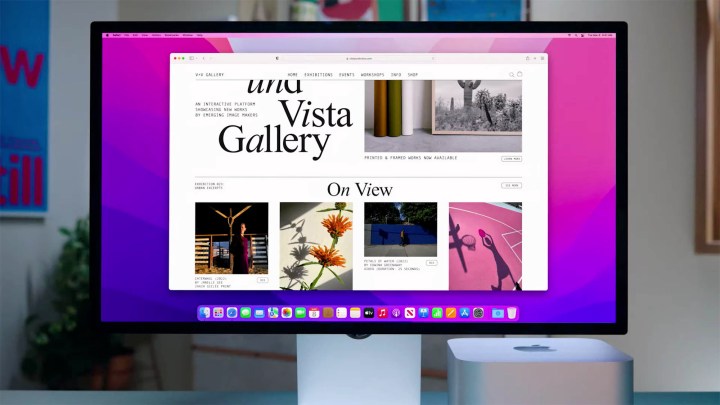
Apple Studio Display
Best display for Mac ecosystem
Pros
- High pixel density
- Wide viewing angles
- Color accurate panel
- Great speakers and microphone
Why you should buy this: The most premium 27-inch monitor with 5K resolution.
Who’s it for: For those who swear by the Apple ecosystem, especially the ones who need a high-resolution display for content creation.
Why we chose the Apple Studio Display:
Apple’s Studio Display is the company’s second-ever external display meant for creative professionals and a more affordable option compared to the Pro Display XDR. It features a 27-inch 5K Retina display, with a pixel density of 218 pixels per inch, up to 600 nits of brightness, and supports DCI-P3 color. Notably, the panel does not support HDR. It is available with a swivel mount that offers up to 30 degrees of swivel or you can pay $400 extra for a height-and-swivel mount.
The monitor also features a high-quality six-speaker system, including four force-canceling woofers for bass and two tweeters that amplify the mid and high tones. The speakers also offer Dolby Atmos virtual spatial audio making the Studio Display the best monitor with built-in speakers. There is also a built-in 12-megapixel ultrawide camera paired with three microphones with noise-canceling so you can easily make video calls. The camera supports Apple Center Stage, which can automatically track and place you in the center of the frame. As for connectivity, the Studio Display comes with a Thunderbolt 3 upstream port that supports up to 96 watts of power for charging and three downstream USB-C ports.
Considering the feature set, the Apple Studio Display doesn’t sound as worthy as the Pro Display XDR, especially since LG’s Ultrafine 27MD5KL-B offers similar features at a more affordable price, but it’s still healthy competition in a space that doesn’t have a wealth of options.

Apple Studio Display
Best display for Mac ecosystem

LG Ultrafine 27MD5KL-B
Best 27-inch 5K monitor
Pros
- High pixel density of 218 pixels per inch
- Built-in webcam, mic, and speakers
- Strong build quality
- Designed for use with the MacBook Pro
Cons
- Thick bezels
- No hardware buttons (not even power)
Why you should buy this: It is the best 27-inch monitor that you can get with a 5K resolution.
Who’s it for: Those who want a fuss-free 27-inch monitor that is capable of handling sharp and high-resolution imagery.
Why we chose the LG Ultrafine 5K 27MD5KL-B:
A refreshed version of the original LG Ultrafine 5K (27MD5KA-B), it is one of the very few 5K monitors on the market that measures at 27 inches. It was designed as a collaboration between Apple and LG, specifically as a companion for the MacBook Pro. In fact, the new Studio Display by Apple seems to offer the same features as the LG Ultrafine 5K but with an updated design. The IPS panel on this monitor comes with 10-bit color support, 99% coverage of DCI-P3 99%, and up to 500 nits of brightness.
The build quality of the monitor is quite robust, but overall, the design looks dated with bezels that are thicker (especially the top one) than most modern monitors. Strangely, there are no controls or any sort of buttons for menu, brightness controls, volume, or even a power button, all of which have been sacrificed for the sake of simplicity.
There are no traditional DisplayPort or HDMI ports on this monitor either; instead, you get three USB-C ports and a Thunderbolt 3 port that allows for a single cable connection for video and power delivery (up to 85 watts) to your laptop. The monitor does, however, feature a built-in webcam, microphone, and speakers, which is pretty neat.
The LG Ultrafine 27MD5KL-B is thus a great monitor for MacBook users who are looking for a sharp 5K monitor and, at the same time, prioritize simplicity when it comes to connectivity and cable management. If you are planning to use this monitor with a Windows PC, make sure it has a certified Thunderbolt 3/4 port and a cable that offers the same protocol.

LG Ultrafine 27MD5KL-B
Best 27-inch 5K monitor
Editors’ Recommendations







