Contents
- 1 Razer Blade 16 (2025) Review: Thinner Powerhouse for Gaming & Creation
- 2 Razer Blade 16 (2025) overview
- 3 FOR: Gamers, Creators, Power Users
- 4 Placement Within The Razer Laptop Lineup And Market Competition
- 5 Design and Build Quality
- 6 The Aesthetic Design, The Chassis Material, And The Build Quality
- 7 Portability vs Performance Tradeoff
- 8 Keyboard, Trackpad, and General Ergonomics
- 9 Selection and Layout of Ports (USB-C, Thunderbolt, HDMI, etc.)
- 10 Display
- 11 Game, Create, and Consume Media with Performance
- 12 Performance
- 13 Benchmarks (Synthetic & Gaming)
- 14 Gaming and multitasking performance in the real world
- 15 Cooling system performance and thermals
- 16 Fan noise and thermal throttling, if applicable
- 17 Battery Life
- 18 Battery Specs and Average Usage Under Varying Loads
- 19 Charging Speed and Power Adapter Information
- 20 Software and Features
- 21 Profiles and performance modes Set up RGB lighting
- 22 Audio and Webcam
- 23 Speaker quality and placement
- 24 Microphone and webcam quality for video calls or streaming
- 25 Pricing and Configurations
- 26 Pros and Cons
- 27 Conclusion
- 28 Conclusion & final rating or recommendation
Razer Blade 16 (2025) Review: Thinner Powerhouse for Gaming & Creation
For years, the Razer Blade lineup has represented the pinnacle of premium gaming laptops, combining high-performance specs with beautifully understated aesthetics. Well, the 2025 version of the Razer Blade 16 is part of the continued evolution of this tradition, offering some of the best gaming features around while still catering to content creators and power users in this powerful, sleek machine.
Razer Blade 16 (2025) review: The next iteration of one of the finest gaming laptops on the market. This review will take a look at the various aspects of the Razer Blade 16 (2025), including its design, display, performance, battery life, software, and overall value proposition in an ever-more-catty market. This article discusses the Razer Blade 16 (2025) and is divided into 3 parts — its features, comparisons with its predecessors and competitors.
Razer Blade 16 (2025) overview
The Razer Blade 16 (2025) comes as a much more refined version of its previous generations, but it does make some sacrifices when it comes to pure performance vs. portability. Razer describes this laptop as its “goldilocks” version, designed to hit a sweet spot that appeals to all types of demanding users.

FOR: Gamers, Creators, Power Users
Designed to serve a few different key target audiences, the Razer Blade 16 (2025) Gamers will be attracted as well with its impressive hardware, now featuring the new NVIDIA GeForce RTX 50 collection of laptop GPUs, enabling those high body charges and featutes like DLSS 4 and multi-frame generation.
Content creators will love the high-resolution OLED display that comes with accurate color profiles to ensure its fit for use, like video editing, graphic design, and 3D rendering.
The combination of a powerful processor, rattle-free and ample memory, and premium build quality, suitable for both work and play, is what I believe this device will best offer to power users. It also hints at its potential for AI-accelerated workloads, with features such as the AI-optimized AMD Ryzen AI 9 HX processor.
Placement Within The Razer Laptop Lineup And Market Competition
The Blade 16 (2025) is in the middle of the Blade laptop range, between the smaller Blade 14 and the larger, performance-oriented Blade 18. It’s supposed to provide a compromise between screen real estate and true portability that neither of its siblings can manage on their own.
The 2025 model is much thinner than the previous generation, putting it more in line with the design aesthetic of the older, much-loved Blade 15.
The Razer Blade16 (2025) faces competition in the broader market from premium gaming and creator laptops such as the ASUS ROG Zephyrus G14 and G16 or Gigabyte Aorus Master 16, as well as high-end configs of the MacBook Pro if you want similar performance for Windows.
In this competitive segment, brands consistently strive to establish new benchmarks for performance, design, and features. Overview: The thing about the Blade 16 (2025) is that it seems like at every corner of its design, Razer was able to strike the perfect balance of portable focused aesthetics.
Design and Build Quality
The Razer Blade 16 (2025) carries on the line’s tradition of a clean two-tone look, variously described as “gaming MacBook chic”. A clean, understated look will be confident but not flashy enough to be out of place in a boardroom, and all of that adds up to a laptop that should appeal to both gamers and professionals.
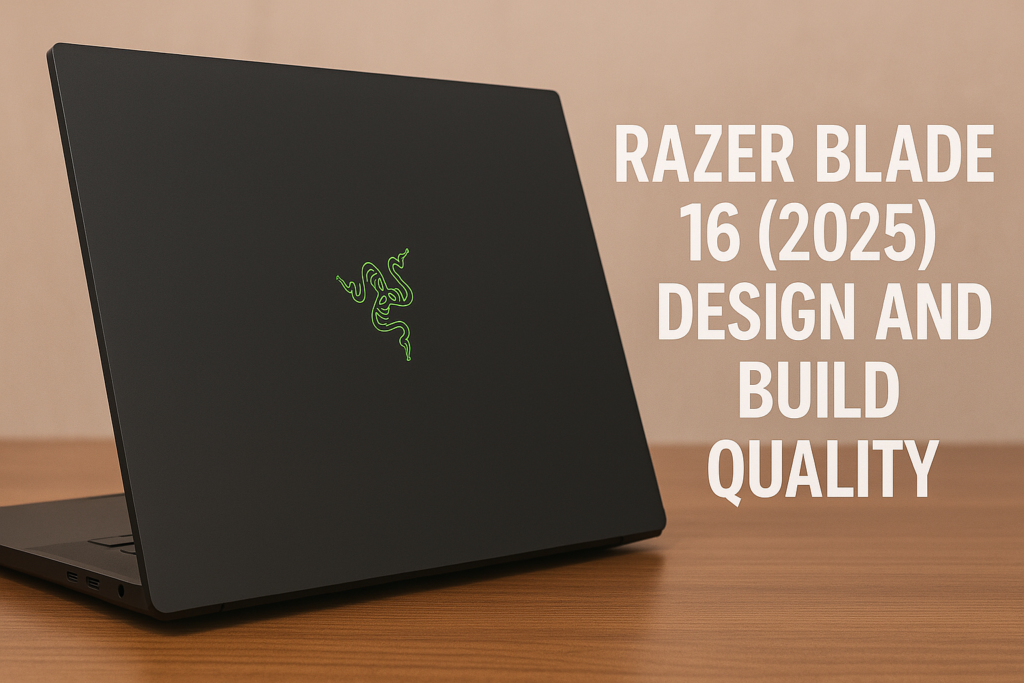
The Aesthetic Design, The Chassis Material, And The Build Quality
It has a unibody design — CNC milled from a single block of aluminium — for a sturdy, high-end feel . The matte black anodised finish is a hallmark of the Blade series, and adds to the clean aesthetic. The design language will be familiar to anyone who has used a previous Razer Blade, but the 2025 iteration has gone on a serious slim down.
The new Blade 16 is said to have a volume up to 30% smaller than the last model, making it the thinnest Razer gaming laptop, packing a thickness between 14.9 mm and 17.4 mm. The build quality isn’t compromised despite its ultra-thin design, as there’s practically no twisting in the base unit and the lid, while also quite thin, is very stiff and well-supported by hinges that aren’t misaligned. Finishing is also high quality all round, leading to an impression of durability and premium craftsmanship. But the black aluminum surfaces are said to be prone to fingerprints and smudges, requiring repeated cleanings to keep them looking good.
Portability vs Performance Tradeoff
A well-balanced portable performance solution: Razer Blade 16 (2025) At 2.1 kg (4.6 lbs), so about the same as the MacBook Pro 16, this notebook is also significantly lighter than most of the high-end gaming laptops currently available. It becomes more portable with lower capacity and smaller thickness, but it fits into the bag better too.
This focus on portability, however, does come at a cost to maximum performance. Blade 16’s RTX 5090 GPU has a slightly reduced 160W power limit over the 175W of its larger Blade 18. This deliberate design choice gives the laptop its slim profile but likely means lower peak performance than bulkier laptops with the same GPU.
The power and cooling system sit within a slightly broader chassis with what Razer calls a “thermal hood” — the part encompassing the CPU and GPU engine area — while the rest of the laptop retains its thin profile. This design is said to promote efficient cooling without affecting the overall slim aesthetics.
Keyboard, Trackpad, and General Ergonomics
A superior 1.5 mm key travel distance on the Razer Blade 16 (2025) keyboard improves overall typing feel. The keys are membrane-based but have really decent tactility and are sensibly sized, ensuring a comfortable typing experience.
Other highlights include per-key RGB backlighting that can be configured using Razer Synapse, and some keys with dual LEDs to indicate secondary functions when you’re holding Fn or Shift. There’s now a new row of five programmable macro keys. It has large glass trackpad for an agile user experience.
You enable haptic feedback for the buttons that are integrated. The lapper’s slightly longer physique compared to earlier generations allows for better keyboard ergos. Also, the “thermal hood” design on the rear panel also duals as a tilt bar, enabling a slightly more comfortable position for typing.
Selection and Layout of Ports (USB-C, Thunderbolt, HDMI, etc.)
Compatible with an External GPU Razer Blade 16 (2025) review: ports With the slim silhouette, the Razer Blade 16 (2025) features 6 ports. Left side generally has the power jack, two USB 3.2 Gen 2 Type-A ports, printing leave powered USB 4 Type-C port (compatible with DisplayPort 1.4 and Power Delivery 3.0), and a 3.5 mm headphone jack.
On the right side you typically get an SD card reader (UHS-II), a second USB 4 Type-C port (DisplayPort 1.4 and Power Delivery 3.0 supported as well), a USB 3.2 Gen 2 Type-A port, an HDMI 2.1 output and a HDMI lock slot. Both sides have USB-C ports which add to the versatility for attaching peripherals and charging.
Thunderbolt 4 also likely featured in previous models, but the 2025 model looks to be rocking USB 4 — which is still capable of providing high-power data transfer and display connectivity. The HDMI 2.1 port allows for high-res and high-refresh-rate external displays, useful for gamers and creators who may need the extra screen real estate. USB-A and USB-C ports are useful for multiple devices.
Display
The Razer Blade 16 (2025) features an impressive 16-inch OLED display with a 16:10 aspect ratio and 2560 x 1600 pixel (QHD+) resolution. This panel is one of the highlights of the laptop, thanks to its vivid colours, rich blacks, and good responsiveness.
Screen Size and Resolution (dual-mode 4K/1080p, refresh rate, mini-LED, etc.)
The 16-inch display gives more than enough screen space for gaming or creative work. The QHD+ resolution (2560 x 1600) hits a sweet spot in terms of sharpness and performance and is an ideal match for the hardware.
Whereas some of the previous Razer Blade 16 models offered a dual-mode mini-LED display, the 2025 model appears to offer a panel only in OLED.
This OLED panel comes with a 240 Hz refresh rate and a 0.2 ms response time that is perfect for playing some casual gaming. If paired with compatible GPUs, the display also supports NVIDIA G-Sync for tear-free gaming.
Color Accuracy and Brightness (Support for sRGB, AdobeRGB and HDR)
The Razer Blade 16 (2025)’s OLED panel is Calman Verified, so you know the color accuracy is excellent straight out the box. It has a wide color gamut and offers coverage for 96.1% of Display P3, 99.9% of sRGB, and 85% of AdobeRGB 1998.
These specs render it good for color-sensitive work, and thus, to content creators. It even has several picture presets (for various color spaces such as sRGB, Adobe RGB, DCI-P3, and Rec. 709. Brightness: The display brightness in SDR mode is about 390-400 nits, and the peak brightness is around 500 nits. It supports HDR, but the peak HDR brightness is fairly low at about 431 cd/m², so some HDR content may not pack as big a punch on it as it would on brighter screens.
THE PLANET OF DOOM The contrast ratio is outstanding at ∞:1 (black level 0 cd/m²), delivering incredibly deep blacks and vibrant colors.
Game, Create, and Consume Media with Performance
These features combined truly make it amazing for gaming, giving users a smooth and enjoyable experience. Its accurate color reproduction and wide color gamut also make it great for content creation tasks, ensuring that colors are represented accurately. Consuming media is also a joy, with the bright colors and deep blacks of the OLED panel making movies and videos pop. On the flip side, the screen, despite its glossy finish, can become a mirror, adversely affecting visibility in bright light or while gaming outdoors. PWM flicker is also present at all bright levels, though the 960 Hz frequency here should not be a problem for most users.
Performance
Razer Blade 16 (2023) specs: The Razer Blade 16 boasts robust hardware capable of handling demanding gaming and content creation tasks.
CPU & GPU Specs (Intel 14th-gen? Are you using an NVIDIA RTX 40-series or newer?
The laptop gets an AMD Ryzen AI 9 HX 370 CPU which is a 12-core/24-thread processor that can boost clock speeds of up to 5.1 GHz. This is a break from the previous Blade 16 titans, which relied heavily on Intel processors. The GPU is a 160W (25W Dynamic Boost included) NVIDIA GeForce RTX 5090 Laptop with 24 GB of GDDR7 VRAM. It also features soldered and non-expandable 32 GB of LPDDR5-8000 MHz RAM . Storage is a 2 TB PCIe 4.0 SSD, with a spare M.2 slot for expansion. Some configurations may also include an RTX 5070 Ti or RTX 5080 GPU and an Ryzen AI 9 HX 365 processor.
Benchmarks (Synthetic & Gaming)
Synthetic benchmarks show a healthy score from the Razer Blade 16 (2025). With Geekbench 6, it scored around 2922–2955 in single-core and about 16025 in multi-core. Scores in the Fire Strike Ultra benchmark were 14024 and 10770 in Time Spy Extreme.
All Tests — Real-World Gaming Benchmarks Tip the RTX 5090 Laptop Over the Top at the Native QHD+ Resolution In RT Overdrive mode of Cyberpunk 2077, they clocked nearly 200 FPS with Multi Frame Generation on.
And the Blade 16’s RTX 5090 without DLSS features generally kept up with or was a sliver faster than the previous-gen RTX 4090 in some titles at QHD+ resolution. For example, in Shadow of the Tomb Raider at 1600p, it reached 162 fps. Cyberpunk 2077 at ultra 2560 x 1600 scored 43 fps.
The laptop also had great performance in other games such as Assassin’s Creed: Mirage (120 fps @ 1080p), Far Cry 6 (97 fps @ 1080p) and Red Dead Redemption II (86.9 fps @ Ultra, 1080p). However, the AMD Ryzen AI 9 HX 370 may become a bottleneck in some CPU-bound games, particularly at 1080p and other lower resolutions compared to faster X-series CPUs.
Gaming and multitasking performance in the real world
In practice, the Razer Blade 16 (2025) performs flawlessly, making it an excellent laptop for gaming and multitasking. Its high wattage GPU will comfortably run even the most demanding games on high settings and the native resolution, usually well over 60 FPS.
DLSS 4 and multi-frame generation accompany it to boost gaming performance in supported titles. The 32 GB of Rapid RAM also excels in multitasking, enabling you to smoothly switch between demanding applications and handle heavy workloads. The super-fast SSD guarantees swift boot times and application loading.
Cooling system performance and thermals
To keep them in check, the Razer Blade 16 (2025) has received a revamped cooling system. This setup utilizes an extensive vapor chamber that spans more than half the motherboard alongside dual powerful fans for heat exhaust due out to the back.
The new “thermal hood” design on the back panel allows more space above the vapor chamber for better airflow while also functioning as a tilt bar. By all accounts, it maintains its coolness even under heavy load. After several hours of gaming and benchmarking, the GPU peaked at 78°C and the CPU at 82°C during testing.
That also means the AMD Ryzen AI 9 HX 370 processor will naturally run cooler than older Blade 16 models based on Intel silicon, again aiding thermal performance. Notably, it can also run warmer than previous models according to reports, but even massive workloads retain most components below 80°C.
Fan noise and thermal throttling, if applicable
Unfortunately, though the cooling system is great, the fans can be loud when the system is under heavy load, especially if you’re in the “Performance” mode found in Razer Synapse. Overall, however, the fan noise is less distracting than that of earlier Blades and can be lessened in the power modes.
The fan noise is there, but reviewers say it’s not cranked high enough to require headphones when gaming. With the thinner construction of the chassis, the system successfully stops thermal throttling from becoming too big of a problem either. This has the added benefit of thermals since there’s a limit on the graphics power (160W). During less demanding tasks like office work or web browsing, the laptop is mostly quiet, or much quieter than a desktop PC.
Battery Life
Razer Blade 16 (2025) uses a 90 watt-hour (Wh) battery. This is a little smaller than the 95.2 Wh battery before-generation’s, but advancements in the power management in the RTX 5000 series as well as efficiency improvements in the AMD Ryzen AI 9 HX 370 processor allow for this system to provide similar or better battery life.
Battery Specs and Average Usage Under Varying Loads
In another test, the Razer Blade 16 (2025) managed an impressive 7 hours and 22 minutes under typical web browsing and productivity workloads. That is a great upgrade compared to the previous generation of battery life. Gaming performance is surprisingly solid here, too, with battery life coming in at around 2 hours and 28 minutes of playtime in some tests.
NVIDIA’s new Battery Boost technology, which “dynamically balances power management and frame rates while you play games”, also helps extend battery life when you’re unplugged. The laptop also includes a battery refresh rate feature that automatically reduces the screen’s refresh rate to 60 Hz when operating on battery power to save energy. Razer Synapse also provides an option for a battery health optimiser, where you can limit the maximum charge — aiding in the longevity of the battery .
Charging Speed and Power Adapter Information
Both versions pack a 280W power adapter. Though some reviewers note the charging brick is bulky, the laptop features fast charging support. It can reach 50% in approximately 30 minutes and 100% in a bit more than an hour. The laptop is also capable of being charged through its PD USB-C ports up to W, which is more convenient, but a warning about it may have limited performance. The power adapter features a proprietary connector, which in some reviewers’ eyes is less than ideal compared to USB-C charging.
Software and Features
The Razer Blade 16 (2025) works perfectly with Razer’s software ecosystem.
Built-in Razer Synapse integration and customization
About Razer Synapse 4 The Razer Synapse 4 is the full suite of unified software that helps to configure and customize Razer devices, such as the Blade 16 (2025). The new Synapse features a redesigned interface, improved performance and enhanced stability.
You can also customize the per-key RGB backlighting with various effects through Synapse, or use Razer Chroma for more complex lighting setups and syncing with other Razer peripherals and supported games. We can switch between Silent, Balanced, and Performance presets while the performance modes can be easily adjusted, as well as a custom mode where you can take manual control over CPU and GPU power levels and fan speeds.
The software also offers a display tab for reviewing calibration reports and changing color profiles and refresh rates. Audio settings, such as equalizer presets for game, movie, music, and voice, can also be handled through Synapse. The software also includes support for keyboard customization, such as key remapping and macro creation.
The Razer Blade 16 (2025) comes pre-installed with Windows 11 Home. Reviews tend to not point out amounts of bloatware outside of the required Razer software for managing and customizing your system. It appears to be focused on delivering the bare bones software needed to properly handle the laptops features and performance.
Profiles and performance modes Set up RGB lighting
The Razer Blade 16 (2025) uses per-key Razer Chroma RGB lighting, giving you up to 16.8 million different colors and a wide range of effects to make the keyboard look however you want. Multiple lighting profiles can be created and saved to suit different games or personal preferences, managed through Razer Synapse.
The laptop also comes with preset performance modes (Silent, Balanced, Performance) that allow you to optimise how the system behaves depending on whether you want it to be as quiet as possible, balance system performance, or go for an all-out performance drive. There is a custom mode to adjust CPU and GPU power limits and fan curves. The keyboard also has a dedicated Copilot key to quickly access Microsoft’s AI assistant.
Audio and Webcam
A 1080p webcam and quad speakers help to deliver a solid multimedia experience on the Razer Blade 16 (2025).
Speaker quality and placement
The sound system on the laptop is six speaker, compared to four speakers on the last generation. These consist of two frontal speakers with the remaining ones located below the chassis. The audio is also THX Spatial Audio certified and also features a Smart Amp, which means users will have a more dynamic listening experience.
Subjective reviews suggest the speaker quality is good for a laptop, sound ofere is on the clear side with decent frequency range, a little bass . The speakers get reasonably loud before distortion becomes problematic, and you can even drown the sound out under the fan noise when gaming hard. The sound quality is good enough for casual gaming, watching YouTube videos, or listening to music, but to achieve a more immersive experience — especially in games — headphones are still recommended.
Microphone and webcam quality for video calls or streaming
The Razer Blade 16 (2025) features a 1080p webcam with a dual-array microphone. While the webcam is crisp, the microphone, which picks up voice without issues, should also be good enough for video calls and meetings. It also supports Windows Hello facial recognition to sign in securely. The webcam image quality is also not class-leading, with the full resolution looking grainy. An external webcam and mic setup would perform better for serious streaming or professional video calls, most probably. There is no mechanical lens cover for the webcam.
Pricing and Configurations
The Razer Blade 16 (2025) is a flagship gaming laptop, so its price tag is also a flagship one.
Configurations and prices Used model to open in new tab
The Razer Blade 16 (2025) is available starting at $2,999.99 USD. Normally, the specifications of this entry-level model will include, among others, an AMD Ryzen AI 9 HX 365 processor, an NVIDIA GeForce RTX 5070 Ti graphics card, 32 GB of RAM, and a 1 TB SSD.
More expensive versions with the AMD Ryzen AI 9 HX 370 CPU and NVIDIA GeForce RTX 5090 GPU with 32 GB of RAM and a 2 TB SSD are available for approximately $4,500 USD. The highest-end configuration, complete with RTX 5090, 64 GB of RAM, and a 4 TB SSD, can go as high as $4,899.99 USD.
Prices can differ from region to region, and the RTX 5090 configuration, for example, starts at around £3,900 in the UK or approximately 4,399 Euros in Europe.
Comparison with other gaming or creator laptops at the same price point
The Razer Blade 16 (2025) will butt heads with similarly priced luxury gaming laptops such as the ASUS ROG Zephyrus G16 (2024) or likely, the 2025 and up, the Gigabyte Aorus Master 16, Alienware m18 R2.
The ASUS Zephyrus G16 is known for its thin form and great OLED screen, usually going head to head against the Blade series.
The Gigabyte Aorus Master 16 is similarly capable, but likely louder under load. Ultimately, it’s a decision based on your specific priorities in design, features, and brand loyalty.
The Razer Blade 16 (2025) shows off an ultra-thin look, a refined keyboard and the latest RTX 50 series GPU, but its AMD processor may not perform quite as well as its current Intel competition in some CPU-heavy task.
| Header Cell – Column 0 | Razer Blade 16 (2025) Base Config | Razer Blade 16 (2025) Review Config | Razer Blade 14 (2023) |
|---|---|---|---|
| Price | $2,999.99 / £2,699.99 / AU$4,899.95 | $4,499.99 / £3,899.99 / AU$7,199.95 | $4,899.99 / £4,299.99 / AU$7,999.95 |
| CPU | AMD Ryzen AI 9 HX 365 | AMD Ryzen AI 9 HX 370 | AMD Ryzen AI 9 HX 370 |
| GPU | Nvidia RTX 5070 Ti | Nvidia RTX 5090 | Nvidia RTX 5090 |
| RAM | 32GB LPDDR5X | 32GB LPDDR5X | 64GB LPDDR5X |
| Storage | 1TB PCIe SSD | 2TB PCIe SSD | 4TB (2TB+2TB) PCIe SSD |
| Display | 16-inch QHD+ (2560 x 1600), 240Hz, up to 100% DCI-P3, HDR 500, 2ms response, Calman Verified, 400 nits | 16-inch QHD+ (2560 x 1600), 240Hz, up to 100% DCI-P3, HDR 500, 2ms response, Calman Verified, 400 nits | 16-inch QHD+ (2560 x 1600), 240Hz, up to 100% DCI-P3, HDR 500, 2ms response, Calman Verified, 400 nits |
| Ports | 1x USB4 Type-C, 1x USB3.2 Type-C, 3x USB-A, 1x HDMI, 1x SD card reader, 1x 3.5mm combi audio jack | 1x USB4 Type-C, 1x USB3.2 Type-C, 3x USB-A, 1x HDMI, 1x SD card reader, 1x 3.5mm combi audio jack | 1x USB4 Type-C, 1x USB3.2 Type-C, 3x USB-A, 1x HDMI, 1x SD card reader, 1x 3.5mm combi audio jack |
| Battery | 90 WHr | 90 WHr | 90 WHr |
| Dimensions | 17.4 x 250.5 x 355 mm | 0.69 x 9.86 x 13.98 inches | 17.4 x 250.5 x 355 mm | 0.69 x 9.86 x 13.98 inches | 17.4 x 250.5 x 355 mm | 0.69 x 9.86 x 13.98 inches |
| Weight | 2.14 kg / 4.72 lbs | 2.14 kg / 4.72 lbs | 2.14 kg / 4.72 lbs |
Pros and Cons
The Razer Blade 16 (2025) offers an enticing package with some impressive strengths and few weaknesses.
It’s better to emphasize strengths and weaknesses
Pros:
Slim and Portable Design: New Blade 16 is much thinner and lighter than the previous gen one, which helps portability without much performance compromise.
GREAT GRAZIER MACHINE: The NVIDIA GeForce RTX 5090 Laptop GPU and at very high frame rates and very high to native QHD+ resolution if DLSS four and multi-frame generation are enabled.
Brilliant OLED Display: A 16-inch QHD+ OLED touchscreen display with Dolby Vision support, peak brightness of 600 nits, and a rapid 240 Hz refresh rate, is great for gaming while also being used for photo editing.
As announced, the new keyboard has a deeper 1.5 mm travel distance involved, and this helps with a more optimal typing experience.
Strong Battery Life: The laptop gets surprisingly decent battery life in normal usage, and even in gaming, thanks to the efficiency of the new hardware inside.
Well-Equipped for Ports: There is a decent range of ports, too, including USB 4 Type-C, USB-A, HDMI 2.1 and an SD card reader.
Cons:
Very High Price: The Razer Blade 16 (2025) is on the ultra high-end price range for a laptop, especially in its higher configurations, which may leave it beyond the means of many users.
No Upgradable RAM: RAM is soldered and cannot be upgraded post-purchase, limiting future flexibility (mouse over).
CPU Performance Trade-off: The AMD Ryzen AI 9 HX 370 may not deliver the same CPU horsepower as certain Intel HX-series processors, which could impact performance in demanding CPU-reliant games, applications, and workloads.
Glossy Display: While a glossy OLED panel enhances vibrancy, it is prone to reflections and glare, a potential issue in some lighting scenarios.
High Case Temperatures: Even with an enhanced cooling system, the case temperatures during load may be quite unacceptable.
Dirt-Prone Surfaces: The black aluminum surfaces are prone to fingerprints and smudges.
Conclusion
The Razer Blade 16 (2025) revolutionizes the gaming laptop landscape with its combination of premium performance and a sleek, surprisingly portable build. It’s aimed at gamers, content creators, and power users who want a more premium experience and are open to paying a premium price.
Bottom line: Should you buy the Razer Blade 16 (2025)?
It really depends on your needs and budget if the Razer Blade 16 (2025) is worth it. It has flagship gaming performance, a beautiful OLED screen, and a slick design that somehow feels more portable than a lot of its rivals. Its premium price and non-upgradable RAM but major factors to consider. If you value a slim form factor and balance between gaming and creative capabilities and can keep the cost in mind, the Razer Blade 16 (2025) is an attractive option.
Which segments would benefit from purchasing it (gamers, content creators, professionals)
Gamers: With that powerful RTX 5090 GPU and the 240 Hz OLED display, the Z13 is a great bet for gamers looking for high frame rates and immersive visuals in a reasonably portable package.
Content Creators: The OLED display’s color reproduction is true to life, and its CPU and GPU performance is powerful enough for video editing, graphic design, and 3D rendering on the go.
Pros: Power users that require a capable device for work and play will love the performance, premium chassis and relatively low-profile aesthetics that are acceptable in professional settings.
Conclusion & final rating or recommendation
Video: “Razer Blade 16 (2025) Introduction” The Razer Blade 16 (2025) is a high-end gaming laptop that makes important progress in balancing performance and portability. Its gorgeous display, better keyboard and good value performance make it a pleasure for a wide range of demanding tasks. By and large, and despite its steep price and absence of RAM upgradeability, it offers a very appealing overall package. For users with the budget and the appreciation for the blend, such as that provided by the Razer Blade 16 (2025), this is sure to come highly recommended.


