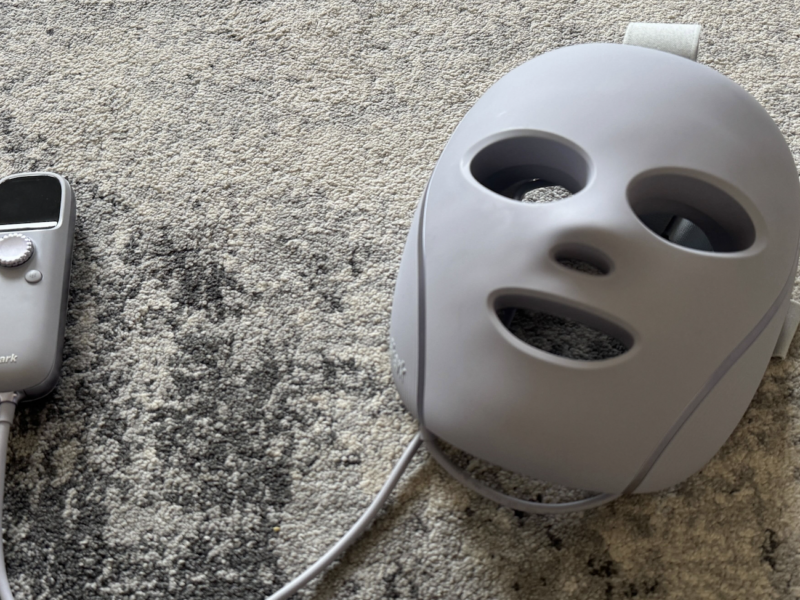Top Web Hosting Control Panel- A Complete Comparison of Plesk and cPanel
Introduction Web Hosting control panels are the old-age foundation of managing online presences. These web-based interfaces make it easy for people and businesses to manage their hosting services. Centralized dashboards make it possible for even the most technically inept to deal with the complexities of managing a domain, installing required software, or administering databases.
These control panels facilitate several critical task like managing files, creating email address, and configuring vital DNS settings and closely monitor the server resources. Besides making routine maintenance easier, this availability also greatly enhances security, as installing SSL certificates, placing firewalls, and performing periodic backups is possible.
For hosting administrators, it serves as a centralized platform for managing several site, streamlining user account management, and providing important analytical info and support tools. The primary benefit of a control panel is that it democratizes the art of managing a save panel with complex configuration of the server into point and click actions, so a web owner can focus on content and business goals. Additionally, control panels help create a more secure and reliable online world by facilitating access to security features. In particular, the easy management of automated backups offers a vital safety net for data recovery and business continuity.
Contents
- 1 An In-Depth Look at Plesk
- 2 An In-Depth Look at cPanel
- 3 Feature by Feature Comparison: Plesk vs cPanel
- 4 Performance and Speed
- 5 ACTIVITIES A. Security Features B. Security Procedures
- 6 Pricing Plans and Licensing Models
- 7 Available tools, extensions, and applications
- 8 Email Management Capabilities
- 9 Backup and Migration Tools
- 10 Mobile Accessibility
- 11 Best Use Cases: Plesk vs cPanel
- 12 Pros and Cons: At a Glance
- 13 Pros and Cons of cPanel
- 14 Summary: Choosing the Right Option for You
-
- 14.0.1 Q: What are you trained in?
- 14.0.2 What are the differences between Plesk and cPanel?
- 14.0.3 So, which one is better for Beginners?
- 14.0.4 Does Plesk work with Linux?
- 14.0.5 What is the most secure control panel?
- 14.0.6 How are their pricing models different?
- 14.0.7 Do both of these management panels have a mobile app?
- 14.0.8 Which is the best control panel for WordPress?
- 14.0.9 What is the migration process if I change the Control panels?
-
An In-Depth Look at Plesk
A Brief History and Evolution of Plesk
Plesk was born in 2001 and is developed by Plesk, Inc., which started in Russia. Aimed at un-complicating and simplifying the complex task of web server management; automating many of the repetitive operations that would have otherwise required a lot of technical skill and time. Automated chores involving that process ranged from creating email accounts to managing databases to simply installing web apps.
A milestone in its evolution occurred in 2003 when Plesk was acquired by SWsoft, which would eventually merge with Parallels in 2008. In 2009, this era led to Plesk’s strategic adjustment and increased focus on Parallels’ overall automation strategy.
The company was then merged with a couple of other companies but in 2015, Plesk was an independent company again after being bought by Oakley Capital. For the last 6 years, Plesk has been a part of WebPros, a worldwide SaaS platform that includes many other well-known brands in the web hosting ecosystem, such as cPanel, WHMCS, XOVI and SolusVM. Montpellier, France 7 August 2023—During its twenty years of life, Plesk has constantly evolved, had grown in the range of supported operating systems and added more features aimed at fulfilling the growing needs of its user base.
Significant developments in its progress include the original release on Windows in 2003, a strategic merger with Parallels, the launch of Plesk 12 in 2014 (including an extensions catalog) and updated pricing in 2018. For all intents and purposes, Plesk is a hosting control panel — a suite of comprehensive and user-friendly GUI applications that allows IT professionals to maintain web, DNS, mail, and other similar services under one roof, bridging the gap between underlying system services and users.
Plesk’s Journey: From Birth to cPanel Rivalry Plesk has changed hands a few times since its inception and is now bubble-wrapped with cPanel under WebPros. As such, WebPros co-owns both platforms with a view toward future synergies and market strategies, while continuing to run them as separate products.
Company Background & Market Presence of Plesk
Plesk is created by Plesk International GmbH, which has its headquarters in Toronto, Canada and Schaffhausen in Switzerland. It also has offices in other important global locations, such as; Novosibirsk (where Plesk originated), Tokyo, Japan; Cologne, Germany and Barcelona, Spain. Plesk is a commercial web hosting data center automation software that is available for Linux /Unix and Windows-based hosting service providers.
The web hosting industry widely uses it, and as of October 2023, it has been estimated to be running on over 384,000 servers and supporting over 11 million websites. Over half of the top 100 global web hosting companies use the Plesk control panel.
Plesk is estimated to power around 4.3% to 4.6% of the entire web, meaning the market share is quite significant as a whole. According to some surveys, Plesk has even the greatest market share in the currently know web panels. Having an easy and end-user friendly menu system is one of the main reasons why it is recognized in the hosting industry to be the highest and widely used Control Panel, for managing both the Virtual Private Servers (VPS) and a dedicated server.
To help customers get the best of their products, Plesk also offers Plesk University — an online learning platform containing courses and resources on getting the most from its products and services. These facts highlight Plesk’s global presence, the blown-away market share, and the extreme adoption rate among hosting providers already. Its niche-friendliness towards both Linux and Windows operating systems has given it a wider appeal compared to platforms that prioritize a single Operating System.
An In-Depth Look at cPanel
An Introduction to cPanel History and Evolution
cPanel was originally developed as a control panel for a now-defunct web hosting provider called Speed Hosting in 1996. Speed Hosting was owned by the original architect of cPanel, John Nick Koston. After several business changes and new deals, BurstNET and Koston ultimately parted ways, allowing him to focus solely on building and enhancing cPanel.
The year 1999 marked a huge milestone in cPanel history, bringing the release of cPanel 3 with the abilities to automatically upgrade and providing the WHM (Web Host Manager). During this time we also improved the user interface, including a default theme designed by Carlos Rego of Wizards Hosting. The software is developed by cPanel, Inc., a privately-held corporation based in Houston, Texas.
By August 2018, cPanel had been acquired by a consortium managed by its investment group, Oakley Capital (which also owns Plesk). The cPanel control panel has undergone numerous changes since its inception, in line with its pursuit of serving the growing needs of the web hosting industry over the years. Interestingly, there was a version of cPanel, called Enkompass, that was built for Microsoft Windows, but discontinued in February 2014.
The rise of cPanel is as much a story of humble origins as it is one of becoming a de facto industry standard; it shows how cPanel began as a tool developed to help a single hosting provider, before growing organically into the tool of choice for webmasters before such a term even existed. That it has now become a co-owner with Plesk, under their collective Oakley Capital ownership, is an important consolidation in the web hosting control panel market.
Company Overview and Market Position of cPanel
The cPanel web hosting control panel software is now developed by cPanel, L.L.C. WebPros is the parent company of cPanel, L.L.C.. cPanel is one of control panels that has a great reliability and is known since the end of 1997. More than a million websites use its software to manage their web server and site infrastructure. cPanel is considered the industry standard for the most part, especially for Linux server-based hosting environments. You have data until October 2023.
Plesk may be larger overall in other market surveys, but cPanel still maintains a healthy chunk at about 27.48%, according to some reports. It’s worth noting that other data points indicate cPanel has a considerably higher market share — but this may reflect different methodologies or focus on particular slices of the market. cPanel was founded on the premise of cutting out the complexity and time commitment needed to host a website with cPanel & WHM for both hosting providers and website owners.
Their customer support and features of the platform are best in industry. cPanel has long been considered the “industry standard” for a reason, as it often is the go-to and familiar interface many users are accustomed to using, particularly in the Linux-based hosting ecosphere. While being high enough to keep the panel relevant and influential — and no surprise, since its figures vary from one data source to another — and dominate the web hosting control panel market, especially in Linux environments.
Feature by Feature Comparison: Plesk vs cPanel
Dashboard and User-Interface Experience
Plesk features a user interface that you can describe as modern, clean, but easy to use. For that the Dashboard is logically structured into separate sections e.g. Websites, Domains, Applications, and Mail, which adds to its claim that it is easier for Beginners to operate as it flows easily and cannot get confusing.
Another important aspect of Plesk is that it makes a significant portion of the interface adjustable to the user’s specific preferences. Conversely, cPanel has a more classic, minimalistic, and text-oriented UI. Its tools are grouped into icons under tabs including Files, Databases, Domains, and Email.
New users can find this layout a bit confusing, but people with experience generally like it because it is more efficient. The core concept around cPanel is very much user friendly COS designed solely to ensure that editing a websites content is seamless even to a non-technical user.
If you take a break to look at the user interface design philosophy of Plesk and cPanel, you will notice a fundamental contrast between them. While cPanel and WindcPanel may be more feature-rich, Plesk prioritizes a modern and intuitive experience, which can be a deciding factor for users averse to highly technical environments with a wider array of options to sort through and digest.
cPanel, on the other hand, offers much more information and different functionality in a smaller area. Ultimately, the decision comes to the end users own preference and whether they are familiar with one web hosting control panel or another.
Compatibility with various operating systems
The OS compatibility is one of the main differentiating factors between Plesk and cPanel. Plesk has cross-platform capabilities with operation on Linux and Windows servers. It helps many Linux distributions, such as Debian, Ubuntu, CentOS, RHEL, Cloud Linux, and Amazon Linux, and several versions of Windows Server. Keep in mind that users must purchase a type of Plesk license for the OS they want.
In contrast, cPanel is designed exclusively for Linux servers, specifically distributions like CentOS, Cloud Linux, Red Hat Enterprise Linux, and Amazon Linux. Another thing Plesk has up its sleeve is being able to run on Linux and Windows—if you’ve got a Windows-centric hosting environment, that’s a huge sprinkle of advantage.
cPanel may primarily focus on Linux since 3/4 of their user base revolve around it and considering Linux being the OS of choice in the web hosting world. As a result, the choice of operating system often determines the available control panel options, rendering Plesk a flexible solution for different server environments.
Performance and Speed
cPanel vs Plesk: Performance and Speed Perception For example, Plesk has been reported to have a cleaner interface and a more up-to-date look-and-feel, which can lead to a more intuitive, more fluid experience. It is also known to work with the least resources possible, therefore may use less power on the server end.
In contrast cPanel is known for its stability and reliability and is designed to handle large volumes of website traffic effectively. cPanel is said to allow for faster loading (though some sources claim this versus Plesk) on a speed-by-speed basis, due to concentrating on high performance that gives a lower memory usage. On the contrary, others argue that the light design of Plesk could lead to a faster experience.
There also have been indications that Plesk could struggle performance-wise when faced with heavy traffic. Considering these different views, it seems that the real experience and velocity of users depends on many factors such as: hardware of the actual server, configuration of the control panel, and the type of workload processed.
Though cPanel has been around the block a few times and hence more stable than Plesk, some might argue that Plesk’s modern architectural design could yield better resource usage for certain use cases. Thus, which one always outperforms the other in every single search situation is always subjective, what really matters is the evaluation in a determined hosting environment.
ACTIVITIES A. Security Features B. Security Procedures
Security features: Plesk and cPanel both prioritize robust security features to protect websites and servers from various threats. The extensive security options combined into Plesk includes the management of your firewall, the ease with which SSL certificates may be completed (it also supports Let’s Encrypt out of the box), has malware scan ability, backup and restore functions for your servers files, password protection, not to mention two factor authentication.
Furthermore, Plesk features a security booster with extensions like Immunity 360 and Fail2ban. The platform also offers automatic security updates and tools to harden the server connections against vulnerabilities.
Likewise, cPanel provides an extensive set of security options, such as management for SSL/TLS certificates, multi-factor authentication to bolster login security, an IP Blocker to prevent specific IP addresses from accessing your site, Leech protection to identify potential abuse in password-protected directories, and ModSecurity, a robust web application firewall.
Moreover, cPanel provides additional protection from malicious content through anti-spam and anti-virus tools like SpamAssassin and ClamAV. Both Plesk and cPanel offer these comprehensive security features, testament to their commitment to deliver a secure hosting environment to users.
Much will be different in regards to specific tools at different stages in the two platforms, but the common goal of providing comprehensive protection against diverse security threats is unchanged.
Pricing Plans and Licensing Models
Itemized billing based on the number of accounts or domains ultimately managed was generally the revenue model Plesk and cPanel settled upon, and its pricing structures have evolved accordingly over the years. Various licensing is available to suit different needs at Plesk, generally depending on the number of accounts or domains and the type of server (VPS or Dedicated).
Some Plesk licenses are Web Admin (up to 5 accounts), Web Pro (up to 30 accounts), and Web Host (account limits are unlimited), all with separate monthly fees for VPS and dedicated server deployments. Plesk Fighting Back with Extended Lifecycle Support (ELS) Of Some Operating System Versions.
Plesk plans are available at all price points, depending on what hosting provider you choose, such as Hostinger, and each one comes with its own features and limits. cPanel in similar fashion has a tiered pricing structure based on the number of accounts.
They provide Solo (single account), Admin (up to 5 accounts), Pro (up to 30 accounts), and Premier (up to 100 accounts) options in addition to varying prices for cloud (VPS) versus metal (dedicated) licenses. So you know, surpassing the account limits (in some cPanel licenses) leads to additional billing for accounts over the limits.
Furthermore, cPanel provides niche plans such as WP Squared, which are optimized for WordPress hosting. Plesk and cPanel have adjusted prices over the years to account for the ongoing costs involved in developing, supporting and managing their products. When deciding on using Plesk vs cPanel, a user needs to thoroughly evaluate how many websites/number of hosting accounts they will be managing – and check which specific pricing tiers and features fit their requirements best and derive which panels are more economical for their specific needs.
Available tools, extensions, and applications
Both Plesk and cPanel come with a robust ecosystem of tools, extensions, and applications that greatly enhance their core functionalities. Plesk has a very large library of over 100 extensions which offer users various functions. This encompasses performance optimization tools (Speed Kit), security tools (Kernelcare, Imunify), search engine optimization (SEO Toolkit), website building (WordPress Toolkit, Joomla Toolkit, Drupal Toolkit), backup management (Acronis, Dropbox Backup), email security (Kaspersky Antivirus), and developer tools integration (Docker, Git).
Additionally, Plesk has feature packs that essentially group together focused solutions to present specific needs.xxx Likewise, cPanel provides integration for many other extensions and applications with the highly popular one-click Apps Installer called Softaculous, which can be used to install many Content Management Systems (CMS) and other web applications. Such extensions that expand its power, like SocialBee, WP Toolkit, CloudLinux, LiteSpeed, KernelCare, JetBackup and WHMCS, are available in cPanel’s own marketplace.
More specifically, the focus on integrated toolkits (especially highlights of Plesk like the perennially popular WordPress Toolkit), as well as the tool’s native support for Docker and Git, may concern groups of the types of end-users for whom it caters (e. Conversely, cPanel provides a great deal of flexibility to accommodate different user needs and preferences through its wide range of third-party integrations offered via Softaculous and its own extensions marketplace.
Email Management Capabilities
Again, Plesk and cPanel have a powerful set of features for managing email services associated with hosted domains. With Plesk, users can create and manage multiple email accounts, set up email forwarding and auto-reply configurations, manage email aliases, and adjust mailbox size as per their needs with minimal effort.
It also comes with pre-configured webmail (the ability to check your email using a standard web browser) and support for standard protocols (pop3, imap and smtp), making it easy to use with external email clients. As with managing databases, cPanel provides a comprehensive set of tools for creating and managing email accounts for a domain (along with email forwarders, autoresponders, and email filters).
Additionally, users with a cPanel web hosting account have such webmail applications like Horde and SquirrelMail available. In addition, cPanel provides automatic configuration scripts for many common email clients on desktop and mobile, making it easy to set up your email account in your preferred email application. cPanel also offers the ability to suspend or unsuspend email accounts, which can help you manage abuse or suspicious behavior. For the crux, you get all the functionality you need to manage Webmail with both Plesk and cPanel, and both provide users with the reliability for handling email accounts on their hosted websites.
Database Management Options
Plesk has wide support for a variety of database systems, including popular options like MySQL and PostgreSQL, and Windows-specific options such as MSSQL Server and MSSQL Desktop Engine. Users can easily create, edit and delete databases and databases user in Plesk.
It also allows for fine-grained access controls on database users, where administrators can specify granular permissions. For database data management, you can access phpMyAdmin for MySQL and PostgreSQL and remote db access through database management software for MSSQL dbs.
Moreover, Plesk has import and export functionalities for database dumps, which is essential for backups and migrations, and gives you database repair tools that might face problems. In contrast, cPanel primarily focuses on fully supporting MySQL and the newer, more popular MariaDB database systems.
Like Plesk, cPanel offers an easy-to-use administration interface to manage your databases and the ability to rename databases, create & manage a database user and define user privileges. Another common feature present in many hosting plans is phpMyAdmin access, which provides users with a web-based interface to interact with their MySQL and MariaDB databases.
Additionally, cPanel provides functionalities like remote database access, allowing connections from external servers or applications, and tools for database repair to maintain their integrity. Plesk vs cPanel Database ManagementAlthough both Plesk and cPanel offer effective database management tools, Plesk’s broader support for diverse database systems, including the Microsoft SQL Server, positions it as a more versatile choice for users with unique database needs, particularly in Windows-centric hosting setups.
On the other hand, both MySQL and MariaDB dominate as database management systems in the web hosting world, which Linux largely powers — and cPanel is strictly focused on MySQL and MariaDB.
Backup and Migration Tools
Plesk vs cPanel: Data Backup and Website MigrationBoth Plesk and cPanel come with a suite of tools and features that are geared toward the critical tasks of data backup and website migration. Plesk has strong functionality to schedule regular backups of entire websites, associated databases, and server configurations.
These backups can be stored on the server, and the users can also use a wide range of remote storage services — such as Amazon S3, Google Drive, Dropbox, and Microsoft OneDrive, many through special extensions. To facilitate migration to another Plesk server, users can utilize specialized tools and extensions provided by Plesk, including the Hosting Plan Exporter and the Migration & Transfer Manager, both of which help ease the transfer of service plans and subscriptions.
Plesk also supports traditional methods for file transfer, such as FTP, and the export/import of databases for migrations from other platforms, for those that need more manual control. Like cPanel, features are also available for users to generate full and partial backups of their websites with the option to schedule them to be generated automatically at defined intervals.
For websites that are being migrated, cPanel comes with an especially handy tool: the Transfer Tool, specifically made for cPanel accounts to be moved between servers without any hassles. In addition, cPanel is capable of creating full account backups, allowing you to transfer a website from one cPanel-based server to another easily.
Also, just like Plesk, cPanel allows users to leverage both third-party tools, as well as manual tools, like FTP and database import/export, to migrate sites. Although Very similar capabilities are available on both platforms for backups and migrations, the more extensive integration of cloud storage options via extensions on the Plesk platform may be a major win for the users who needs off-site backups. Conversely, cPanel’s dedicated Transfer Tool does a great job if you are handling migrations exclusively within the cPanel ecosystem.
Mobile Accessibility
Today’s world demands the ability to manage hosting accounts anytime, anywhere. A unique benefit of Plesk here is its dedicated mobile application for both iOS and Android devices. Our native app provides both administrators and their clients with the option to manage domains and access an array of server management features, all from the comfort of their smartphone or tablet.
Minimum Plesk version requirement for Plesk Mobile is 11.0. Plesk Mobile Center extension must also be installed on the server in order to enable full functionality. cPanel Development Option 2: cPanel is primarily for PC operation. Moreover, there are a few third-party mobile applications to provide access to cPanel accounts.
Both iOS and Android devices are well accustomed to setting up email accounts associated with a cPanel hosting, and this suggests a degree of mobile integration, but really only in terms of email functionality. Unlike Plesk, however, cPanel lacks a first-party, dedicated mobile app. Thus, when it comes to providing a fully polished mobile experience for managing your hosting accounts/servers, Plesk native mobile application is a clear winner over cPanel browser based or non-native third party app alternatives.
Best Use Cases: Plesk vs cPanel
Plesk is especially good for end users or small businesses that need a web hosting control panel that has a simple, easy to use interface to manage their own personal or small business websites. It is also a solid candidate for web developers and designers who need access to advanced features like PHP Composer, Docker integration for building containerized applications, and a diverse array of database systems.
Additionally, Plesk’s powerful multi-client management features make it an excellent solution for those wanting to resell hosting services. Due to its native compatibility with Windows-based operating systems, Plesk is typically the control panel of choice for hosting environments running Microsoft-based servers.
It is also listed as a favorite for new users managing web hosting thanks to its beginner-friendly interface. For users who need to manage multiple servers, and environments that may contain some combination of Linux and Windows operating systems, Plesk provides a consistent experience across both environments. Lastly, for users who opt for the WordPress content management system, Plesk’s integrated WordPress Toolkit has many areas of improvement.
Conversely, cPanel is an absolute winner, if you want a hassle free web hosting management experience and effective multiple email accounts and website analytic support. That coupled with simple website management makes this a great choice for personal or small business use. Web devs and designers can appreciate how quickly cPanel could be deployed behind a nice UI for managing databases and DNS as part of a larger workflow.
cPanel is also ideal for bloggers, content creators, and those who need to update their content regularly, with simple backup and restore features. cPanel offers security features that are critical to e-commerce businesses, as well as providing easy installation for various popular e-commerce platforms.
For organizations with multiple websites, cPanel offers a consolidated control panel for easier management. Since the vast majority of the internet is hosted on Linux servers, it only makes sense that cPanel, the dominant Linux hosting solution, remains relevant for the majority of hosting scenarios.
For users who manage a lot of websites, there is a possibility that cPanel might be more cost-effective depending on their pricing structure. Finally, cPanel has been available for many years, and it started as a well-designed but simplistic way to administer a website, so many web host companies, as well as individuals who are just starting to manage their website, are familiar with that platform.
Pros and Cons: At a Glance
Pros and Cons of Plesk
Pros:
Plesk is known for its user-friendly and intuitive interface, making it especially user-friendly for those who are new to web hosting control panels.
One of the top features of Plesk is its ability to accommodate a variety of operating systems, such as Linux and Windows, giving you more options when deciding on your server.
This design includes a contemporary and attractive interface, greatly improving the user experience.
Designed to help with the daily management of WordPress instances, Plesk has to have the phenomenal WordPress Toolkit integrated into their offering.
Plesk also integrates with Docker and Git, making it a developer’s best friend.
You know about Inumerable Extensions to Install and Enhance the Plesk Control Panel Users.
Plesk offers a separate mobile application so its users can manage their hosting accounts and servers from anywhere on the go.
PERFORMANCE AND USAGE: A CLEAR ADVANTAGE Generally, the platform optimizes its resource usage well and thus allows servers to operate more efficiently.
Cons:
Plesk has a steeper learning curve than cPanel, and some users may find its interface more complex than cPanel’s (especially those who were accustomed to cPanel’s dedicated layout).
Plesk has historically been known to have some performance issues with extremely high levels of website traffic.
Typically, Compared to cPanel with similar features, Plesk has a higher price of licensing cost.
Pros and Cons of cPanel
Pros:
By far the most ubiquitous control panel, cPanel is the industry standard, and the most familiar option throughout the web hosting landscape.
The learning curve is not steep, and it has a user-friendly interface that is generally easy to navigate for web management tasks.
Because cPanel is widely used, it has a vast amount of documentation and a large active community that generates a lot of support materials.
All these features make it a reliable platform for hosting your website.
It has a wide variety of third-party integrations and plugins to extend to meet individual use case requirements.
It gives you full control over email, managing everything you need in a single view.
What is cPanel and is it cheaper than Plesk for users with many websites?
Cons:
cPanel is mainly designed for Unix/Linux bases operating system which may not be suitable for users that need Windows based hosting.
Some users even think that cPanel’s interface looks a bit outdated compared to Plesk’s more contemporary designs.
If you search for native support for developer-centric tools like Docker and Git, they are integrated into Plesk, which is a point of cPanel’s weakness.
Website management in cPanel is typically divided across several parts, which can be less intuitive for some beginners than Plesk’s somewhat more centralized approach.
In extreme cases, cPanel has been known to use more resources than Plesk.
Summary: Choosing the Right Option for You
To conclude, Plesk earns its premium price due to its compatibility of Windows and Linux OS, a modern UI, and a comprehensive toolset for developers including Docker and Git integrations. With dedicated WordPress Toolkit, it also makes a strong case for users within the WordPress ecosystem.
On the other hand, cPanel is the tried and true industry standard with an easy-to-use interface for basic website management tasks, stable performance that has been around for years, and a vast choices for third-party integrations and support resources.
Plesk’s modern veneer may provide a slightly softer learning curve for those unfamiliar with web hosting. But for anyone already well acquainted with traditional cPanel layout, it could all change with the least amount of friction. If you’re looking specifically for windows based hosting cPanel won’t cut as you’ll have to go for Plesk.
If you run a web host managed largely on Linux servers, Plesk and cPanel are two programs that can be deployed with cPanel arguably being the most widely supported and with a strong backing in the industry as a whole. WordPress users in particular are likely to appreciate the tremendous benefits provided by Plesk’s integrated WordPress Toolkit, which simplifies many common WordPress management tasks.
Native Docker and Git support is another advantage for developers working with version control systems and containerization technologies. cPanel’s pricing structure may ultimately be more cost-effective at scale for users who expect to manage large numbers of websites.
And for those who appreciate to-do-ing while on the go, Plesk does have a dedicated mobile app, adding to the convenience for those who decide they want to manage their hosting on the go. In conclusion, selecting the ideal program rests on individual needs, preference for one interface over the other, and budget considerations, so Plesk or cPanel should be chosen the right way.
Q: What are you trained in?
What Is Web Hosting Control Panel, and Why Do You Need It? Web Hosting Control Panel — A web-based interface provided by hosting services that lets users control their server and the hosted services. It eliminates the need for more traditional tasks such as domain management, software installation, database administration, and security configuration so that most anyone can run a web hosting application without sophisticated knowledge of what is going on under the hood.
What are the differences between Plesk and cPanel?
Plesk differs in its support for Linux and Windows, its modern interface and integrated developer tools such as Docker and Git. Primarily for Linux, with a more traditional interface, and a much wider ecosystem of integrations with third-party tools.
So, which one is better for Beginners?
Plesk is typically stated to be the best web hosting panel for newbies because it has a clean, modern, and intuitive interface.
Is it possible to use cPanel on a Windows server? cPanel works mainly with Linux-based operating systems.
Does Plesk work with Linux?
Yes, Plesk is available on a variety of Linux distributions, such as Debian, Ubuntu, Centos, and more.
What is the most secure control panel?
Plesk and cPanel both offer strong security features, from SSL management, firewalls to intrusion detection systems. Regardless of which control panel you choose, it really comes down to configuration and maintenance of the underlying hosting environment.
How are their pricing models different?
Plesk and cPanel both provide tiered, account-based pricing models with account/domain and server type-based levels.
Do both of these management panels have a mobile app?
Yes, Plesk has a standalone mobile app for both iOS and Android. * cPanel is accessible in a web browser on mobile devices, and some third-party apps exist.
Which is the best control panel for WordPress?
For WordPress users, having integrated WordPress Toolkit within Plesk represents a very significant advantage by make WordPress installations, security, and management easier.
What is the migration process if I change the Control panels?
Plesk and cPanel also provide tools for backup and restore, which can be used for migration. There are also manual methods to do it (FTP, Export/Import database…) At times you will need assistance with switching CPs, and some hosting providers also offer such migration services.