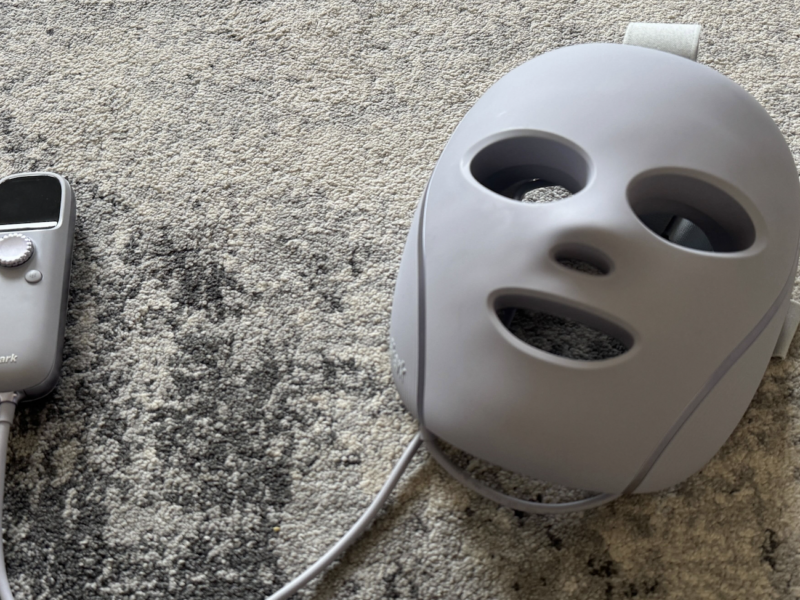Contents
- 1 Lenovo Yoga Slim 7x Review: An OLED Beauty with Brains (and a Few ARM Quirks)
- 1.1 1. Introduction: A New Dawn for Windows Laptops?
- 1.2 2. At a Glance: Lenovo Yoga Slim 7x Specs and Configurations
- 1.3 3. Design & Portability: Featherlight Class
- 1.4 4. Display: Is This the Best Screen on a Windows Laptop?
- 1.5 5. Keyboard & Touchpad: Typing Bliss?
- 1.6 6. Performance: How Fast is Snapdragon X Elite, Really?
- 1.7 7. The Elephant in the Room: Windows on ARM & App Compatibility
- 1.8 8. Battery Life: All-Day Powerhouse or Just Hype?
- 1.9 9. Extras: Webcam, Audio, and Connectivity
- 1.10 10. The Competition: Yoga Slim 7x vs. The Rivals
- 1.11 11. The Verdict: Should You Buy the Lenovo Yoga Slim 7x?
- 1.12 12. Final Thoughts & Your Turn
Lenovo Yoga Slim 7x Review: An OLED Beauty with Brains (and a Few ARM Quirks)
Meta Title: Lenovo Yoga Slim 7x Review (2024): Stunning OLED Meets Snapdragon Power Meta Description: Deep dive into the Lenovo Yoga Slim 7x with Snapdragon X Elite. Is this ultraportable OLED the future of Windows laptops? We cover performance, battery life, ARM compatibility, display quality, and compare it to the MacBook Air and XPS 13.
1. Introduction: A New Dawn for Windows Laptops?
The landscape of Windows laptops is undergoing a significant transformation. For years, the conversation around peak performance combined with exceptional battery life has been dominated by Apple’s silicon. Now, a new wave of machines powered by Qualcomm’s Snapdragon X series processors aims to challenge that dominance, promising a potent blend of speed and endurance previously elusive in the Windows world. Leading this charge is the Lenovo Yoga Slim 7x, a premium ultraportable explicitly designed for the demands of modern creatives and mobile professionals.
For tech-forward professionals, students juggling assignments across campus, or digital nomads seeking the perfect travel companion, the arrival of potent ARM-based Windows laptops like the Yoga Slim 7x raises crucial questions. Is the Snapdragon X Elite processor truly powerful enough for demanding work or study? How does the real-world battery life stack up against the impressive manufacturer claims? Does that stunning OLED display live up to the hype in daily use? And perhaps the most critical question of all: will the applications needed for productivity and creativity actually run smoothly on this new ARM architecture, or will compatibility issues create frustrating roadblocks?
This review aims to answer these questions comprehensively. We will dissect the Yoga Slim 7x’s sleek design and build quality, take a deep dive into its much-lauded OLED display, rigorously evaluate the performance of the Snapdragon X Elite chip, and tackle the critical topic of Windows on ARM application compatibility head-on. Furthermore, we’ll scrutinize Lenovo’s battery life claims with real-world testing data, assess the keyboard and touchpad experience, and finally, place the Yoga Slim 7x in context by comparing it against key rivals that potential buyers are likely considering, such as the Apple MacBook Air M3, the Dell XPS 13, and the HP Spectre x360 14.
Ultimately, this review seeks to determine if the Lenovo Yoga Slim 7x successfully marries its cutting-edge hardware – the brilliant OLED screen and the efficient ARM processor – with the practical demands of software compatibility and seamless everyday usability. The goal is to provide the insights needed for readers to confidently decide if this laptop is the right investment for their specific needs and workflow in 2024 and beyond.

2. At a Glance: Lenovo Yoga Slim 7x Specs and Configurations
Before delving into the details, a quick overview of the core specifications provides essential context for the Lenovo Yoga Slim 7x’s capabilities:
Lenovo Yoga Slim 7x (Gen 9, 14″ Snapdragon) Specifications
The Yoga Slim 7x is available primarily in configurations differing by RAM (16GB or 32GB) and SSD capacity (512GB or 1TB). Notably, upgrading these components directly from Lenovo is reported to be relatively affordable compared to the premium often charged by competitors like Apple, with a RAM upgrade to 32GB adding around $69 and a storage bump to 1TB costing approximately $45 at the time of review. This pricing strategy positions the Slim 7x competitively within the premium ultrabook market, offering high-end specifications like the OLED display and fast RAM from its base configuration.
3. Design & Portability: Featherlight Class
Living up to its “Slim” moniker, the Yoga Slim 7x boasts an impressively thin and light profile. Measuring just 12.9mm (0.51 inches) at its thinnest point and weighing a mere 1.28kg (2.82 lbs), it stands as one of the most portable 14.5-inch laptops available. This featherlight construction makes it an ideal candidate for students, commuters, and digital nomads who prioritize minimizing carry weight without sacrificing screen real estate. Its weight is comparable to the 13-inch MacBook Air, though the Slim 7x packs a larger display. Compared to the Dell XPS 13, the Slim 7x offers more screen area, while the XPS maintains a more compact overall footprint.
The chassis is crafted from CNC-machined aluminum, presented in a distinctive “Cosmic Blue” finish that shifts between dark, almost black tones and vibrant blue depending on the light. This premium material contributes to a solid, high-quality feel with minimal flex in the base unit or display lid. Adding to its road-warrior credentials, the laptop has passed MIL-STD-810H durability tests, suggesting it can withstand the bumps and knocks of daily travel and use. The design incorporates Lenovo’s “Comfort Edge,” featuring rounded edges for a more pleasant handling experience. A common Lenovo design element, the slightly protruding communications bar above the display, houses the webcam and microphones, allowing for slimmer bezels around the screen itself. However, the dark finish, similar to Apple’s Midnight colorway, is noted to be susceptible to showing fingerprints.
While the pursuit of thinness yields impressive portability, it comes at a significant cost: port selection. The Yoga Slim 7x offers only three USB-C ports. While these are modern, high-speed USB4 ports supporting 40Gbps data transfer, DisplayPort 1.4 video output, and Power Delivery 3.1 for charging, the complete omission of legacy ports is a major drawback. There is no built-in USB-A port for older peripherals, no HDMI output for direct connection to many external displays or projectors, no SD or microSD card reader for photographers, and, most controversially, no 3.5mm headphone jack.
This minimalist approach to connectivity reflects a broader trend in ultrabook design, where aesthetics and extreme portability are prioritized, often mirroring choices made by competitors like Apple. However, the practical implications are significant. Users will almost certainly need to invest in and carry USB-C hubs, dongles, or adapters to connect common devices like external hard drives, mice, keyboards, or non-USB-C monitors. The absence of a headphone jack forces reliance on Bluetooth audio or USB-C headphones/adapters, which may not suit users with high-fidelity wired headphones or those needing zero-latency audio monitoring. This design choice creates a fundamental tension: the sleek, lightweight form factor is undeniably appealing, but it demands a conscious acceptance of potential inconvenience and the added expense or hassle of managing adapters. This contrasts sharply with some competitors, like the HP Spectre x360 14, which manage to integrate USB-A and an audio jack into a similarly premium, albeit slightly thicker, design. Potential buyers must weigh whether the aesthetic appeal and marginal weight savings of the Slim 7x justify this reliance on external accessories.
4. Display: Is This the Best Screen on a Windows Laptop?
The display is arguably the centerpiece of the Lenovo Yoga Slim 7x, and the specifications are indeed impressive. It features a 14.5-inch OLED panel with a sharp 3K resolution (2944×1840 pixels) arranged in a productivity-friendly 16:10 aspect ratio. Adding to the visual appeal are a smooth 90Hz refresh rate (with Variable Refresh Rate support noted by some users) and touchscreen functionality.
Visual fidelity is a clear focus. The panel boasts 100% coverage of both the DCI-P3 and sRGB color gamuts, making it suitable for color-sensitive creative work. Lenovo claims exceptional color accuracy with a Delta E < 1, supported by factory X-Rite calibration and low measured Delta E values in independent testing, indicating minimal color deviation.

Brightness and contrast are standout features, particularly for High Dynamic Range (HDR) content. The display is certified for VESA DisplayHDR True Black 600 and supports Dolby Vision, achieving a dazzling peak brightness of up to 1000 nits for HDR highlights. Typical brightness for standard dynamic range (SDR) content is rated at 500 nits, with measurements confirming levels around 460-475 nits. The OLED technology delivers inherently perfect black levels and extremely high contrast ratios, resulting in vibrant, punchy images with exceptional depth, particularly noticeable when viewing HDR movies or engaging in content creation. However, some reviews note that achieving optimal HDR color representation might require manual adjustment using the Windows HDR Calibration tool, as out-of-the-box HDR colors can sometimes appear washed out.
Subjectively, the display garners high praise across the board, often described using terms like “PureSight,” “phenomenal,” “gorgeous,” “crystal clarity,” and “vivid color”. The combination of high resolution, deep blacks, vibrant colors, and smooth 90Hz motion makes for an immersive viewing experience. For user comfort during long sessions, the panel also incorporates TÜV Rheinland Low Blue Light and EyeSafe certifications. While the touchscreen adds versatility, its utility on a glossy OLED panel is debatable, as fingerprints can mar the otherwise pristine surface, and the laptop is not a 2-in-1 convertible.
The sheer quality of this display positions it as the primary selling point for the Yoga Slim 7x. It directly targets users who place a premium on visual experience, such as graphic designers, photographers, videographers (whose software is compatible), and those who consume a lot of high-quality media. This level of excellence, however, sets extremely high expectations. Minor drawbacks, like the potential need for HDR calibration or the inherent trade-offs of a glossy touchscreen (reflections, fingerprints), might feel more significant simply because the rest of the display experience is so strong. Furthermore, driving a high-resolution, high-refresh-rate OLED panel, especially at high brightness levels, inevitably consumes more power, creating a direct conflict with the goal of maximizing battery life. Lenovo is clearly banking on this exceptional screen to win over buyers, potentially overshadowing concerns about ports or software limitations. Users drawn to the Slim 7x specifically for its display should be aware of these minor usability factors and the potential impact on battery endurance when pushing the panel to its full potential.
5. Keyboard & Touchpad: Typing Bliss?
Lenovo leverages its strong reputation for input devices, particularly from its ThinkPad lineage, in the Yoga Slim 7x. Marketed under the “Premium Suite” banner, the keyboard aims to deliver a high-quality typing experience despite the laptop’s ultrathin profile. Key features include a surprisingly generous 1.5mm key travel, which is deeper than many competitors in this thinness category, and gently dished (0.3mm) keycaps designed for ergonomic comfort. The keys offer tactile feedback, contributing to a typing experience often described as comfortable, fast, and precise. Some users even compare it favorably to acclaimed ThinkPad keyboards and find it superior to MacBook keyboards. Additional refinements include a grease-resistant coating for durability and adjustable white backlighting. A dedicated Microsoft Copilot key is also present, reflecting the laptop’s positioning as a modern AI PC.

Complementing the keyboard is a large, buttonless glass touchpad measuring 135 x 80 mm. It supports Microsoft’s Precision TouchPad (PTP) drivers, ensuring smooth, accurate cursor control and reliable multi-finger gesture recognition. Reviews consistently praise its responsiveness and smooth surface.
In a market segment where extreme thinness often leads to compromises in keyboard quality – typically resulting in shallow key travel and unsatisfying feedback – Lenovo’s focus on providing a superior tactile experience is a significant differentiator. By successfully integrating a keyboard with substantial travel and positive feedback into such a slim chassis, Lenovo enhances the core user interaction for anyone who spends significant time typing, whether writing documents, coding software, or composing emails. This emphasis on input quality contributes to a feeling of overall refinement and productivity, potentially offsetting concerns about other aspects like port selection or software compatibility for users who prioritize a comfortable and efficient typing experience.
6. Performance: How Fast is Snapdragon X Elite, Really?
Powering the Lenovo Yoga Slim 7x is the Qualcomm Snapdragon X Elite processor, specifically the X1E-78-100 model. This chip features 12 custom Qualcomm Oryon CPU cores clocked at a maximum multi-core frequency of 3.4 GHz, an integrated Qualcomm Adreno GPU (designated X1-85, rated at 3.8 TFLOPS), and a Qualcomm Hexagon Neural Processing Unit (NPU) capable of 45 Trillion Operations Per Second (TOPS) for accelerating AI tasks. It’s crucial to note that this is the entry-level configuration of the Snapdragon X Elite family available at launch. Higher-tier variants (like the X1E-80-100 or X1E-84-100 found in some competing laptops) offer faster dual-core boost clocks, potentially impacting single-threaded performance, and slightly more powerful graphics.

Benchmark results paint a nuanced picture of the X1E-78-100’s capabilities. In multi-core CPU tests (like Cinebench R23 multi-core, Geekbench 6 multi-core), the Yoga Slim 7x often performs competitively, matching or sometimes exceeding scores from laptops equipped with the base Apple M3 chip or the popular Intel Core Ultra 7 155H processor. However, single-core performance benchmarks show more variability, with the Snapdragon X Elite sometimes lagging behind the M3 and Core Ultra chips in tests that emphasize individual core speed.
The integrated Adreno X1-85 GPU is sufficient for driving the high-resolution display and handling everyday graphics tasks, but it falls significantly short of the graphics performance offered by Apple’s M-series chips or even Intel’s newer Arc integrated graphics, particularly in gaming benchmarks and real-world gaming tests. Where the Snapdragon X Elite truly shines is in power efficiency. Performance-per-watt metrics are generally very strong, especially when compared against traditional x86 processors from Intel and AMD, allowing the chip to deliver robust performance even when running on battery power. It’s worth noting that some standard Windows benchmarks may fail to run or report accurate results on ARM-based systems due to compatibility issues, adding a layer of complexity to direct comparisons.
Translating these numbers into real-world experience, the Yoga Slim 7x generally feels snappy and responsive for the tasks most users perform daily. Web browsing with numerous tabs open, working within the Microsoft Office suite, participating in video calls, and general multitasking are handled smoothly. The system is also capable enough for lighter creative tasks like photo editing in applications such as Adobe Lightroom (where compatible versions are used). During these typical productivity workloads, the laptop tends to run cool and quiet, with the internal fan remaining unobtrusive.
The integrated 45 TOPS NPU is a key component of the platform’s “AI PC” designation, enabling new on-device artificial intelligence features within Windows 11, collectively known as Copilot+. Examples include Windows Studio Effects, which enhances webcam video quality with features like automatic framing, background blur, and eye contact simulation, and Live Captions, offering real-time translation and transcription for audio and video content. Other potential features include Cocreator in Microsoft Paint for generative AI image creation. However, it’s important to manage expectations regarding these AI capabilities. The Copilot+ feature set is still in its early stages, and its practical utility is evolving. Some heavily marketed features, like the controversial “Recall,” faced significant delays or modifications before launch, highlighting the nascent state of these technologies.
The performance profile of the Yoga Slim 7x, equipped with the base Snapdragon X Elite chip, clearly prioritizes sustained multi-core throughput and exceptional power efficiency over achieving the absolute highest peak single-core speeds or class-leading graphics capabilities. This is reflected in both benchmark patterns and the choice of the specific X1E-78-100 processor variant. This approach aligns perfectly with the primary goal of delivering outstanding battery life without unduly compromising everyday responsiveness. The inclusion of a powerful NPU adds a forward-looking dimension, preparing the hardware for future AI-driven applications. Consequently, the Yoga Slim 7x is not positioned as the fastest laptop across every possible metric. Instead, it is engineered for users whose primary needs revolve around extended unplugged usage, smooth performance in common productivity applications, and an openness to leveraging emerging AI features. Users requiring maximum single-thread burst performance for specific tasks (like certain types of code compilation or complex financial modeling) or substantial graphics power for gaming, heavy video editing, or 3D rendering will find this configuration less suitable than competitors offering higher-tier processors or dedicated graphics cards. It represents a strategic design choice favoring endurance and mainstream usability above raw power in all areas.
7. The Elephant in the Room: Windows on ARM & App Compatibility
Understanding the software situation is paramount when considering the Yoga Slim 7x. It runs Windows 11 on an ARM processor architecture (specifically, ARM64), which differs fundamentally from the x86 architecture used by traditional Intel and AMD processors. For optimal performance and power efficiency, applications need to be specifically compiled by their developers to run natively on ARM64.
When a native ARM64 version of an app isn’t available, Windows employs an emulation layer called Prism. This technology translates the x86 or x64 code instructions (used by apps designed for Intel/AMD) into instructions the ARM processor can understand. While Prism allows many existing Windows applications to run on ARM devices, this translation process isn’t seamless. It typically incurs a performance penalty – estimated to be around 20-30% for 64-bit applications, and potentially much higher (70-90%) for older 32-bit applications. Emulation can also lead to increased battery consumption compared to running native apps. While Microsoft has significantly improved its emulation technology over previous attempts at Windows on ARM, it’s not perfect, and compatibility issues can still arise.
The application compatibility landscape on Windows on ARM in mid-to-late 2024 is a mix of good news and significant caveats:
-
Working Well (Often Native): A growing number of essential applications run natively on ARM64, providing the best experience. This includes all major web browsers (Google Chrome, Microsoft Edge, Mozilla Firefox, Brave, Vivaldi), the core Microsoft 365 / Office suite (Word, Excel, PowerPoint, Outlook, Teams), popular collaboration tools like Zoom, Slack, and WhatsApp, media players like VLC, streaming services (Netflix, Spotify), and essential utilities like 7-Zip. Many developer tools also have native support, including Visual Studio, VS Code,.NET, Java, Python, Node.js, and Docker Desktop. Several key creative applications have also made the leap to native ARM64, such as Adobe Photoshop, Adobe Lightroom (the cloud-based version, not Classic), Blender, the Affinity suite (Designer, Photo, Publisher), DaVinci Resolve (currently in Beta), CapCut, and Audacity.
-
Problem Areas & Specific Examples: Despite progress, significant gaps and potential pitfalls remain:
- Adobe Creative Cloud: This is a critical area of concern for many creative professionals. While Photoshop and the cloud-based Lightroom run natively, other cornerstone applications in the suite lag behind. Adobe Premiere Pro and Adobe After Effects, essential tools for video editors and motion graphics artists, are not yet natively supported. They may run under emulation or via beta versions, but users report instability and performance issues. Crucially, Adobe Lightroom Classic, the preferred workflow for many professional photographers, is explicitly not supported natively, and users have reported being unable to even install it on Snapdragon X devices. This lack of full native support for the Creative Cloud suite is a major obstacle for users heavily invested in Adobe’s ecosystem for video or traditional photo workflows.
- Gaming: The gaming experience on current Snapdragon X Elite laptops, including the Slim 7x, is generally poor. Many popular AAA titles simply fail to launch, crash frequently, exhibit significant graphical glitches, or run at unplayably low frame rates. This is often due to a combination of factors: the performance overhead of emulation, immature graphics drivers for the Adreno GPU, and incompatibility with common anti-cheat systems like Easy Anti-Cheat (EAC) or BattlEye, which are required by many online multiplayer games. Examples of problematic titles frequently cited include Valorant, League of Legends, Fortnite, Apex Legends, Destiny 2, Elden Ring, Cyberpunk 2077 (which may launch but crashes randomly), Starfield, Red Dead Redemption 2, Call of Duty/Warzone, and many others. Even less graphically demanding games that should theoretically run well, like Civilization VI, have been shown to struggle, achieving frame rates well below acceptable levels. For gamers wanting to play modern titles, cloud gaming services such as Xbox Cloud Gaming or NVIDIA GeForce Now are currently the most viable options on these devices.
- Business, Legacy, and Niche Software: This category carries a significant risk of incompatibility. Applications that require specific hardware drivers (older printers, scanners, specialized lab equipment), need low-level access to the system hardware, or are built on older 32-bit x86 codebases are particularly prone to issues or may fail to run entirely. Some corporate VPN clients or security software might also encounter problems. Users have reported failures when attempting to install common, business-critical applications.
- Linux: For developers or enthusiasts who prefer or require Linux, the lack of readily available and officially supported Linux distributions for Snapdragon X Elite hardware is a notable drawback.
Windows on ARM App Compatibility Examples (Illustrative)
The Bottom Line on Compatibility: Potential buyers must exercise due diligence and verify the compatibility status of their essential software before purchasing a Yoga Slim 7x or any Windows on ARM device. Checking developer websites for official ARM64 support statements, consulting community resources and forums, and reading user reviews is crucial. Assume nothing, especially for games, specialized creative software, older business applications, or hardware requiring specific drivers.
The transition to ARM architecture represents a major platform shift for Windows, comparable in scope to Apple’s historical moves from PowerPC to Intel, and more recently, from Intel to its own silicon. Such transitions invariably involve “growing pains” as the software ecosystem adapts. While the list of native ARM64 applications is expanding rapidly, and Microsoft’s emulation technology (Prism) is more capable than ever, significant gaps and friction points persist. These are most acute in performance-sensitive areas like gaming and high-end video editing, as well as with software relying on older codebases or deep system integration. The compatibility issues reported by users – crashes, poor performance, installation failures – are characteristic symptoms of this ongoing transition.
Choosing a Snapdragon X Elite laptop like the Yoga Slim 7x in the current market means embracing the role of an early adopter. Users gain the benefits of the hardware’s impressive efficiency and future potential but must also navigate the present-day limitations of the software ecosystem. The experience is likely to improve substantially over time as developer support for ARM64 broadens and emulation technology continues to mature. However, the current state demands careful consideration, a degree of technical tolerance, and potentially adjusting workflows or software choices. It’s an investment not just in the device itself, but in the future trajectory of Windows on ARM.
8. Battery Life: All-Day Powerhouse or Just Hype?
One of the most heavily promoted advantages of the Snapdragon X platform is its potential for revolutionary battery life in Windows laptops. Lenovo’s marketing for the Yoga Slim 7x echoes this, with claims ranging from “multi-day battery life” under mixed workloads to specific figures like up to 23.5 hours of continuous local 1080p video playback at 150 nits brightness.
Independent testing largely substantiates these claims, positioning battery life as a genuine strength of the Yoga Slim 7x. While achieving “multi-day” use depends heavily on workload, the results from various standardized tests are consistently impressive:
- PCMag: Recorded 20 hours and 16 minutes playing a locally stored 720p video file at 50% brightness.
- Tom’s Guide: Measured 14 hours and 14 minutes during continuous Wi-Fi web surfing with the display set to 150 nits brightness.
- NotebookCheck: Achieved 14 hours and 52 minutes in their WLAN test (web browsing simulation) at 150 nits brightness and 60Hz refresh rate. Their video playback test at 150 nits lasted 17 hours and 8 minutes.
- TechRadar: Noted exceptional real-world endurance, lasting approximately 5 hours under significant stress (multiple high-res videos, benchmarks) before the battery dropped to 48%.
Beyond benchmarks, user reports and reviewer consensus point towards genuinely excellent, often full-day (or longer) battery life for typical productivity tasks like web browsing, document editing, and communication. This level of endurance places the Yoga Slim 7x significantly ahead of many traditional Intel and AMD-based ultrabooks and makes it truly competitive with the long-lasting reputation of Apple’s MacBooks.
Of course, actual battery runtime will vary based on usage patterns. Factors that will reduce longevity include pushing the screen brightness towards its high maximums, using the higher 90Hz refresh rate instead of 60Hz (NotebookCheck noted a reduction of about 75 minutes in their WLAN test at 90Hz), running demanding applications (especially those under emulation), and maintaining constant wireless connectivity.
When recharging is necessary, the Yoga Slim 7x utilizes a standard 65W USB-C power adapter. Lenovo also highlights support for Rapid Charge Express, claiming users can gain approximately 3 hours of runtime from just a 15-minute charge, although this likely applies under specific low-usage conditions.
While some performance claims for Snapdragon X Elite relative to competitors might be subject to debate, and application compatibility remains a work in progress, the promise of significantly extended battery life appears to be largely fulfilled in the Yoga Slim 7x. The convergence of results from multiple independent tests and numerous positive user accounts confirms exceptional endurance as a key characteristic of this device. This longevity is a direct result of the inherent power efficiency advantages of the ARM architecture combined with Qualcomm’s design focus. This makes the Yoga Slim 7x an extremely compelling option for users whose absolute priority is maximizing time away from a power outlet – students moving between classes, professionals working remotely, and travelers on long journeys. It validates a primary motivation behind the Windows on ARM initiative, offering a tangible benefit that directly addresses a common frustration with many traditional x86 laptops.
9. Extras: Webcam, Audio, and Connectivity
Beyond the core components, the Yoga Slim 7x includes several supporting features relevant to the target audience of professionals and mobile users.
-
Webcam & Microphones: The laptop is equipped with a 1080p Full HD webcam, enhanced with an Infrared (IR) sensor for secure and convenient Windows Hello facial recognition login. For privacy, a physical electronic shutter (e-shutter) is included, controllable via a switch on the side of the chassis. Audio input is handled by a quad-microphone array designed for clear voice pickup during calls and recordings. Overall webcam quality is generally rated as good and crisp, a step up from typical 720p laptop cameras, although some reviews note slightly muted color reproduction. The experience is further enhanced by Windows Studio Effects, leveraging the NPU for AI-powered features like background blur, automatic framing, and simulated eye contact.
-
Audio Quality: The Yoga Slim 7x features a quad-speaker system comprising two woofers and two tweeters, optimized with Dolby Atmos software and a Smart Amplifier for potentially louder, clearer output. Despite these specifications, the real-world audio performance is consistently described as underwhelming across multiple reviews and user reports. The sound is often characterized as lacking sufficient volume, depth, and bass, falling short of the audio quality found in competing premium ultrabooks like the MacBook Air or the HP Spectre x360. While audio presets are available via Lenovo software, the fundamental hardware limitations seem apparent.
-
Wireless Connectivity: Ensuring modern wireless capabilities, the Yoga Slim 7x incorporates the Qualcomm FastConnect 7800 system, providing support for the latest Wi-Fi 7 standard (802.11be) and Bluetooth 5.4 (though one spec sheet mentions Bluetooth 5.3). This offers future-proofing for next-generation networks and peripherals, alongside robust performance on current Wi-Fi 6/6E networks.
The inclusion of a high-resolution IR webcam and the latest Wi-Fi standard indicates Lenovo prioritized features crucial for modern remote work and communication. However, the disappointing audio performance suggests that the speaker system may have been compromised by the constraints of the ultra-thin chassis design or was simply a lower design priority compared to visual elements like the display and webcam. This creates a slight imbalance in the multimedia experience. While visual communication is strong, users who rely heavily on integrated speakers for music, movies, or presentations might find the output lacking and will likely need to resort to external audio solutions – connected via Bluetooth or a USB-C adapter, given the absence of a standard headphone jack.
10. The Competition: Yoga Slim 7x vs. The Rivals
The premium ultrabook market is fiercely competitive, and buyers considering the Yoga Slim 7x are likely weighing it against several established alternatives. The most relevant competitors include the Apple MacBook Air M3 (13-inch), the Dell XPS 13 (specifically the 2024 models, 9340 with Intel Core Ultra or 9345 with Snapdragon X Elite), and the HP Spectre x360 14 (2024 model with Intel Core Ultra).
Lenovo Yoga Slim 7x vs. Key Competitors (Typical Configurations)
Head-to-Head Analysis:
-
vs. Apple MacBook Air M3 (13″): The most direct philosophical competitor. Both leverage efficient ARM processors for excellent battery life. The Slim 7x boasts a significantly superior display (OLED, higher resolution, touch, HDR vs. LCD non-touch) and often comes in at a lower price for equivalent RAM/SSD configurations. Multi-core performance is competitive, but the M3 likely holds an edge in single-core tasks and has vastly superior integrated graphics. The biggest differentiator is the ecosystem: macOS offers mature software compatibility via Rosetta 2 emulation and a large native app library, whereas the Slim 7x carries the inherent risks and potential friction of the still-developing Windows on ARM platform. Both suffer from limited port selection, though the Slim 7x offers one extra USB-C port while the Air retains a headphone jack and adds MagSafe charging. Build quality is premium on both. The choice often boils down to prioritizing the Slim 7x’s display versus the MacBook Air’s software maturity and ecosystem integration.
-
vs. Dell XPS 13 (9340 – Intel Core Ultra): The XPS 13 prioritizes ultimate compactness, featuring a smaller 13.4-inch display and a significantly smaller overall footprint than the 14.5-inch Slim 7x. Dell offers various display options, including OLED, but the Slim 7x’s panel is generally larger, brighter in HDR, and potentially more color-accurate out of the box. The Slim 7x likely offers a more traditional and comfortable typing experience compared to the XPS 13’s controversial zero-lattice keyboard and capacitive function row. Port selection is even more limited on the XPS 13 (only two USB-C ports). Due to its ARM processor and larger 70Wh battery (vs. 55Wh in the XPS), the Slim 7x is expected to deliver substantially better battery life. Performance comparisons depend on the specific Core Ultra chip in the XPS, but the Slim 7x should be competitive in multi-core tasks while potentially lagging in single-core or graphics compared to higher-end XPS configurations. The XPS runs standard Windows x86, avoiding the ARM compatibility concerns. The choice here involves trading the Slim 7x’s larger, superior display and better battery life against the XPS 13’s extreme portability and guaranteed x86 software compatibility.
-
vs. HP Spectre x360 14 (2024 – Intel Core Ultra): The Spectre offers greater versatility as a 2-in-1 convertible with included pen support, a feature the clamshell Slim 7x lacks. The Spectre boasts a far better port selection, including USB-A and a headphone jack, alongside its two Thunderbolt 4 ports. Audio quality is also noted as superior on the Spectre. Both feature excellent OLED displays, though the Spectre’s panel offers a higher 120Hz refresh rate. The Slim 7x, however, is significantly lighter and thinner, making it more portable. Thanks to its ARM efficiency, the Slim 7x likely provides longer battery life than the Core Ultra-powered Spectre. Performance should be broadly comparable for productivity tasks, though the Spectre’s Intel Arc graphics may offer slightly better GPU performance than the Slim 7x’s Adreno GPU. The Spectre runs standard Windows x86. The decision hinges on whether the Spectre’s 2-in-1 flexibility, better ports, and superior audio outweigh the Slim 7x’s advantages in portability and battery endurance.
This comparative analysis underscores that there is no single “perfect” ultrabook. Each leading model represents a different set of priorities and compromises. The Yoga Slim 7x carves out its niche by prioritizing a best-in-class visual experience and exceptional battery life, achieved through the adoption of ARM architecture. This comes at the cost of limited physical connectivity and the inherent uncertainties of the Windows on ARM software ecosystem. In contrast, the MacBook Air offers unparalleled ecosystem integration, the XPS excels in sheer compactness, and the Spectre provides superior versatility and connectivity. The “best” choice is therefore highly subjective, depending entirely on which set of strengths aligns most closely with the individual user’s needs and tolerance for the corresponding weaknesses. The Yoga Slim 7x stands as a compelling, specialized option for those whose priorities perfectly match its unique strengths.
11. The Verdict: Should You Buy the Lenovo Yoga Slim 7x?
The Lenovo Yoga Slim 7x is a striking ultrabook that confidently executes on several key fronts. Its design is sleek, lightweight, and durable, making it a pleasure to carry and use. The keyboard offers a surprisingly comfortable and tactile typing experience for such a thin device. However, the undisputed stars of the show are the phenomenal 14.5-inch 3K OLED display, which delivers breathtaking visuals, and the exceptional battery life, powered by the efficiency of the Snapdragon X Elite processor.
Yet, these considerable strengths are counterbalanced by significant weaknesses. The most prominent is the uncertainty surrounding application compatibility on Windows on ARM. While common applications and browsers run well, critical software for many professionals (especially in video editing and specific creative workflows) and virtually all demanding PC games face compatibility hurdles, performance issues, or simply won’t run at all. The port selection is also extremely limited, consisting solely of three USB-C ports and notably omitting a headphone jack, necessitating a reliance on adapters and wireless peripherals. Furthermore, the integrated speaker quality is underwhelming for a premium device.
Value Assessment: With a starting price around $1,200 and relatively affordable upgrade options for RAM and storage, the Yoga Slim 7x offers considerable value if its strengths align with a user’s needs. Potential buyers receive a display and battery performance that often rivals or exceeds laptops costing significantly more. However, the implicit “cost” is navigating the limitations of the Windows on ARM ecosystem and the potential need to purchase adapters to compensate for the lack of ports. The core question is whether this trade-off is acceptable for an individual’s specific workflow and tolerance for potential friction.
Who Should Buy the Lenovo Yoga Slim 7x?
- Users who prioritize best-in-class display quality above all else, whether for consuming media, creative work (with compatible software), or general visual enjoyment.
- Individuals demanding maximum battery life for extensive unplugged usage – ideal for students constantly on the move, frequent travelers, and remote workers far from power outlets.
- Users whose software needs are primarily mainstream and modern: heavy reliance on web browsers, the Microsoft 365 suite, cloud-based services, standard collaboration tools (Zoom, Teams), and media streaming.
- Tech enthusiasts and early adopters who are excited by the potential of ARM efficiency and on-device AI, and are willing to troubleshoot occasional compatibility issues or adapt their workflows.
Who Should Look Elsewhere?
- Gamers: The performance and compatibility issues make it unsuitable for playing most modern PC games.
- Video Editors and Motion Graphics Artists: Professionals heavily reliant on Adobe Premiere Pro or After Effects should wait for mature native versions due to current stability and performance concerns.
- Photographers using Lightroom Classic: This specific application is currently not supported natively and may not install reliably.
- Users dependent on specific legacy Windows applications, niche industry software, or peripherals requiring unique drivers: The risk of incompatibility is high.
- Anyone needing or wanting to run Linux natively.
- Individuals who frequently need to connect USB-A devices, HDMI displays, or wired headphones and dislike relying on dongles or hubs.
- Users for whom high-quality built-in speakers are a priority.
Final Recommendation:
The Lenovo Yoga Slim 7x is a beautifully engineered ultrabook that brilliantly showcases the potential of Windows on ARM, particularly in delivering stunning visuals and marathon battery life within an elegant, portable package. If a user’s daily tasks reside comfortably within the realm of natively supported, modern applications – web browsing, office productivity, streaming, basic photo editing – it stands as a fantastic and highly compelling choice, offering a premium experience that genuinely rivals the best in the market.
However, the limitations imposed by the still-maturing Windows on ARM software ecosystem cannot be overstated. For users involved in gaming, demanding video editing workflows, or those reliant on older or specialized Windows software, the potential for frustration is significant. It is imperative that prospective buyers diligently verify the compatibility of their mission-critical applications before making a purchase.
The Yoga Slim 7x is a top-tier contender for the right user profile, offering a glimpse into an efficient future for Windows laptops. But for those whose needs fall outside its current software capabilities, it could prove to be a beautiful yet ultimately limiting device. Choose wisely based on a clear understanding of your own priorities and software requirements.
12. Final Thoughts & Your Turn
The Lenovo Yoga Slim 7x encapsulates both the exciting promise and the present-day hurdles of the Windows on ARM transition. It’s a device that pushes boundaries in display technology and power efficiency, offering tangible benefits for mobile users. Yet, it also serves as a reminder that hardware innovation must be met by software maturity for a truly seamless experience.
We encourage readers to share their own experiences and perspectives:
- Have you taken the plunge with the Yoga Slim 7x or another Snapdragon X laptop? What has your real-world app compatibility experience been like? Share your insights in the comments below!
- For you, does the incredible OLED display and marathon battery life outweigh the limited ports and the ARM software gamble? Let us know your priorities!
- Still on the fence? Drop your specific questions about the Yoga Slim 7x or its competitors, and let the Prowell Tech community help you decide.
- Don’t miss out! Subscribe to Prowell Tech for more expert laptop reviews, buying guides, and the latest tech news.