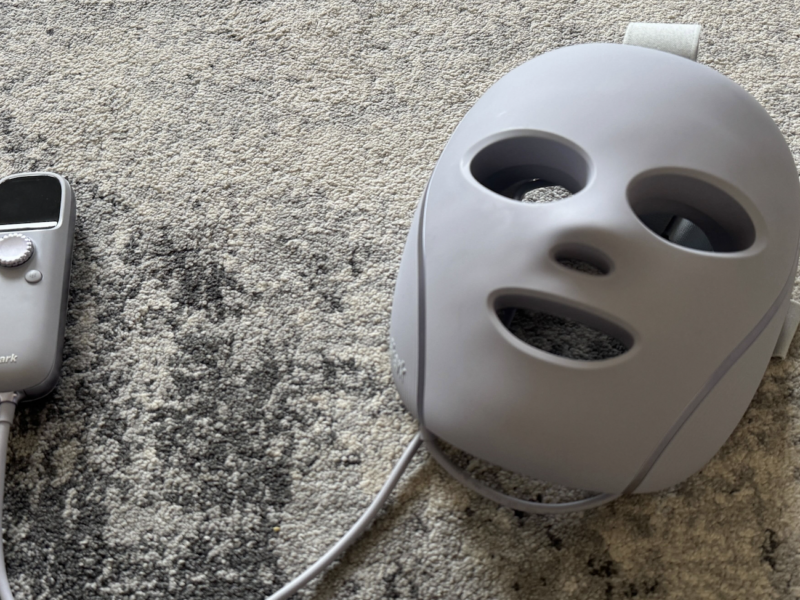Contents
- 1 Lenovo ThinkPad X9-14 Aura Edition Review: Is This the Future of AI-Powered Business Laptops?
- 2 Design & Build Quality: A Sleek Departure from Tradition
- 3 Display & Visual Experience: Stunning OLED Options
- 4 Performance & AI Integration: Powering the Future of Work
- 5 Security & Productivity: Business-Ready Features
- 6 Comparisons: Where Does the X9 Aura Edition Fit In?
- 7 Pros & Cons
- 8 Final Verdict: A Bold New ThinkPad for the AI Era?
- 9 Frequently Asked Questions (FAQs)
Lenovo ThinkPad X9-14 Aura Edition Review: Is This the Future of AI-Powered Business Laptops?
Lenovo, the steward of the venerable ThinkPad brand, rarely makes radical departures. Yet, the ThinkPad X9-14 Aura Edition arrives not just as a new laptop, but as a statement piece, a potential pivot challenging decades of ThinkPad identity. Clad in aluminum instead of signature black carbon fiber, ditching the iconic red TrackPoint nub, and embracing a sleek, almost consumer-like aesthetic, the X9 raises a crucial question: Is this bold reimagining a genuine glimpse into the next generation of AI-powered business computing, or merely Lenovo chasing contemporary design trends?. The “Aura Edition” branding, signifying a premium experience co-developed with Intel, suggests Lenovo believes it’s the former.
This machine certainly packs the hardware to back up its ambitions. At its core lie Intel’s efficient Core Ultra V-series processors, specifically chosen for their integrated Neural Processing Units (NPUs) capable of up to 48 Trillion Operations Per Second (TOPS) locally, driving a suite of on-device AI features. Complementing the silicon are stunning 14-inch OLED display options, offering deep blacks and vibrant colors. Encasing it all is the unique aluminum design featuring a distinctive rear “engine hub”. Software-wise, Lenovo touts its exclusive “Aura” AI suite, including Lenovo AI Now and Smart Modes, alongside its status as a Microsoft Copilot+ PC.
This combination targets a specific user: professionals, small-to-medium businesses (SMBs), remote workers, and tech-savvy individuals who value both cutting-edge AI capabilities and a premium, modern aesthetic. It appears positioned to compete not just with traditional business rivals, but also with style icons like the Apple MacBook Air and Dell XPS, potentially appealing to a younger demographic less tied to ThinkPad legacy. Its pricing, often sitting below the flagship ThinkPad X1 Carbon, further suggests an attempt to capture this “prosumer” market segment. This strategic move, introducing such a different machine under the ThinkPad umbrella, indicates Lenovo is testing the market’s appetite for a modernized ThinkPad, potentially broadening the brand’s appeal even if it risks alienating some purists. The “Aura Edition” itself, tied to specific Intel chips and Lenovo’s AI software, acts as a deliberate differentiator, aiming to add unique value in an increasingly crowded field of AI-capable PCs, emphasizing personalized, private, on-device intelligence.

Design & Build Quality: A Sleek Departure from Tradition
The most immediate impression the ThinkPad X9-14 Aura Edition makes is its radical departure from the classic ThinkPad look. Instead of the familiar matte black carbon fiber or magnesium alloy, the X9 sports a chassis crafted predominantly from recycled aluminum, finished in a sophisticated “Thunder Grey”. This material choice lends the laptop a decidedly premium, modern feel, comparable to high-end consumer ultrabooks, and it resists fingerprints well, maintaining its clean look. Aggressive chamfering along the edges creates an illusion of even greater thinness, while the bottom cover features distinctive ribbed ridges, adding a tactile element and improving grip. Despite this aesthetic overhaul, Lenovo assures users that the X9 retains core ThinkPad resilience, meeting MIL-STD 810H standards for durability against hazards like shock, vibration, and extreme temperatures. Build quality is generally reported as very good, feeling rigid and well-constructed, though some minor keyboard deck flex might be noticeable under heavy pressure compared to an X1 Carbon.
The input devices represent perhaps the most controversial changes. The redesigned ThinkPad keyboard features squarer keycaps (though retaining a slight bottom curve) and offers what Lenovo describes as “tighter key travel” and “more precise tactile feedback”. With 1.35mm of travel, reviews describe the typing feel as snappy, quiet, and satisfying, albeit potentially shallower than traditional ThinkPad keyboards. While still spill-resistant, the layout differs slightly, and crucially, the iconic red TrackPoint pointing stick is absent. This omission is a significant departure, likely intended to appeal to users unfamiliar with or indifferent to the nub, but it will undoubtedly be a deal-breaker for many long-time ThinkPad loyalists who rely on it for navigation. Replacing the TrackPoint and its accompanying physical buttons is a large (130mm x 80mm) glass haptic touchpad. This touchpad uses motors to simulate clicks, offering smooth gliding and responsive feedback that draws comparisons to Apple’s MacBooks. The move towards a large, buttonless haptic touchpad is another clear signal of Lenovo targeting users accustomed to modern consumer laptop designs, prioritizing broad appeal over catering exclusively to the established ThinkPad base.
In terms of portability, the X9-14 measures 311.8 mm wide, 212.3 mm deep, and tapers from 17.18 mm at its thickest point (the rear hub) down to 6.7 mm at the front, with a starting weight of 1.24kg (2.74lbs). This makes it highly portable, competitive with the likes of the MacBook Air and Dell XPS 13, though slightly heavier than the featherlight ThinkPad X1 Carbon. A key element enabling this profile is the “engine hub” – a distinct, raised bar running along the rear bottom edge. This hub cleverly houses the cooling system and the laptop’s ports, allowing the main chassis to be exceptionally thin. It’s an intelligent piece of engineering, providing necessary space for thermal management and essential connectivity like a full-size HDMI 2.1 port, which might otherwise be sacrificed in such a slim design. It also centralizes components, potentially simplifying access for servicing the SSD or battery. However, this design dictates that all ports are located within this rear section (one Thunderbolt 4 on each side, HDMI on the left, audio jack on the right), and it creates a unique visual element that may not appeal to everyone. Notably absent are any USB Type-A ports, meaning users will need dongles, hubs, or USB-C peripherals for connecting legacy devices – a common compromise in modern ultrabooks but potentially inconvenient for business users. Encouragingly, the screen retains the ability to open a full 180 degrees, a practical ThinkPad trait that survives the redesign.

Lenovo ThinkPad X9-14 Aura Edition Specifications
| Feature | Specification |
|---|---|
| Processor | Intel® Core™ Ultra 5 (226V, 228V, 238V vPro®) / Intel® Core™ Ultra 7 (258V, 268V vPro®) |
| Operating System | Windows 11 Pro 64 / Windows 11 Home 64 |
| Graphics | Integrated Intel® Arc™ Graphics (130V / 140V) |
| NPU | Integrated Intel® AI Boost (Up to 48 TOPS) |
| Total AI TOPS | Up to 118 TOPS (System Total) |
| Memory (RAM) | 16GB / 32GB LPDDR5X-8533MT/s (Soldered, Memory on Package) |
| Storage | Up to 2TB M.2 2242 PCIe® Gen4 TLC Opal SSD |
| Display Options | 14″ WUXGA (1920×1200) OLED, Anti-Glare, 400 nits, 60Hz, HDR500 True Black, 100% DCI-P3 <br> 14″ 2.8K (2880×1800) OLED, Touch, AR/AS, 500 nits, 30-120Hz VRR, HDR600 True Black, 100% DCI-P3 |
| Camera | 1080P FHD RGB+IR with E-Shutter, HPD <br> 8MP UHD RGB+IR with E-Shutter, HPD, ToF Sensor |
| Audio | Stereo speakers (2W x2), Dolby Atmos®, Dual-microphone array |
| Keyboard | Backlit, Spill-resistant (up to 500ml), 1.35mm travel |
| Touchpad | Glass Haptic TouchPad (130mm x 80mm) |
| Ports | 2 x USB-C® (Thunderbolt™ 4, USB 40Gbps, Power Delivery, DisplayPort™ 1.4), 1 x HDMI 2.1, 1 x Headphone/microphone combo jack (3.5mm) |
| Wireless | Intel® Wi-Fi® 7 BE201 (802.11be 2×2), Bluetooth® 5.4 |
| Security | Fingerprint Reader (Integrated in Power Button, Match-on-Chip), IR Camera (Windows Hello), Discrete TPM 2.0 (TCG/FIPS Certified), Webcam E-Shutter (F9), Human Presence Detection, ThinkShield |
| Battery | 55Whr Li-ion, Customer Replaceable Unit (CRU), Rapid Charge (80% in 60 min w/ 65W+ adapter) |
| Dimensions | 311.8 x 212.3 x 6.7 – 17.18 mm (12.28 x 8.36 x 0.26 – 0.68 inches) |
| Weight | Starting at 1.24 kg / 2.74 lbs |
| Color | Thunder Grey |
| Durability | MIL-STD 810H Tested |
| Warranty | 1 Year Premier (Typical Base) |
Display & Visual Experience: Stunning OLED Options
Lenovo has equipped the ThinkPad X9-14 Aura Edition exclusively with OLED panels, doubling down on its premium positioning. This choice ensures exceptionally vibrant colors, perfect black levels, and high contrast ratios inherent to OLED technology, significantly enhancing the visual experience compared to traditional IPS displays often found in business laptops. By making OLED standard even on base configurations, Lenovo signals that a high-quality visual experience is core to the X9’s identity, aligning it with competitors like the MacBook Air and Dell XPS where excellent screens are expected. This strategy, however, removes the option for users who might prioritize the potentially longer battery life or lower cost sometimes associated with high-quality IPS panels.
Users can choose between two 14-inch, 16:10 aspect ratio OLED displays:
- WUXGA (1920 x 1200): This non-touch option features an anti-glare finish, making it suitable for brighter environments. It boasts 400 nits of brightness, a 60Hz refresh rate, HDR 500 True Black certification for deep blacks, and covers 100% of the DCI-P3 color gamut, ensuring accurate and vivid colors.
- 2.8K (2880 x 1800): The premium option is a touchscreen panel with an anti-reflection and anti-smudge coating. It offers a higher brightness of 500 nits (measured around 475 nits in reviews), a smooth 30-120Hz variable refresh rate (VRR) for fluid motion, and HDR 600 True Black certification. It also covers 100% DCI-P3. The inclusion of a high-refresh-rate touch panel clearly targets the “prosumer” market, blending business utility with features typically found in consumer or creative laptops, offering a smoother interactive experience.
Both panels support Dolby Vision and are Eyesafe® Certified for low blue light emission, aiming to reduce eye strain during long work sessions. Reviews consistently praise the display quality, using terms like “gorgeous,” “heavenly highlight,” and “mouthwatering” to describe the visual fidelity. The high resolution, exceptional contrast, and wide color gamut make either panel ideal for tasks demanding visual accuracy, such as photo and video editing, detailed data visualization in spreadsheets, impactful presentations, and immersive media consumption. While the 2.8K touch panel offers higher resolution and refresh rate, its semi-glossy finish might exhibit more reflections than the WUXGA anti-glare option, and its higher pixel count and refresh rate could potentially impact battery life.
Performance & AI Integration: Powering the Future of Work
The ThinkPad X9-14 Aura Edition is built upon Intel’s Core Ultra V-series platform, specifically processors like the Core Ultra 5 226V/228V/238V and Core Ultra 7 258V/268V. This choice underscores a strategic focus on power efficiency (“Best Performance Per Watt”) and integrated AI capabilities, rather than raw multi-core processing power often found in H-series chips. This positions the X9 more directly against efficiency-focused ultrabooks like the MacBook Air, suitable for highly mobile productivity enhanced by AI, rather than as a mobile workstation for heavy computation.
Central to the AI proposition is the integrated Intel AI Boost NPU, delivering up to 48 TOPS for dedicated AI acceleration directly on the device. Combined with the CPU and the capable integrated Intel Arc Graphics (130V/140V, offering up to 67 GPU TOPS), the system achieves a total AI performance of up to 118 TOPS. This dedicated hardware allows the X9 to run AI tasks more quickly and efficiently, often without needing to send data to the cloud, which enhances both speed and user privacy.
Lenovo leverages this hardware with its exclusive “Aura AI” software suite, designed to provide tangible benefits beyond the standard Microsoft Copilot+ features (which the X9 also supports). The utility and perceived value of these Lenovo-specific tools will be crucial for the X9’s differentiation in the competitive AI PC landscape. If users find them genuinely helpful and distinct, it strengthens the “Aura Edition” value; if not, the branding becomes less meaningful. Key Aura features include:
- Lenovo AI Now: A personalized, on-device AI assistant built on a local Large Language Model (reportedly Llama 3.0 based). It handles tasks like managing system settings, searching for local files and images using natural language, summarizing information, and providing troubleshooting assistance. It learns user habits over time to offer more tailored suggestions, all while keeping data private by processing locally on the NPU. Future updates promise cross-device search and multilingual support.
- Smart Modes: Pre-defined profiles activated via the F8 key that automatically adjust settings for specific scenarios. These include:
- Shield Mode: Enhances privacy with alerts, screen blurring (Privacy Guard), and prompts for VPN use on untrusted networks.
- Collaboration Mode: Improves video calls with background blur, low-light enhancement, auto-framing, and virtual presenter features.
- Attention Mode: Minimizes distractions by allowing users to block specific websites or apps for set periods.
- Power Mode: Optimizes settings for either improved battery life or better performance when unplugged.
- Wellness Mode: Promotes healthier habits with eye-break reminders and posture warnings.
- Smart Share: Facilitates quick photo transfers between the laptop and Android or iOS smartphones by simply tapping the phone near the screen edge, leveraging AI virtual sensors and Intel Unison technology.
In terms of real-world performance, benchmarks and reviews suggest the Core Ultra V-series provides ample power for everyday business tasks, multitasking, web browsing, video conferencing, and even light creative work or casual gaming. Benchmark scores like Geekbench 6 multi-core around 10,000-10,600, Cinebench R23 multi-core around 9,000, and a Handbrake video encode time under 8 minutes indicate solid productivity performance. The PCIe Gen4 SSD delivers fast file transfers (around 1,400 MBps sequential copy speeds). However, compared to laptops with higher-wattage H-series processors or potent competitors, the X9 may lag in demanding, sustained multi-core workloads. The system generally runs cool and quiet during typical use, thanks partly to the engine hub thermal design, but the fans can become audible under heavy, sustained load.
Battery life appears to be a point of contention. The laptop houses a 55Whr Customer Replaceable Unit (CRU) battery. Some reviews report excellent longevity, with TechRadar achieving over 16 hours in their PCMark 10 test and NotebookCheck noting “long battery life”. Conversely, LaptopMag measured a more average 10 hours and 9 minutes in their web surfing test. User reports on Reddit also vary, with some predicting very long idle times but seeing 6-12 hours in mixed real-world usage. This variability likely depends heavily on the specific configuration (WUXGA vs. 2.8K display), screen brightness, workload intensity, and whether AI features are actively running. Regardless, the system supports Rapid Charge, capable of replenishing up to 80% capacity in about an hour using the included compact 65W GaN adapter or a higher-wattage charger.
Security & Productivity: Business-Ready Features
Despite its aesthetic shift towards the consumer market, Lenovo has ensured the ThinkPad X9-14 Aura Edition retains a robust suite of security features expected from a business-grade machine. This commitment to security is crucial for its target audience of professionals and SMBs handling sensitive data, and it serves as a key differentiator against purely consumer-focused alternatives. The multi-layered approach combines hardware and software protections:
- Biometrics & Physical Security: Secure login is facilitated by a match-on-chip fingerprint reader integrated into the power button and an IR camera (available in 1080p or higher-quality 8MP versions) supporting Windows Hello facial recognition. For visual privacy, there’s a physical webcam e-shutter controlled by the F9 key. Additionally, Human Presence Detection (HPD) uses the IR camera and sensors to automatically lock the screen when the user walks away and wake it upon return, enhancing both security and battery life.
- Platform & Software Security: At the hardware level, a discrete Trusted Platform Module (dTPM 2.0), which is TCG and FIPS 140-2 certified, provides secure key storage and platform integrity verification. Lenovo’s ThinkShield security suite offers additional layers of protection. Furthermore, the Intel Core Ultra processors contribute AI-enhanced threat detection capabilities. The availability of Intel vPro® processor options caters specifically to enterprise environments requiring advanced remote management, stability, and security features.
Beyond security, Lenovo bundles support and productivity tools. The standard warranty is typically 1 Year of Premier Support. The “Smart Care” feature, part of the Aura Edition experience, provides access to Lenovo’s online support resources, diagnostics, and chatbots for real-time troubleshooting. Users can optionally upgrade to enhanced Premier Support tiers (like Premier Support Plus) for 24/7 direct access to elite Lenovo engineers via voice, chat, or even remote camera sharing. This tiered support structure, with the premium levels potentially offered as upgrades or subscriptions, represents an effort by Lenovo to add ongoing service value to the Aura Edition package, possibly enhancing customer loyalty and creating additional revenue streams beyond the initial purchase.
The laptop typically ships with Windows 11 Pro on business-oriented configurations, along with useful utilities like Lenovo Commercial Vantage for system management and Intel Unison, which powers the Smart Share feature.
Comparisons: Where Does the X9 Aura Edition Fit In?
The ThinkPad X9-14 Aura Edition enters a crowded market, carving out a specific niche between established ThinkPads and popular premium ultrabooks. Its unique blend of modern design, AI features, and ThinkPad heritage invites comparison with key players:
vs. ThinkPad X1 Carbon (Gen 12 / Gen 13 Aura Edition):
- Design & Build: The most obvious difference lies here. The X9 uses a grey aluminum chassis, lacks the TrackPoint, employs a haptic touchpad, and features the rear engine hub. The X1 Carbon retains the iconic black carbon fiber/magnesium build, the TrackPoint with physical buttons, a traditional (though redesigned G12/G13) keyboard layout, and a more conventional port arrangement including USB-A. The X1 Carbon Gen 13 Aura is typically lighter than the X9.
- Performance & AI: The X9 uses Core Ultra V-series processors. The X1 Carbon Gen 12 offered Core Ultra U-series (less powerful graphics) and H-series (potentially higher multi-core performance) options. The X1 Carbon Gen 13 Aura Edition, however, also uses the same Core Ultra 200 V-series (Lunar Lake) platform as the X9, likely offering very similar core performance and AI capabilities. Both Aura editions feature Lenovo’s specific AI software enhancements.
- Features: The X9 mandates an OLED display and includes the full Aura AI software suite. The X1 Carbon offers both IPS and OLED display choices and standard Copilot+ features, with Aura AI additions on the Gen 13 Aura model. The X1 Carbon G13 also offers optional 5G connectivity, which the X9 lacks. The X1 Carbon includes USB-A ports, absent on the X9.
- Price & Value: The X9 is generally positioned at a lower price point than a comparably specced X1 Carbon Aura Edition. The X9 offers a premium feel, guaranteed OLED, and the latest AI for potentially less money, making it a strong value proposition for those who don’t need the X1’s legacy features or ultimate lightness. The X1 Carbon justifies its premium with its lighter weight, legacy inputs, port variety, and potentially broader configuration options.
vs. HP Dragonfly G4:
- Design & Build: The X9 is aluminum and weighs ~1.24kg. The Dragonfly G4 uses a lighter magnesium alloy chassis (~1kg / 2.2lbs) available in Slate Blue or Silver, featuring a more traditional ultrabook design without the X9’s engine hub.
- Performance & AI: The X9 features newer Intel Core Ultra V-series chips with more advanced NPU and Arc graphics capabilities. The Dragonfly G4 uses the previous 13th Gen Intel Core U-series processors, lacking the dedicated NPU and newer graphics architecture. The X9 should offer superior AI performance and potentially better power efficiency.
- Display: The X9 offers 14-inch 16:10 OLED panels (WUXGA or 2.8K). The Dragonfly G4 uses 13.5-inch 3:2 aspect ratio displays, available in WUXGA+ IPS (touch/non-touch, optional privacy screen) or 3K2K OLED options. The different aspect ratios cater to different preferences (16:10 generally better for media, 3:2 for documents/web).
- Ports: The X9 has 2x TB4, 1x HDMI, 1x Audio. The Dragonfly G4 offers 2x TB4, 1x USB-A 3.2 Gen 1, 1x HDMI 2.0/2.1, 1x Audio, and an optional nano SIM slot for WWAN connectivity. The Dragonfly G4 wins on port variety, including the crucial USB-A and optional mobile broadband.
- Keyboard & Input: The X9 has the redesigned keyboard and haptic touchpad. The Dragonfly G4 features a highly-praised traditional keyboard and standard touchpad.
- Other: The Dragonfly G4 is often lauded for its excellent 5MP webcam and speaker quality. The X9’s 8MP camera option is also highly rated.
The X9’s Niche:
The ThinkPad X9-14 Aura Edition occupies a compelling, if specific, space. It targets users drawn to the premium aesthetics and high-quality displays of laptops like the MacBook Air or Dell XPS, but who prefer or require the Windows ecosystem and value strong security features. It offers a more modern take on the ThinkPad formula than the X1 Carbon, incorporating the latest on-device AI capabilities via Intel’s V-series platform and Lenovo’s Aura software. Its primary trade-offs are the lack of legacy USB-A ports and the divisive removal of the TrackPoint. Compared to the slightly older Dragonfly G4, it boasts newer silicon with better AI potential but sacrifices some port flexibility and lightness. It effectively sits in a competitive middle ground: more stylish and potentially better value than the X1 Carbon, technologically newer than the Dragonfly G4, but demanding compromises on legacy compatibility compared to both.
Lenovo ThinkPad X9-14 Aura vs. Competitors
| Feature | Lenovo ThinkPad X9-14 Aura Edition | Lenovo ThinkPad X1 Carbon Gen 13 Aura Edition | HP Elite Dragonfly G4 |
|---|---|---|---|
| Price Range (Approx) | ~$1,400 – $2,100+ | ~$2,000 – $2,500+ | ~$1,700 – $2,500+ |
| CPU Family | Intel Core Ultra V-Series (200 Series) | Intel Core Ultra V-Series (200 Series) | Intel Core U-Series (13th Gen) |
| NPU TOPS (Approx) | Up to 48 TOPS | Up to 48 TOPS | N/A (No dedicated NPU) |
| RAM Max | 32GB LPDDR5X-8533 (Soldered) | 32GB LPDDR5X (On Package) | 32GB LPDDR5-6400 (Soldered) |
| Storage Max | 2TB M.2 2242 PCIe Gen4 | 2TB M.2 PCIe Gen4 | 2TB M.2 PCIe Gen4 |
| Weight (Starting) | 1.24 kg / 2.74 lbs | ~1.0 kg / ~2.2 lbs (lighter than X9) | ~1.0 kg / 2.2 lbs |
| Key Materials | Recycled Aluminum | Carbon Fiber / Recycled Magnesium | Magnesium Alloy |
| Display Tech | 14″ 16:10 OLED (WUXGA or 2.8K 120Hz Touch) | 14″ 16:10 OLED / IPS Options | 13.5″ 3:2 IPS / OLED Options |
| Ports | 2x TB4, 1x HDMI 2.1, 1x Audio | 2x TB4, 2x USB-A, 1x HDMI 2.1, 1x Audio, Opt. SIM | 2x TB4, 1x USB-A, 1x HDMI 2.0/2.1, 1x Audio, Opt. SIM |
| Keyboard Style | Redesigned ThinkPad keys, Backlit | Redesigned ThinkPad keys, Backlit | HP Premium Keyboard, Backlit |
| Touchpad Style | Large Glass Haptic | Glass TrackPad w/ Physical Buttons | Clickpad |
| TrackPoint | No | Yes | No |
| Battery Size (Typical) | 55 Whr (CRU) | 57 Whr | 68 Whr |
| Key AI Software | Lenovo AI Now, Smart Modes, Smart Share, Copilot+ | Lenovo Aura Suite (on Aura model), Copilot+ | HP Collaboration Features (Camera etc.) |
| Target Audience | Modern Prosumers, SMBs, Style-conscious Professionals | Enterprise, Traditional ThinkPad Users, Executives | Mobile Professionals, Executives, Frequent Travelers |
Pros & Cons
Pros:
- Sleek, Premium Design: Modern aluminum chassis in Thunder Grey offers a sophisticated look and feel.
- Lightweight and Portable: Easy to carry at ~1.24kg / 2.74 lbs.
- Stunning OLED Displays: Both WUXGA and 2.8K options provide exceptional color, contrast, and brightness.
- Excellent Haptic Touchpad: Large, responsive, and satisfying to use, comparable to best-in-class competitors.
- Comfortable Keyboard: Despite changes, offers a good typing experience with decent travel and tactile feedback.
- Robust Security Features: Retains enterprise-grade security like dTPM, fingerprint reader, IR camera, HPD, and vPro options.
- Good Audio Quality: Speakers deliver clear, punchy sound with decent bass for a thin laptop.
- High-Quality Webcam: Especially the 8MP option, provides sharp and clear video.
- Strong Connectivity: Includes Wi-Fi 7 and Thunderbolt 4 ports.
- Potentially Long Battery Life: Some tests show excellent endurance, though results vary.
- Good Value Proposition: Often priced competitively against the flagship X1 Carbon, offering premium features for less.
Cons:
- No TrackPoint: A major drawback for ThinkPad purists and long-time users.
- Lack of USB-A Ports: Requires dongles or hubs for legacy peripherals.
- Keyboard Different from Tradition: Shallower travel and altered layout may not suit all ThinkPad veterans.
- Moderate Performance for Heavy Tasks: V-series CPU prioritizes efficiency over raw power compared to H-series or some competitors.
- Inconsistent/Average Battery Life Reports: Real-world endurance may not always match claims and can be average for the price point.
- Fans Can Get Loud Under Load: While quiet during normal use, heavy tasks can ramp up fan noise.
- Limited Upgradability: RAM is soldered, limiting future upgrades.
- M.2 2242 SSD Form Factor: Less common than 2280, potentially limiting replacement options.
- Base 1080p Webcam Mediocre: While the 8MP option is excellent, the base FHD camera is less impressive.
The balance of these points underscores the X9’s strategic direction. The strengths heavily emphasize the modern user experience – aesthetics, display quality, interaction through the touchpad, webcam, and audio. The weaknesses often stem from the deliberate shedding of legacy ThinkPad elements (TrackPoint, ports) or the consequences of prioritizing efficiency and thinness (performance limits, potential fan noise). This clearly indicates a focus on attracting users who value a contemporary, premium experience over strict adherence to traditional ThinkPad functional priorities.
Final Verdict: A Bold New ThinkPad for the AI Era?
The Lenovo ThinkPad X9-14 Aura Edition is undeniably a significant and bold move. It successfully blends a stunningly modern and premium aluminum design with the forward-looking capabilities of Intel’s Core Ultra V-series processors and Lenovo’s own suite of on-device AI enhancements. The OLED displays are exceptional, the haptic touchpad is a joy to use, and despite its aesthetic departure, it retains crucial ThinkPad elements like MIL-STD durability and robust security features.
However, its identity as a “ThinkPad” is debatable for traditionalists. The removal of the iconic TrackPoint and the lack of USB-A ports are significant functional compromises that cater to a modern aesthetic but disregard legacy user needs. While performance is adequate for mainstream productivity and AI tasks, it doesn’t aim for the peak computational power some might expect from a premium business machine. Battery life, while potentially good, shows inconsistency in testing, falling short of the exceptional endurance seen in some competitors.
So, is this the future of AI-powered business laptops? It certainly represents one compelling vision of that future – a future prioritizing sleek design, brilliant visuals, integrated on-device AI for personalized assistance and privacy, and power efficiency suitable for hybrid work. It demonstrates how AI can be woven into the user experience through features like Lenovo AI Now and Smart Modes. Yet, it’s likely not the only future. Traditional designs like the ThinkPad X1 Carbon are also integrating powerful AI capabilities while retaining legacy features, catering to a different segment of the business market.
Ultimately, the ThinkPad X9-14 Aura Edition carves out its own niche successfully. It’s an excellent choice for professionals, SMB users, or individuals who prioritize a modern, stylish design, a top-tier display, cutting-edge on-device AI features, and robust security, and are willing to forgo legacy ports and the TrackPoint. It stands as a strong Windows-based competitor to the MacBook Air and Dell XPS, often offering better value than the flagship X1 Carbon. For its successful execution within this specific niche, it earns high marks. However, die-hard ThinkPad traditionalists or users heavily reliant on USB-A peripherals should likely look towards the X1 Carbon or T-series instead. The X9’s success could signal a broader trend of diversification within the ThinkPad brand, allowing Lenovo to cater to both its loyal enterprise base and a new generation seeking modern aesthetics alongside business-grade quality, effectively segmenting the legendary nameplate further.
Frequently Asked Questions (FAQs)
- What is Aura AI / Lenovo AI Now? Aura AI refers to Lenovo’s suite of intelligent features found on Aura Edition laptops, designed to enhance productivity, privacy, and user experience through on-device processing powered by the NPU. Key components include Lenovo AI Now, a personalized AI assistant using a local language model for tasks like searching files/images, summarizing text, managing settings, and troubleshooting. Other features are Smart Modes (Shield, Collaboration, Attention, Power, Wellness) which optimize settings for specific scenarios, and Smart Share for easy photo transfer between the laptop and smartphones (Android/iOS).
- Is this laptop good for developers/remote teams? Yes, it’s a strong candidate for both. Developers can benefit from the efficient Core Ultra V processor (cited as suitable for coding/simulations), the excellent high-resolution OLED display for clear code visibility, the comfortable (though different) keyboard, and its portability. Remote teams will appreciate the high-quality webcam options (especially the 8MP variant), clear audio with Dolby Atmos, AI-driven collaboration tools like background blur and low-light enhancement, and robust security features. The main consideration is the lack of built-in USB-A ports, likely requiring a docking station or USB-C hub for connecting older peripherals.
- Can it run demanding software (e.g., Adobe, Visual Studio)? The ThinkPad X9-14 should handle applications like Adobe Photoshop/Lightroom for photo editing and development environments such as Visual Studio quite capably, thanks to the modern Core Ultra V processor and integrated Intel Arc graphics. Performance for moderate video editing should also be acceptable. However, for extremely demanding, sustained tasks like complex 3D modeling, heavy visual effects work, or extensive high-resolution video rendering, its performance will likely be surpassed by laptops equipped with more powerful H-series CPUs or dedicated professional GPUs. The X9 prioritizes a balance of AI-enhanced productivity and efficiency over maximum raw processing power.
The Lenovo ThinkPad X9-14 Aura Edition marks a fascinating evolution. Would you embrace this new vision of a ThinkPad, or do the traditional elements still hold sway? Tell us your thoughts in the comments below!