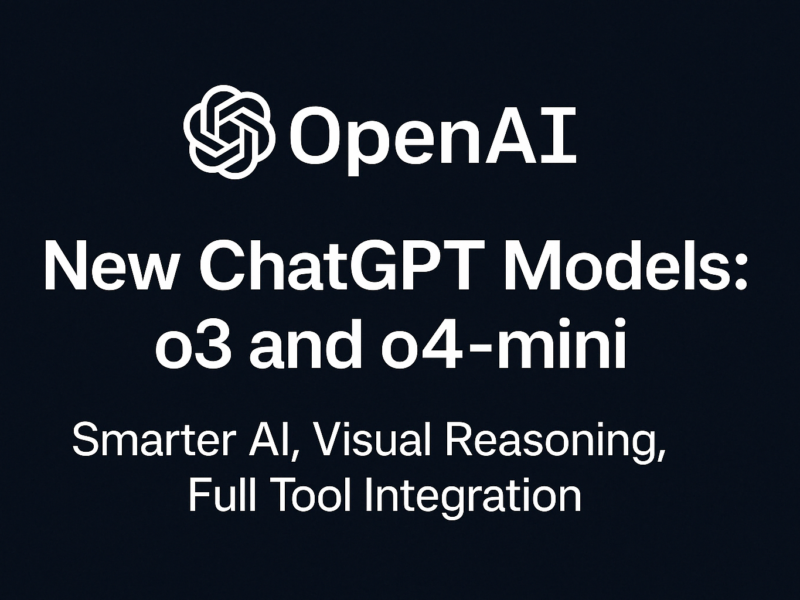Contents
- 1 Google Gemini in 2025: The Definitive Guide to Google’s Integration of AI Features & Benefits
- 2 What is Google Gemini AI, Really?
- 3 The Seamless Integration of Gemini Across the Google Ecosystem
- 3.1 The Gemini Mobile App: Bringing AI To Your Pocket
- 3.2 Gemini in Google Workspace: Taking Productivity to New Heights
- 3.3 Key Integrated Features:
- 3.4 Gemini in Google Search: The Next Step in Information Discovery
- 3.5 Android Features Powered by Gemini
- 3.6 Beyond the Bolts: Integrated Google Products
- 3.7 Gemini API for Developers
- 4 Highlights & Functionality Of Google Gemini
- 5 How Google Gemini Integration Can Benefit You
- 6 How to Use Google Gemini for Free? Free or Paid?
- 7 Conclusion: Integrated with Google Gemini
Google Gemini in 2025: The Definitive Guide to Google’s Integration of AI Features & Benefits
The field of Artificial Intelligence (AI) has been in the uproar lately, and right now, the player inside the consumer and enterprise AI race is the one and only Google Gemini. You may have heard of it, maybe seen new AI features in your Google apps, or even tried out the Gemini chatbot. But what exactly is Gemini, and how does it tie in with the expansive Google ecosystem?
In other words: Gemini is Google’s A.I. It’s not just Google’s word processor though. It is the AI foundation technology and the user-facing brand powering Google’s next generation of intelligent products and services. In this detailed guide, we will discuss Google Gemini features, its deep integration across Google platforms, its powerful tools, and more importantly, the promises it holds for users and businesses in 2025.

What is Google Gemini AI, Really?
To understand Google Gemini, you need to consider it from two perspectives: the architecture and the user experiences it powers.
Apart from a Chatbot: The Gemini Models
At its core, Gemini is a name for a new group of the most advanced AI models to date from Google. Key characteristics include:
Multimodality: Gemini was designed from the beginning to be multimodal: to naturally understand, work with, and integrate different types of information – text, code, audio, images, and video. This is a big step beyond models that have mostly been trained on text.
Scalability: Google has created different versions of the Gemini model tailored for specific tasks and devices:
Gemini Ultra: The largest and most powerful model, capable of solving highly complex tasks, reasoning and creative collaboration (drives Gemini Advanced).
Gemini Pro: A high-performance generalist model designed to be multipurpose and can balance performance with scale (this is what underpins the standard Gemini experience and is behind many backend capabilities).
Gemini Nano: This is the most efficient model, intended to run directly on devices (such as Android smartphones), enabling faster and offline AI features.
Advanced Capabilities: These models are great at tasks such as multi-layered reason, coding (will read, interpret and write code), multi-requirement instruction following, and creative content generation.
The New Gemini User Experience: Goodbye Bard
Google reorganized its user-facing AI efforts under the Gemini brand, and it dropped the Bard moniker. When users use “Gemini,” they are usually interacting with an app that’s running one of the Gemini models. This also includes its conversational AI assistant, available on web and mobile.
The Seamless Integration of Gemini Across the Google Ecosystem
But Google Gemini’s real power is that it will be integrated directly into the Google products billions of people use every day. This is not about adding another AI tool; it is about augmenting existing workflows.
The Gemini Mobile App: Bringing AI To Your Pocket
Gemini: There is a specialized Gemini app that provides a conversational AI experience. Users can even opt to have Gemini serve as their primary mobile assistant, replacing Google Assistant.
iOS: The Gemini functionality comes right in the regular Google app.
Core features: Ask detailed questions, get assistance in writing text, debug code, create images, brainstorm ideas, plan travel, summarize web pages or documents, use an extension from Google apps to perform more specific tasks (like finding flights, reserving hotels).
Gemini in Google Workspace: Taking Productivity to New Heights
Previously dubbed Duet AI, Gemini for Google Workspace integrates AI functionalities directly within productivity and collaboration tools (which usually needs a paid add-on subscription for businesses and academic institutions).
User Base: Individuals and organizations wanting to enhance their efficiency and ideation.
Key Integrated Features:
Gmail: Write, complete (email, replies), summarize long threads, enhance existing drafts.
Google Docs: Write with help (generate drafts, brainstorm, rewrite), summarize documents, check grammar and style.
Google Sheets: Organize data (build templates, build formulas, classify data), interpret data.
Google Slides: Show me (create unique images based on text descriptions directly in slides)
Google Meet: Meeting summary generator (after a call), possibly subtitles and translations in real time (continuous feature development).
Gemini in Google Search: The Next Step in Information Discovery
AI Overviews: From Google’s Gemini models, these AI-generated summaries appear at the top of many search results pages on Google Search. They pull in information from many sources, aggregating it into direct, thorough answers to questions.
Conversational Follow-ups: Users can ask follow-ups to go deeper into the search results page, allowing for an interactive and iterative experience for discovery of information;
Advantage: Intended to streamline speeding up, make intuitive, and contextually relevant information retrieval within Google Search.
Android Features Powered by Gemini
On-Device AI: The lightweight Gemini Nano model allows AI features to run seamlessly on supported Android devices.
Features such as Smart Reply in Gboard or Google Messages that provide suggestions for contextually relevant replies, or maybe summarization capabilities within applications in the future, all running locally for well-loved reasons around speed and privacy.
Beyond the Bolts: Integrated Google Products
Since then, Google has been looking for ways to infuse Gemini into its suite of products. Expect deeper works and new features arriving in:
Google Chrome: Could write, summarize, etc in the browser.
Google Messages: Drafting response messages using AI and possibly images.
Different platforms, services that can take advantage of AI for contextual help
Gemini API for Developers
For technology companies and developers (as those coming prowell-tech. com!), Google makes Gemini models available through its Google AI Studio and Vertex AI platform. This enables developers to create their own innovative applications on top of Gemini. [Insert Link to Google AI Studio or Vertex AI Documentation here]
Highlights & Functionality Of Google Gemini
Google Gemini hosts a ton of capabilities across its various integrations:
Advanced Text Generation: Composing emails, reports, creative writing, marketing copy, scripts
Advanced Summarization: Summarizing lengthy documents, articles, email chains, or meeting minutes.
Coding: Write, explain, debug, and translate code in several languages.
Image Generation: Generate original images from text entries (e.g. in Slides, or the Gemini app).
Data Analysis & Organization: Data processing, insights generation.
Complex Reasoning & Problem Solving: Solve multi-step problems, analyze scenarios.
Generate Ideas: for projects, presentations or content.
Planning & Task Management: Helping to outline travel itineraries, project plans etc.
Conversational Search & Q&A: Answering complex queries with long-form responses.
How Google Gemini Integration Can Benefit You
Gemini’s deep embed within the Google ecosystem provides tremendous value:
Integration: Minimize context-switching, keep AI where you work.
Productivity Boom: Automation of repetitive tasks, fast-track content creation.
Idea Generation: Overcome creative obstacles, brainstorm concepts flawlessly.
Quicker Synthesis of Information: Find distilled insights and answers fast.
Enhanced Contextual Awareness: An AI assistant that is aware of the document, email, or spreadsheet you are using.
Simplified Assistance That Learns Your Needs Over Time
Unified & Coherent Experience: Common AI branding & capability set across Google products.
Developer Enablement: All the latest models are available through APIs for building next-gen applications.
How to Use Google Gemini for Free? Free or Paid?
Google has broken access to Gemini’s powers into tiers:
Complimentary Gemini (Basic Tier)
Access: Through the Gemini web interface (gemini.google.com), Gemini Android app, and the Google app on iOS. [Consider linking to gemini.google.com]
Model: Largely driven by the serious Gemini Pro model.
Capabilities: Wide length of brainpower from text generation to help with writing code, and a little basic logic.
New Gemini Advanced (Paid Tier)
Availability: By subscription, usually via Google One AI Premium [Link to Google One plans, perhaps]]
Model: Uses the latest, most powerful Gemini Ultra model.
Capabilities: This has exceptional performance on deeply challenging tasks such as programming, logical reasoning, sophisticated instruction obedience, and inventive collaboration. The other integration benefits subscribers get are using Gemini on Gmail, Docs, etc.
Gemini for Google Workspace (Paid)
Availability: As a paid add-on for Google Workspace business and enterprise customers
Model: Uses advanced Gemini models designed for workplace productivity.
Features: This integrates the AI features directly into the Workspace apps (Gmail, Docs, Sheets, etc.).
Conclusion: Integrated with Google Gemini
Google Gemini is way more than just another AI chatbot. This reflects the vision Google has for the future of AI and how they plan to integrate it—and powerful, multimodal intelligence—directly into the tools and platforms users utilize daily.
Sitting at the center of the many products in the Google ecosystem, Gemini promises an exciting future, from making workflows in Google Workspace more efficient to enabling users to interact with their mobile devices in a more intelligent manner and improving the whole Google Search experience.
For users, developers, and businesses (especially prowell-tech, com), Grasp science/ significant how-to followed by emphasizing on google gemini as harbinger of digital frontier.