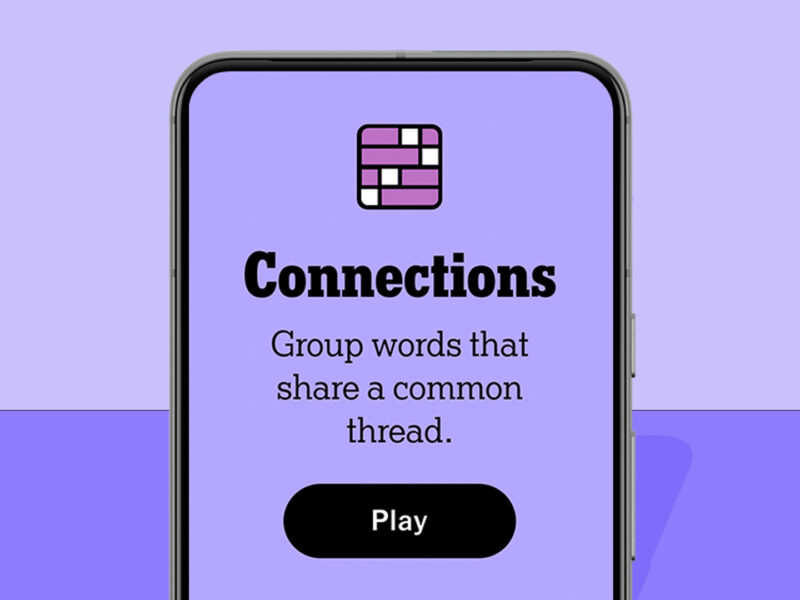Are you on the hunt for that elusive “pro” controller experience – think drift-free sticks, lightning-fast response times, and those handy extra buttons – but your budget isn’t quite ready for the triple-digit price tags? The gaming controller market is a crowded space, but one contender aiming to disrupt the status quo is the GameSir Cyclone 2.
Landing squarely in the competitive $50-$60 price bracket, the Cyclone 2 comes armed with features often reserved for more premium gamepads. We’re talking next-generation TMR joysticks promising an end to stick drift, versatile hybrid triggers, a snappy 1000Hz polling rate, and multi-platform wireless freedom. It sounds almost too good to be true at this price.
So, what’s the catch? We’ve dived deep into the specs, performance benchmarks, user feedback, and expert analyses to bring you the complete picture. Is the GameSir Cyclone 2 the budget champion it’s hyped up to be, or are there compromises lurking beneath the surface? Let’s find out if this controller deserves a spot in your gaming setup.
Contents
- 1 Unboxing and First Impressions: Design, Build & Ergonomics
- 2 Under the Hood: TMR Sticks, Hybrid Triggers & Connectivity
- 3 Performance Tested: Speed, Accuracy, and Real-World Gaming
- 4 Fine-Tuning Your Play: The GameSir Connect Software
- 5 Battery Life Battle: Separating Fact from Fiction
- 6 The Competition: How Does the Cyclone 2 Compare?
- 7 Pro Tips & Known Issues for Cyclone 2 Users
- 8 Final Verdict: Is the GameSir Cyclone 2 Right for You?
- 9 What’s Your Take? Share Your Cyclone 2 Experience!
Unboxing and First Impressions: Design, Build & Ergonomics
When you pick up the Cyclone 2, you’ll likely encounter one of two main packages: the Standard Edition (around $49.99) or the Charging Station Edition (around $55.99). For the small price difference (typically about $6), the Charging Station Edition is frequently recommended by reviewers. It not only provides a hassle-free way to keep the controller topped up but also serves as a rather neat display stand for your desk, complete with a handy slot for the wireless dongle. Inside either box, you’ll find the controller itself, a basic (non-braided) 1-meter USB-C cable, the 2.4GHz wireless dongle, the charging dock (if you opted for that version), and the usual paperwork.
Look and Feel
Picking up the Cyclone 2, the design inspiration is immediately clear: it heavily borrows cues from the familiar and widely liked Xbox controller layout, featuring asymmetrical analog sticks and a similar overall shape. It’s available in two main colorways: Phantom White (which sports some gold and orange accents) and a more subdued Shadow Black. A distinctive touch is the semi-transparent or frosted plastic casing, particularly on the grips, which allows subtle customizable RGB lighting to peek through, adding a bit of flair.
In terms of materials and build, the Cyclone 2 feels reasonably solid, especially considering its price point. However, a recurring comment across numerous reviews and user reports is that it feels notably lightweight – tipping the scales at just 229 grams (around 8.1 ounces) – and consequently, somewhat “hollow” compared to beefier premium controllers like the Xbox Elite 2 or even standard first-party pads. The plastics are generally well-finished, but some users have pointed out that the face buttons can feel a bit cheap or exhibit some wobble before being pressed. This lightweight construction seems to be a deliberate trade-off. By opting for less dense shell materials, GameSir can pack in advanced internal components like the TMR sticks and high polling rate hardware while keeping the controller accessible under that crucial $60 mark. This suggests the target audience likely values these performance-oriented features more than a hefty, premium-feeling weight in the hand.
In-Hand Comfort & Ergonomics
Despite the lightness, the Cyclone 2 generally scores well on comfort. The Xbox-inspired shape is praised by many for feeling natural and comfortable during extended gaming sessions. Textured grips, either laser-etched or featuring fine pitting, are included on the handles to ensure a secure hold, even when the action heats up. Some reviewers noted that the Cyclone 2’s more rounded corners feel more comfortable than the sharper edges found on other GameSir models like the Kaleid series.
The layout features the aforementioned asymmetrical sticks and generally well-spaced buttons that are easy to reach. The two large back buttons are frequently highlighted as being well-positioned, making them easy to activate intentionally without becoming prone to accidental presses for most hand sizes. The standard function buttons (Home, Menu, View, Share, Mode) are also considered sensibly placed.
However, “comfortable” isn’t always universal. A few users have reported specific ergonomic issues. One mentioned the angle of the grips caused discomfort for their pinky and ring fingers during long sessions, while others found the controller slightly too large or simply not as comfortable for them compared to other models like the GameSir G7 SE. And, as mentioned, the very lightness that contributes to comfort for some might feel less substantial or satisfying for others. This indicates that while the familiar Xbox shape provides broad appeal, individual factors like hand size, grip style, and personal preference for weight still play a significant role in determining the perfect fit.

Under the Hood: TMR Sticks, Hybrid Triggers & Connectivity
Beyond the shell, the Cyclone 2 packs some impressive technology, especially for its price. Let’s break down the key components.
TMR Joysticks: The Anti-Drift Upgrade You Need?
One of the headline features of the Cyclone 2 is its use of TMR (Tunneling Magnetoresistance) joysticks, which GameSir brands as Mag-Res™ TMR sticks. Think of these as the next evolution beyond the Hall Effect sensors that gained popularity for combating stick drift. Like Hall Effect, TMR sticks use magnets and electrical sensors to detect movement, meaning there’s no physical contact between the moving parts. No physical contact means no wear and tear on traditional potentiometers, which is the primary cause of the dreaded stick drift that plagues so many controllers over time.
So, how does TMR differ from Hall Effect? TMR technology is generally considered an advancement, often described as being even more precise, potentially faster in relaying signals, less susceptible to magnetic interference, and more power-efficient. Some technical deep dives suggest TMR sensors commonly utilize a higher bit-depth (like 12-bit) compared to the typical 8-bit resolution found in many Hall Effect sticks, allowing for finer degrees of input detection.
For you, the gamer, this translates to tangible benefits:
- Enhanced Accuracy: Especially noticeable when making tiny, precise adjustments, like lining up a headshot in an FPS.
- Improved Reliability: More consistent tracking of diagonal inputs, which can be crucial in platforming games.
- Longevity: Peace of mind knowing that stick drift shouldn’t be a concern down the line.
- Smoother Feel: Many users report that TMR sticks feel smoother and more responsive compared to both traditional potentiometers and even standard Hall Effect sticks.
Are there any downsides? A few users mentioned the feel was slightly different and took some getting used to compared to older stick types, or that they felt “off” initially. It’s also worth noting that achieving optimal performance might require a quick calibration using the companion software, as some found the out-of-the-box outer deadzone slightly larger than ideal.
The inclusion of TMR technology in a controller at this price point is significant. It signals a potential market shift where high-end, anti-drift stick technology, once a premium feature, is becoming more accessible. This puts pressure on competitors still using older potentiometer sticks or even standard Hall Effect sensors in similarly priced or more expensive controllers, potentially making advanced stick tech a standard expectation rather than a luxury.
Triggers That Click (or Glide): Hall Effect Meets Microswitch
The Cyclone 2 doesn’t just innovate with its sticks; the triggers also offer versatile functionality. They feature precision-tuned Hall Effect analog sensors, providing that smooth, linear input progression perfect for games requiring nuanced control, like managing the throttle in a racing game.
But there’s a twist. Each trigger incorporates a small physical switch or lock. Flipping this switch engages a Hair Trigger Mode, activating a microswitch for an ultra-fast, clicky actuation with minimal travel distance – ideal for rapid firing in shooters where instant response is key.
How easy is it to use this switch? Opinions are mixed. Some reviewers found the tiny lever, integrated directly onto the trigger itself, a bit clever but also fiddly and easy to miss initially. Others, however, reported finding it quite easy to flick blindly with a bit of practice.
In terms of feel, the analog mode is smooth as expected from Hall Effect sensors. When switched to microswitch mode, the triggers provide a satisfyingly sharp, clicky feedback that some compare favorably to high-end pro controllers. The triggers themselves are generally described as feeling light, with perhaps slightly less travel than some other controllers, but still offering good modulation and control.
Button Breakdown: The Feel of Microswitches & D-Pad Reality
Moving to the face buttons, the Cyclone 2 opts for microswitches (often described as mechanical or mecha-tactile) for the ABXY cluster. GameSir promotes these as offering esports-grade performance, touting fast actuation and a lifespan of up to 5 million presses.
However, the feel of these buttons is one of the most divisive aspects of the Cyclone 2.
- The Fans: Love the quick, responsive, tactile, and distinctly “clicky” sensation, often comparing it favorably to mouse clicks.
- The Critics: Find the feel unusual, perhaps a bit cheap, spongy, too loud, or note that the buttons can feel slightly wobbly before actuation compared to the softer, quieter press of traditional membrane buttons. Some even experienced audible squeaking during rapid button mashing.
The D-pad also uses a tactile switch, but its reception is generally less positive and more consistent:
- Performance: It’s functional for basic menu navigation, and some find it acceptable or even serviceable for less demanding inputs or certain fighting game motions.
- Criticisms: Many users and reviewers criticize it heavily. Common complaints include excessive pre-travel (the distance before actuation), a loose or flimsy feeling, a lack of distinct tactile feedback, noticeable vibrations during use, and general unsuitability for games that rely heavily on precise D-pad inputs, like traditional fighting games or retro platformers. It’s often considered a step down from the D-pads found on controllers from competitors like 8BitDo, or even other GameSir models like the G7 SE.
Lastly, the two programmable back buttons are generally well-received. They are large, easy to reach without being intrusive for most users, and offer responsive input. The main critique here is simply that some power users wish there were four back buttons instead of just two, to allow for even more custom mapping.
The choice to use microswitches seems driven by a desire for speed and tactile response, aligning with an “esports” focus. However, the inconsistent reception, particularly regarding the D-pad’s quality and the polarizing feel of the face buttons, suggests the implementation might not satisfy everyone, especially those accustomed to the feel of membrane buttons or requiring a top-tier D-pad for specific genres.
Connecting Your Worlds: PC, Switch, Mobile & More
Versatility is a key strength of the Cyclone 2. It offers tri-mode connectivity, giving you options:
- Bluetooth: For connecting to mobile devices (iOS, Android) and Nintendo Switch.
- Wired: Via the included USB-C cable for a direct connection to PC or Switch dock.
- 2.4GHz Wireless Dongle: For a low-latency connection primarily aimed at PC gaming.
Officially, the controller supports PC (Windows, Steam), Nintendo Switch, Android, and iOS. It’s crucial to note that it does not have official compatibility with Xbox or PlayStation consoles. While some users employ third-party adapters like the Brook Wingman XB to make it work on Xbox, this is not a supported solution.
Pairing is generally straightforward across the supported platforms. However, switching between different devices or input modes (like XInput for PC, NS for Switch, DS4 emulation, or HID for Android) isn’t always seamless and requires specific button combinations detailed in the manual.
The 2.4GHz wireless dongle connection, while offering potentially the lowest wireless latency, appears to be a source of frustration for some users. Reports mention issues like input lag, dropped inputs, and even complete disconnections, sometimes occurring more frequently when using the high 1000Hz polling rate setting. Potential culprits identified include radio frequency interference from other nearby 2.4GHz devices (like wireless mice or routers) or even interference generated by USB 3.0 ports themselves. Thankfully, there are potential fixes:
- Using a USB 2.0 extension cable to physically move the dongle away from the PC and potential interference sources.
- Ensuring a clear line of sight between the controller and the dongle.
- Plugging the dongle into the USB port on the charging dock (if you have it), which can act as an extension.
- Making sure both the controller and dongle firmware are fully updated via the GameSir Connect app.
While the Cyclone 2 offers impressive connectivity options on paper, the potential instability of the high-performance 2.4GHz dongle connection for some users adds a layer of complexity. It might require troubleshooting steps beyond simple plug-and-play, somewhat undermining the convenience factor for those affected.
Performance Tested: Speed, Accuracy, and Real-World Gaming
Specs are one thing, but how does the Cyclone 2 actually perform in the heat of battle (or the calm of a cozy farming sim)?
Latency Check: Is 1000Hz Polling Rate Noticeable?
GameSir heavily promotes the Cyclone 2’s 1000Hz polling rate capability when connected via the USB-C cable or the 2.4GHz wireless dongle. Polling rate refers to how often the controller reports its status to the connected device – higher means potentially faster input registration.
Independent latency testing generally confirms the controller is indeed very fast:
- Wired: Button latency is exceptionally low, often measuring around 1-2 milliseconds. This is top-tier performance.
- 2.4GHz Dongle: Button latency is still very competitive, typically measured in the 5-8 millisecond range.
- Bluetooth: Latency is naturally higher, ranging from 6ms to 15ms depending on the specific test and mode, but this is generally considered good for Bluetooth connections.
Interestingly, some latency tests show higher average latency figures specifically for the analog sticks when using the 2.4GHz dongle (around 25ms). This might be related to the occasional latency spikes reported by some users. However, despite these measured spikes, the overwhelming majority of reviewers and users report that they do not perceive any noticeable input lag during actual gameplay, whether wired or wireless via the dongle.
In practice, the combination of low latency, clicky microswitch buttons, and responsive TMR sticks makes the Cyclone 2 feel incredibly snappy and direct in games. This responsiveness is particularly beneficial in fast-paced competitive genres like first-person shooters.
TMR Sticks in Action: Precision Aiming & Platforming
The TMR sticks consistently receive praise for their performance. Users describe them as exceptionally smooth, precise, and responsive. This translates well to gameplay:
- Shooters: Excellent for making the fine, micro-adjustments needed for precise aiming.
- Platformers: Reliable tracking of diagonal inputs makes complex movements feel more consistent.
Some reviewers even declared them the best analog sticks they had ever used. Just remember that getting the absolute best feel might involve a quick trip into the software to calibrate them and potentially adjust the deadzones to your liking.
Trigger & Back Button Utility
The dual-mode triggers prove their worth in different scenarios. The smooth Hall Effect analog mode offers the graduated control needed for driving games or managing character movement speed. Flipping the switch to microswitch hair trigger mode provides that near-instant clicky response favored by many FPS players for quick shots.
The two back buttons add a welcome layer of customization, allowing you to map frequently used actions (like jumping, dodging, or reloading) for easier access without taking your thumbs off the sticks. While functional and well-placed, the limitation to only two buttons feels like a missed opportunity for those who rely heavily on extra inputs.
Rumble & Gyro Performance
The Cyclone 2 includes asymmetric rumble motors in each grip to provide haptic feedback. The vibration is generally described as realistic and subtle, adding immersion without being overpowering. However, the rumble is limited to the grips – there’s no vibration feedback in the triggers themselves. Some users also noted that the rumble motors could be slightly audible during operation.
A 6-axis gyroscope is also included, primarily enabling motion controls for compatible games on the Nintendo Switch. When used on the Switch, the motion controls are reported to be accurate and work well for tasks like aiming bows in games like The Legend of Zelda: Tears of the Kingdom. Some users suggest that gyro functionality might perform better when the controller is set to Switch (NS) mode, even when connected to a PC, or that third-party software might be needed for optimal gyro use on PC.
Fine-Tuning Your Play: The GameSir Connect Software
A significant part of the Cyclone 2’s appeal lies in its customization potential, unlocked via the GameSir Connect software. Make sure you use this app – available from the Microsoft Store for PC, and on iOS and Android – and not the older GameSir Nexus software. Note that the PC version generally offers a more comprehensive set of features compared to the mobile apps.
The software itself is widely regarded as user-friendly, intuitive, and well-laid-out. Some users have even praised it as being among the best controller configuration tools they’ve encountered.
Here’s a glimpse of what you can tweak:
- Button Remapping: Reassign any standard button, including the crucial back buttons. The PC app even allows mapping keyboard inputs to controller buttons, which is a powerful feature.
- Stick & Trigger Adjustments: Fine-tune your analog sticks and triggers by adjusting deadzones (inner and outer) and sensitivity response curves. This is particularly important for dialing in the feel of the TMR sticks perfectly.
- RGB Lighting: Customize the color, brightness, and effects of the subtle RGB lighting strips in the grips.
- Macros: Record and assign sequences of button presses (macros) to a single button for complex commands.
- Turbo Function: Enable adjustable rapid-fire (turbo) for any button.
- Profiles: Create, save, and quickly switch between different controller configurations tailored to specific games or genres.
Beyond customization, GameSir Connect is also how you’ll perform firmware updates for both the controller and the wireless dongle. Keeping the firmware current is essential, as updates often address bugs related to connectivity, RGB lighting glitches, or other performance issues. GameSir’s FAQ page even provides instructions and files for manual firmware updates if the automated process fails.
The robust nature of the GameSir Connect software significantly boosts the Cyclone 2’s overall value. It provides a level of deep customization typically associated with much more expensive “pro” controllers. Furthermore, the ability to precisely calibrate the sticks and triggers allows users to tailor the hardware’s feel to their exact preference and potentially mitigate minor out-of-the-box quirks, like the initial outer deadzone calibration. This software suite isn’t just an add-on; it’s an integral part of the Cyclone 2 package, helping you unlock its full potential.
Battery Life Battle: Separating Fact from Fiction
Battery life is one area where reports about the Cyclone 2 have been confusingly contradictory. The controller packs an 860mAh rechargeable battery.
Here’s the puzzle:
- The Outlier: One prominent review and at least one user echoing it reported shockingly poor battery life, claiming it lasted “just under two hours” on a full charge.
- The Manufacturer & The Crowd: GameSir’s official estimate is around 10 hours. Crucially, numerous independent user tests shared on forums and findings from other reviewers paint a very different picture, suggesting actual playtime is typically much better, falling in the 8 to 12+ hour range.
So, what’s the real story? Based on the overwhelming consensus from hands-on user experiences and multiple other reviews, the “under 2 hours” report appears to be an anomaly. It’s possible this was due to a faulty review unit, testing under extremely demanding conditions (like maximum RGB brightness, constant heavy rumble, and 1000Hz polling simultaneously), or perhaps a simple misinterpretation. The most reliable expectation seems to be somewhere between 8 and 12 hours of use per charge, depending heavily on your settings.
Factors that will drain the battery faster include:
- High RGB brightness or complex lighting effects.
- Heavy use of the rumble motors.
- Maintaining a constant 1000Hz polling rate (though TMR sticks themselves are relatively power-efficient). Turning down RGB brightness, disabling rumble, or potentially lowering the polling rate if stability is an issue can help extend playtime.
Charging is done via the USB-C port or, more conveniently, by placing the controller on the charging dock (if you purchased that edition). A full charge typically takes a couple of hours. One minor annoyance noted is that the GameSir Connect app doesn’t provide a precise battery percentage, instead relying on less accurate color codes (e.g., green, yellow, red) to indicate the remaining charge. Some users also mentioned observing inconsistent battery level readings within the app at times.
Regarding the charging dock itself:
- Pros: It offers simple drop-and-charge convenience and keeps your controller neatly displayed. The integrated USB port for the wireless dongle is a smart touch, potentially improving wireless range and stability by acting as an extension.
- Cons: Some reviewers found the Cyclone 2’s dock slightly less stable or more difficult to align the charging pins correctly compared to docks for other controllers (like the GameSir Super Nova). If you buy the standard edition, the dock is available separately for about $9.99.
This significant discrepancy in reported battery life underscores a crucial point for consumers: always try to cross-reference information from multiple sources, including real-world user feedback (a core tenet of E-E-A-T – Experience, Expertise, Authoritativeness, Trustworthiness). A single negative report, even from a seemingly reputable source, might not reflect the typical user experience due to isolated factors. In this case, the broader user consensus strongly suggests the Cyclone 2 offers respectable, if not class-leading, battery life for most typical gaming sessions.
The Competition: How Does the Cyclone 2 Compare?
The ~$50-$60 controller market is fierce. How does the Cyclone 2 stack up against its key rivals?
vs. Other GameSir Controllers (G7 SE, Kaleid, Tarantula Pro)
- vs. G7 SE/HE: The Cyclone 2 shares a similar shape but brings TMR sticks (an upgrade over the G7’s Hall Effect) and wireless capability. The G7 SE/HE is wired-only but boasts official Xbox compatibility. The G7 HE has mechanical face buttons like the Cyclone 2, while the SE uses membranes. Some users prefer the G7’s ergonomics or D-pad. The Cyclone 2’s sticks might feel slightly tighter or more responsive. The Cyclone 2 generally has more powerful software customization options.
- vs. Kaleid/Kaleid Flux: The Kaleid controllers are often cheaper and also feature Hall Effect sticks, but might have buttons that feel spongier compared to the Cyclone 2’s microswitches. The Cyclone 2 has more rounded, potentially more comfortable, corners.
- vs. Tarantula Pro: The Tarantula Pro also features TMR sticks but has a symmetrical (PlayStation-style) layout, different ergonomics, and a different button configuration (fewer mechanical switches).
vs. 8BitDo Ultimate Series (Bluetooth, 2C, Ultimate 2)
- Features & Price: Both brands offer controllers around the same price point, often bundled with charging docks.
- Sticks: Cyclone 2 uses TMR. The 8BitDo Ultimate Bluetooth and 2C use Hall Effect, while the newer Ultimate 2 also uses TMR. Subjective feel varies: some prefer the Cyclone 2’s TMR smoothness, while others find high-quality Hall Effect sticks comparable.
- Buttons: Cyclone 2 = clicky microswitches. 8BitDo Ultimate controllers = typically softer, quieter membrane buttons, which many prefer. The D-pad on 8BitDo controllers is almost universally considered superior.
- Build & Ergonomics: Cyclone 2 offers a grippier texture for some. 8BitDo might feel slightly better built overall or have higher-quality buttons to others. The 8BitDo Ultimate shape can feel a bit small for larger hands.
- Latency: Both offer low latency via their 2.4GHz dongles, though specific test results can vary. The Cyclone 2 often tests with slightly lower latency when used wired.
vs. Standard Xbox / DualSense Controllers
- Features: The Cyclone 2 packs features absent in standard first-party controllers: guaranteed anti-drift sticks (TMR), programmable back buttons, switchable hair triggers, a higher polling rate, and significantly more software customization.
- Build & Feel: Standard Xbox and DualSense controllers generally feel heavier and more premium in hand compared to the Cyclone 2’s lightweight build. The button feel is also different (Cyclone 2’s clicky microswitches vs. standard membranes).
- Compatibility: First-party controllers offer guaranteed, seamless compatibility with their respective consoles (Xbox/PlayStation). The Cyclone 2 lacks this native support.
- Price: The Cyclone 2 is often priced lower than or comparable to a new standard Xbox or DualSense controller, making its feature set particularly attractive from a value perspective, especially when considering the optional charging dock.
Feature Comparison Table
To help you see the key differences at a glance, here’s a quick comparison with some popular alternatives:
(Note: Specifications like polling rate and latency can vary based on firmware, connection mode, and testing methodology. Prices are approximate and subject to change.)
This table highlights the trade-offs. The Cyclone 2 offers cutting-edge sticks and triggers with high polling rates and wireless freedom but lacks Xbox support and has a polarizing button feel. The G7 SE provides official Xbox compatibility and solid performance but is wired only. The 8BitDo Ultimate Bluetooth offers great Hall Effect sticks, excellent D-pad, and includes a dock, but has lower polling rates and membrane buttons. Your priorities will determine which compromises are acceptable.
Pro Tips & Known Issues for Cyclone 2 Users
If you decide to pick up a Cyclone 2, here are some tips and known issues to be aware of:
- Optimizing Wireless Connection (Dongle):
- Avoid USB 3.0 Interference: Plug the dongle into a USB 2.0 port or use a USB 2.0 extension cable to move it away from potentially interfering USB 3.0 ports/controllers.
- Maintain Line-of-Sight: Ensure there are no thick obstructions between the controller and the dongle.
- Keep Firmware Updated: Regularly check for and install updates for both the controller and the dongle via GameSir Connect.
- Consider 500Hz: If you experience instability at 1000Hz polling rate, try lowering it to 500Hz in the software, which some users find more stable.
- Use the Dock Port: If you have the charging dock, plug the dongle into its built-in USB port, which can act as a convenient extension.
- Calibration & Software Tweaks:
- Calibrate Sticks & Triggers: If you notice any drift or unexpected behavior, use the calibration function in GameSir Connect or the manual button combination (check the manual).
- Dial-In Stick Feel: Experiment with deadzone settings and sensitivity curves in the software to get the TMR sticks feeling exactly how you like them.
- Finding a Compatible Phone Mount:
- The Cyclone 2 has mounting slots near the USB-C port, suggesting phone clip compatibility. However, GameSir doesn’t currently list an official phone mount specifically for the Cyclone 2 on their site.
- The Solution: Several users have successfully used the phone mount designed for Flydigi controllers (like the Vader or Apex series). It appears Flydigi and GameSir use the same mounting clip standard on these models. You can often find the “Flydigi 2 in 1 Phone Clip” relatively cheaply on sites like AliExpress. Avoid generic Xbox clips or mounts for older GameSir models as they likely won’t fit correctly.
- Troubleshooting Common Hiccups:
- RGB Lights Flickering/Acting Crazy: This seems to be a firmware bug reported by some users. Try updating the firmware (sometimes specific older or newer versions might work better). You can also try disabling the lighting for the middle section of the controller in the app, as the bug might be isolated there. Resetting the controller using the pinhole on the back is another step.
- Dongle Connection Drops/Lag: Refer back to the “Optimizing Wireless Connection” tips above.
- Controller Unresponsive After Failed Update: Use the reset pinhole on the back. If needed, try manually flashing the firmware using the files from GameSir’s website.
- Wrong Input Mode on PC: If your PC isn’t recognizing the controller correctly (e.g., acting like a Switch or PS4 controller), hold the View (Share) + Menu (Options) buttons together for a few seconds to cycle through the input modes until it registers as an XInput device (usually indicated by a specific LED color).
- Turbo Function Stuck On: If buttons seem to be firing repeatedly and the indicator light is flashing red, the turbo function is likely active. Double-tap the M (Mode) button to turn it off.
- Pairing Problems: If the controller isn’t connecting via Bluetooth or dongle, hold the Home + Share (View) buttons for 2 seconds to force it back into pairing mode (indicator light should blink rapidly). If using the dongle, press the pairing button on the dongle as well.
- Switch Button Layout Confusion: Remember, the physical ABXY buttons follow the Xbox layout. When connected to a Nintendo Switch in NS mode, the functions will match the Switch layout (A is confirm, B is back, etc.), which might confuse players looking directly at the button labels. You can remap buttons within the Switch’s system settings or potentially via GameSir Connect if needed.
Final Verdict: Is the GameSir Cyclone 2 Right for You?
After digging through the features, performance data, and user experiences, it’s clear the GameSir Cyclone 2 is a compelling, if slightly flawed, controller. It punches well above its weight in terms of core technology but makes some noticeable compromises to hit its aggressive price point.
Here’s the breakdown:
Pros:
- Incredible Value: Packs TMR anti-drift sticks, versatile Hall Effect/Microswitch triggers, 1000Hz polling, programmable back buttons, and extensive software customization into a ~$50-$60 package. The optional charging dock bundle adds further convenience for a minimal cost.
- Cutting-Edge Stick Tech: TMR joysticks deliver on the promise of eliminating drift while offering superb precision and a smooth feel.
- Multi-Platform Versatility: Tri-mode connectivity works seamlessly across PC, Nintendo Switch, iOS, and Android devices.
- Highly Responsive Performance: Low latency and fast-actuating buttons/triggers make it feel snappy and competitive.
- Deep Customization: The GameSir Connect software offers a wealth of options for tailoring the controller to your preferences.
Cons:
- Build Quality Perception: Feels lightweight and somewhat “hollow” compared to more premium controllers, which might not appeal to everyone.
- Divisive Button Feel: The clicky microswitch face buttons are polarizing – loved by some, disliked by others for their sound, feel, or potential wobble.
- Subpar D-Pad: Widely considered the weakest part of the controller, unsuitable for games requiring heavy or precise D-pad use.
- Potential Wireless Issues: The 2.4GHz dongle connection can be prone to instability or interference, potentially requiring troubleshooting.
- Only Two Back Buttons: Power users might miss the extra functionality offered by controllers with four back buttons.
- Inconsistent Battery Info: Official reporting is confusing, though real-world use seems decent (likely 8hrs+). The app lacks a percentage display.
- No Native Console Support (Xbox/PS): Primarily designed for PC, Switch, and Mobile.
So, who is the GameSir Cyclone 2 really for?
This controller hits a sweet spot for:
- Budget-Conscious Multi-Platform Gamers: If you play across PC, Switch, and mobile devices and want high-end features like anti-drift sticks, low latency, and back buttons without breaking the bank.
- Performance-Focused Players: Especially those playing FPS or other genres where stick accuracy and fast response times are paramount, and who value these over a premium build feel or a top-tier D-pad.
- Fans of Clicky Buttons: If you prefer the tactile, audible feedback of microswitches over softer membrane buttons.
- Tinkerers: Users who don’t mind diving into software settings to customize their experience or potentially troubleshooting minor issues like dongle placement for optimal wireless performance.
Overall Value Assessment:
Despite its compromises – namely the lightweight build, divisive button feel, and underwhelming D-pad – the GameSir Cyclone 2 offers an outstanding amount of advanced gaming technology for its price. The inclusion of TMR sticks, a 1000Hz polling rate, hybrid triggers, and powerful software in a sub-$60 package is genuinely impressive. If its specific drawbacks aren’t dealbreakers for your playstyle or preferences, the Cyclone 2 represents remarkable value and stands as a very strong contender for the title of best budget “pro-like” controller currently available.
Now we want to hear from you!
- Have you tried the GameSir Cyclone 2? What are your impressions of the TMR sticks or the clicky buttons?
- Did you run into any of the issues mentioned, like dongle connectivity or RGB glitches? How did you solve them?
- Still on the fence about buying one? Ask your questions in the comments below – we and the community will do our best to help!
- Got your own tips for using the Cyclone 2, or thoughts on how it compares to other controllers you’ve used? Share them!
Looking for more controller options or comparisons? Check out our other in-depth buyer’s guides and reviews right here on Prowell Tech!