Outside of improving the browser’s technical underpinnings, Google has been working to make Chrome easier to use with features like Tab Groups and copy link to highlight. Chrome is now experimenting with a “Journeys” feature and Search side panel.
The goal of these two experiments is to “[make] it easier to navigate, explore and keep track of the things you find on the web.” Google wants to address how “your path through the internet likely isn’t a linear one” when looking for information.
With Journeys, Chrome will automatically group information and sites you find over the course of “exploring a topic.” This is in contrast to manually looking through your browsing history for previously viewed pages or managing bookmarks, with Google also offering related search suggestions.
If you’ve been researching a trip to Yosemite for the past few weeks, Journeys will cluster all the pages you’ve visited related to Yosemite so you can easily view them without having to sift through your browsing history.
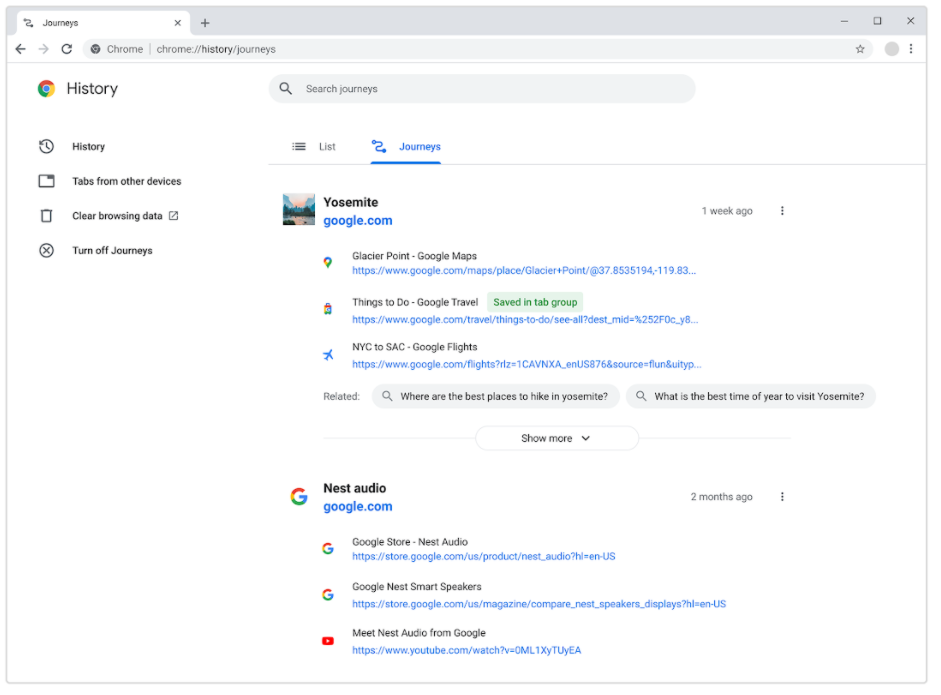
Journeys will appear on chrome://history/journeys. This page lets you search for topics, while offering quick links to History, Tabs from other devices, and Clear browsing data. You can also delete individual Journeys.
Google notes how this feature only exists locally on your device and is not synced to your Google Account in the cloud. That might change in the future, with Journeys possibly becoming something akin to auto-bookmarks.
We’re rolling out Journeys as an experiment in Chrome Canary on desktop and are looking forward to feedback so we can continue to improve it before rolling it out widely.
The second experiment is the ability to “easily compare search results.” As we enabled this week, this feature basically loads the mobile version of Google Search in a left side panel. It’s not too different from the upcoming desktop Google Lens integration.
After searching for something and navigating to a link, a “G” icon will appear to the left of the address bar. Tapping opens Search so that you can “view a page right in your main browser window without needing to navigate back and forth or losing your search results.”
The company notably says that any broader launch of this feature would be accompanied by support for other search engines:
We’re experimenting with this feature first in the Chrome OS Dev channel with Google Search, and with any broader rollout in the future, we’d aim to bring it to more platforms with support for more default search engines.
FTC: We use income earning auto affiliate links. More.
Check out 9to5Google on YouTube for more news:
