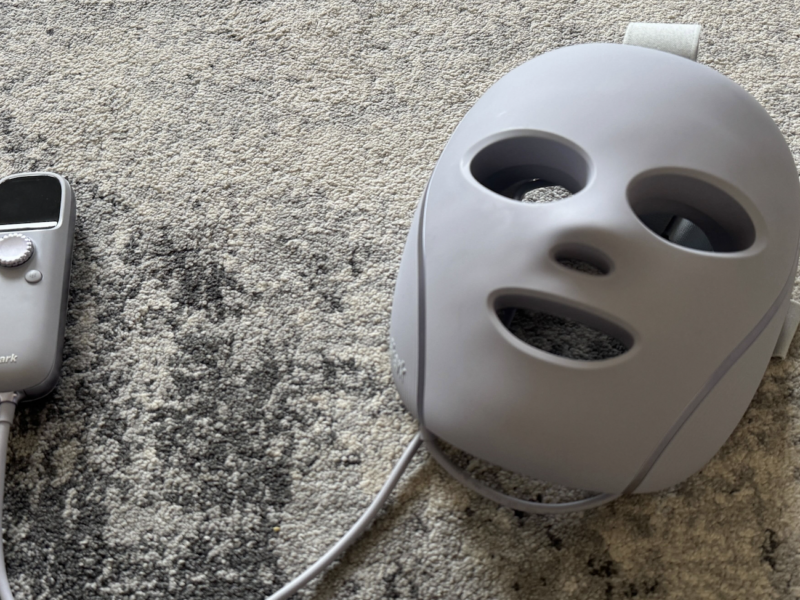Canon Pixma TS8750 Review: A Versatile All-in-One for the Modern Home and Creative Professional
Introduction
The Canon Pixma TS8750, released in late 2024, aims to bridge the gap between high-quality photo printing and everyday document needs. Positioned as a premium all-in-one inkjet printer, it targets a diverse audience, including home office users, creative professionals, and families seeking vibrant prints and seamless connectivity. In 2025, with the continued rise of remote work and the increasing demand for high-quality digital content, the TS8750’s blend of print quality and innovative features remains highly relevant.
Design and Build Quality
Canon has opted for a sleek, modern design with the TS8750. Available in elegant colour options, the printer’s compact footprint makes it suitable for various workspaces. Its dimensions are approximately 372 x 319 x 141 mm (W x D x H), making it space-efficient. The build quality is robust, with durable plastics and a refined finish.
The intuitive 4.3-inch colour touchscreen display is a standout feature, which simplifies navigation and operation. The control panel is well organised and offers quick access to essential functions. The paper output tray feels sturdy, and the overall construction exudes a premium feel.

Key Features and Specifications
The Canon Pixma TS8750 offers print, scan, and copy functionality. Key specifications include:
- Print Resolution: Up to 4800 x 1200 dpi
- Ink System: 6-color individual ink tanks (including a dedicated photo blue ink for enhanced color gamut)
- Paper Handling: Rear paper tray (up to 100 sheets), cassette (up to 100 sheets), and direct disc printing.
- Connectivity: Wi-Fi (2.4GHz/5GHz), Bluetooth, USB, and cloud printing (Canon PRINT app).
- Mobile Compatibility: Canon PRINT app, AirPrint, Mopria, and PIXMA Cloud Link.
- Smart Home Integration: Compatible with voice assistants (Amazon Alexa, Google Assistant).
- Scanner Resolution: 1200 x 2400 dpi.
The 6-colour ink system, particularly the inclusion of the photo blue ink, is a significant advantage for photographers and graphic designers, delivering more affluent and more accurate colour reproduction.
Performance and Print Quality
The TS8750 delivers impressive print quality, particularly for photographs. Colours are vibrant, details are sharp, and gradients are smooth. Text documents are also crisp and clear, making them suitable for professional use.
- Photo Printing: Excellent colour accuracy and detail, rivalling dedicated photo printers in its class.
- Text Printing: Sharp, legible text, even in small fonts.
- Graphics Printing: Smootcolouror transitions and accurate representation of complex graphics.
- Scanning and Copying: Scans are detailed and accurate, and copies are produced quickly and efficiently.
Print speeds are respectable, though not the fastest in its category. Noise levels are moderate during printing and scanning, and the printer boasts decent energy efficiency, aligning with modern standards.
Ease of Use and Setup
Setting up the TS8750 is straightforward, thanks to the clear instructions and the intuitive touchscreen interface. Connecting to Wi-Fi and installing the necessary drivers is a breeze. The Canon PRINT app simplifies mobile printing and scanning, seamlessly integrating with smartphones and tablets.
The touchscreen navigation is responsive and user-friendly, allowing quick access to various functions. The printer’s comprehensive software suite provides tools for photo editing, document management, and creative projects. Cloud printing capabilities enable remote printing from anywhere, enhancing flexibility.
Cost and Value for Money
The Canon Pixma TS8750 is in the premium segment of all-in-one inkjet printers. While the initial purchase price is higher than that of budget-friendly models, the exceptional print quality and feature set justify the cost for users who prioritize performance.
Replacement ink cartridges are moderately priced. However, the 6-color system means ink costs can increase, especially with frequent photo printing. Page yield is respectable, but users should consider ink costs when evaluating long-term value.
For photographers, graphic designers, and home offices requiring high-quality prints and versatile functionality, the TS8750 offers excellent value. However, budget-conscious users may consider more economical alternatives like the Epson EcoTank series for high-volume printing.
Pros and Cons
Pros:
- Exceptional photo print quality with a 6-color ink system.
- Intuitive 4.3-inch touchscreen display.
- Robust build quality and sleek design.
- Comprehensive connectivity options (Wi-Fi, Bluetooth, cloud printing).
- Excellent mobile app integration and smart home compatibility.
- Quality scanning and copying.
Cons:
- Higher initial purchase price.
- Ink costs can be significant, especially with frequent photo printing.
- Print speeds are average.
Conclusion and Final Verdict
The Canon Pixma TS8750 is a competent all-in-one inkjet printer that excels in photo printing and offers many features for home and professional use. Its exceptional print quality, intuitive interface, and robust connectivity make it a compelling choice for users who demand the best.
While the initial cost and ink expenses may be a consideration for some, the TS8750 delivers outstanding performance and value for those prioritising quality and versatility.
Final Verdict: 4.5 out of 5 stars.
Who should buy the Canon Pixma TS8750?
- Photographers and graphic designers seeking high-quality photo prints.
- Home office users require a versatile all-in-one printer.
- Families who want to print photos, documents, and creative projects.
- Users who value seamless mobile printing and smart home integration.