Apple 14-inch MacBook Pro (2021) review – ProWellTech
The reaction among ProWellTech staff was swift and, best I can tell, universal. I don’t recall the last time I saw so many colleagues legitimately excited for one specific new feature. MagSafe is back. Not the iPhone version (not to say that isn’t without its own charm) — the original. The laptop version. The version that Apple unceremoniously abandoned in 2017, with the arrival of the all-USB-C/Thunderbolt MacBook.
This is, I fully recognize, a strange place to begin a lengthy review of a new Pro-focused laptop. MagSafe is hardly the most important arrival on the 2021 MacBook Pro. That distinction almost certainly belongs to the new M1 Pro and Max chips. But the proprietary connector is an important microcosm. It’s a crowd-pleaser for longtime devotees who have stuck with the line through port feast and port famine.
The new model isn’t a kitchen-sink laptop — Apple doesn’t really do kitchen-sink devices. But, in addition to the new features, it finds the company returning some old favorites that many in the community no doubt feared were long gone. As the MacBook has evolved, features have come and gone. “Courage,” as the company infamously phrased it, when it dropped the headphone jack, back in 2016. That’s one of many instances where Apple was clearly ahead of the curve. But that’s the thing about courage. It doesn’t always wind up the way you’d expect.

Image Credits: Brian Heater
We as the consumers both demand change while complaining about it. We’re tough to please. Sometimes, as in the case of the headphone jack and the disk drive before it, mainstream consumer use catches up, and for many, the features are hardly missed. Other times, the manufacturer was hasty. The move from USB-A to USB-C was clearly a sign of inevitable progress. But losing MagSafe hurt.
The connector is, happily, back — in improved form. It’s joined by an SD card slot (support for SD 4.0 standard, UHS-I and UHS-II SDXC cards), HDMI port and a row of function keys (replacing the beleaguered Touch Bar), which are all but gone from the current Mac lineup (with last year’s 13-inch MacBook Pro serving as the final holdout).There are three USB-C ports on-board — down from four on 13-inch. One never wants to lose any ports, but many will no doubt view the return of HDMI and MagSafe as a fair tradeoff. Your mileage may vary.
Apple has made a concerted effort to recapture the creative pros who, for years, have been fundamental to its computer lineup. And in many ways, the new Pro models represent the purest manifestation of that. They’re powerful, hulking machines that look to the future of the Mac, while bringing back some hits from the past.
With a year of hindsight, it seems entirely plausible that last year’s 13-inch MacBook Pro will go down as a kind of curiosity, like the 2016 MacBook before it. The device is sticking around in the lineup for the time being, as a 13-inch sibling to the newly announced 14- and 16-inch models. It’s a strange fit. The truth of it is that the 13-inch MacBook has more common DNA with the Air it was introduced alongside — a MacBook Pro Lite or MacBook Air+, perhaps. It was clear then that the distinction wasn’t as pronounced as we’ve come to expect between the two models, and the arrival of this year’s Pro models have only served to highlight the gulf.
The heart of the product is, of course, Apple’s latest silicon. We expected a new chip in the lead up to this month’s Unleashed event, but Apple managed to surprise us by dropping two, the M1 Pro and M1 Max. Both are effectively souped-up versions of the M1 (built on the same 5nm architecture), and for most users in most scenarios, the differences between the two variants will be negligible. Heck, for most users in most scenarios, the regular old M1 will get the job done. But the core demo that Apple is going after here isn’t most users. It’s the creator class, the people who regularly push their systems to the limit with 3D rendering, 8K video editing and other activities that might have seemed a near impossibility on a laptop a decade back.
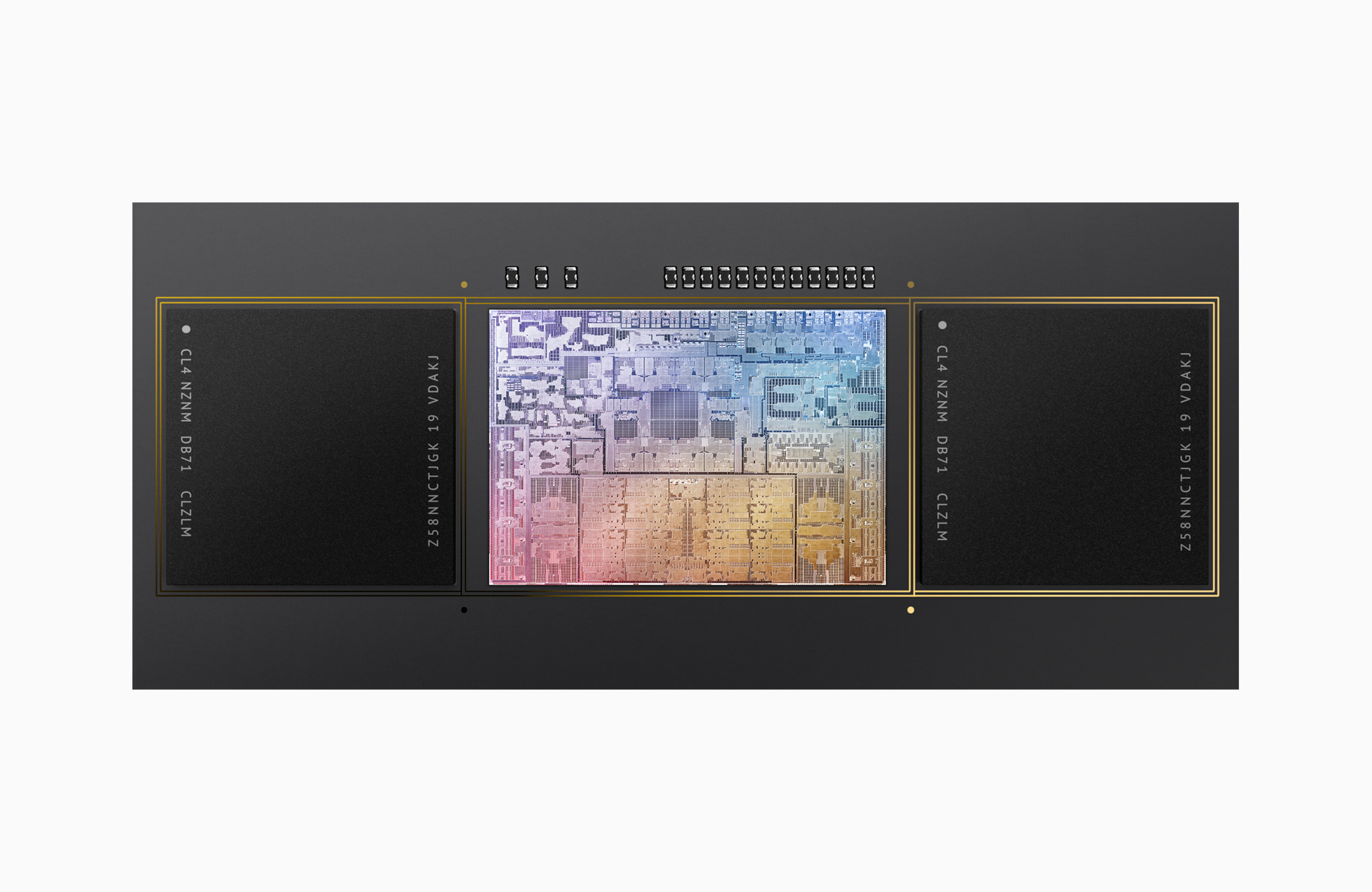
Image Credits: Apple
Quickly:
- M1: 16 billion transistors, 8 CPU cores, 7/8 GPU cores, 68.25 GBps memory bandwidth, 16GB max memory
- M1 Pro: 33.7 billion transistors, 8/10CPU cores, 14/16 GPU cores, 200 GBps memory bandwidth, 32GB max memory
- M1 Max: 57 billion transistors, 10CPU cores, 24/32 GPU cores, 400 GBps memory bandwidth, 64GB max memory
After Apple unveiled the Pro and Max, the immediate question was how the company would divvy up the two chips. Ultimately, I think the company did the right thing here, offering the Max as an upgrade for both systems, at $200. These things add up fast, of course, but welcome to the Apple.com shopping cart. The company sent along the M1 Max with a 10-core PU and 32-core GPU, 64GB of RAM and 2TB of storage.
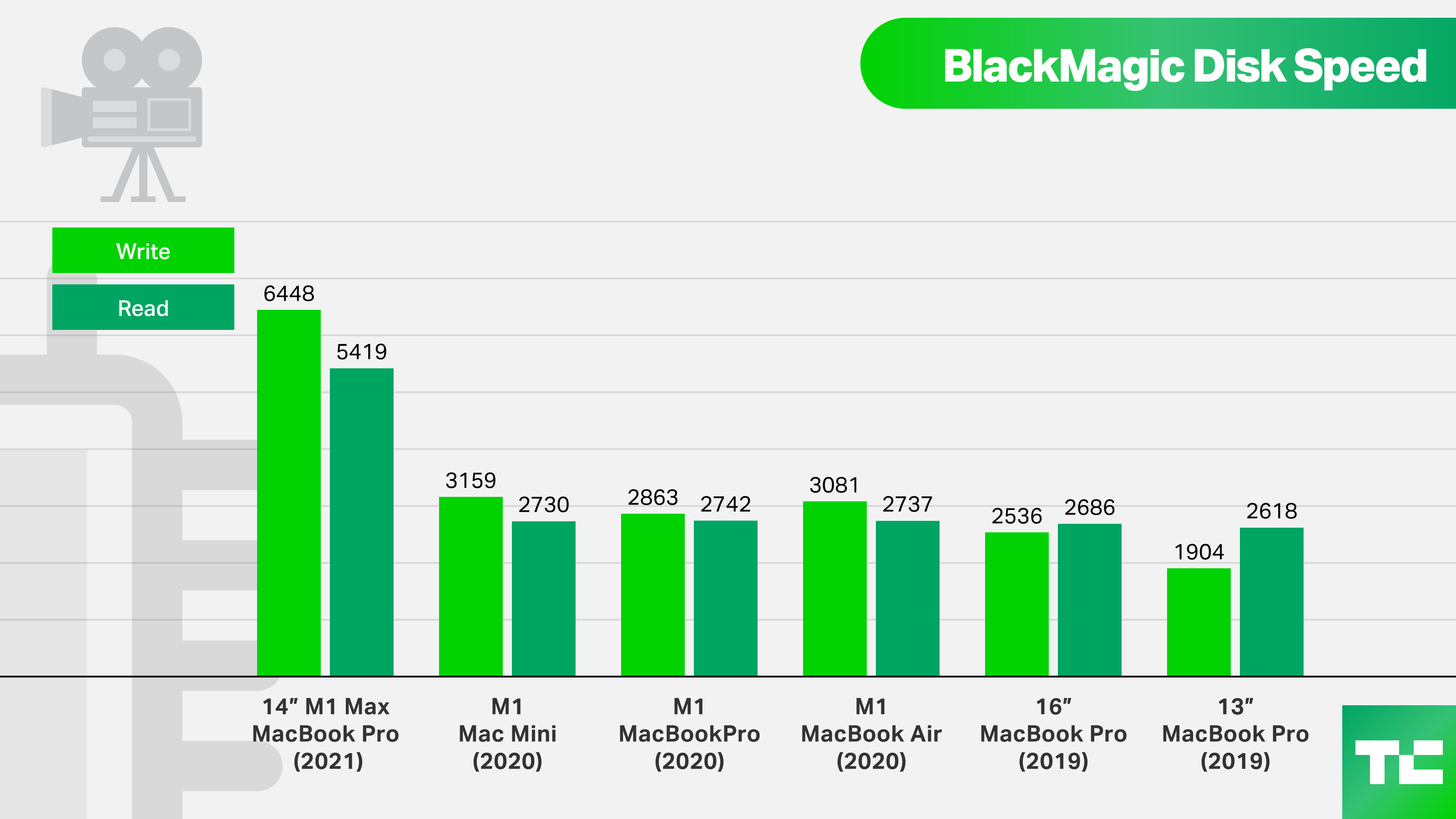
Memory options range from 16 to 64GB (the latter of which can only be had with the Max) and 512GB all the way up to 8TB. This system is $4,100 as configured. Bump it up to 8TB of storage and you get all the way up to $5,899 (if you go for the 16-inch, meanwhile, you can move the needle over $6,000). That’s a $3,900 premium over the $1,999 entry price.
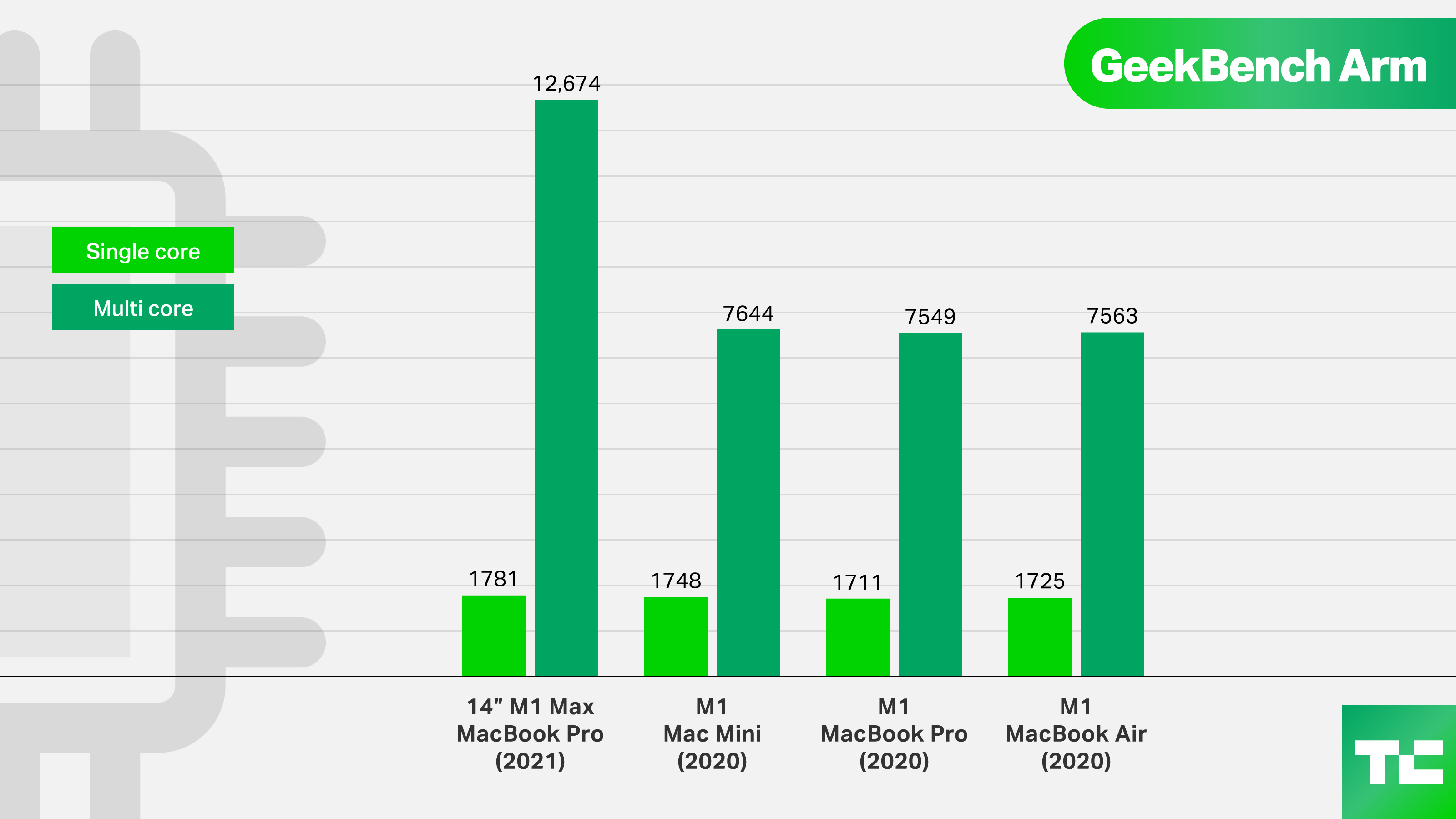
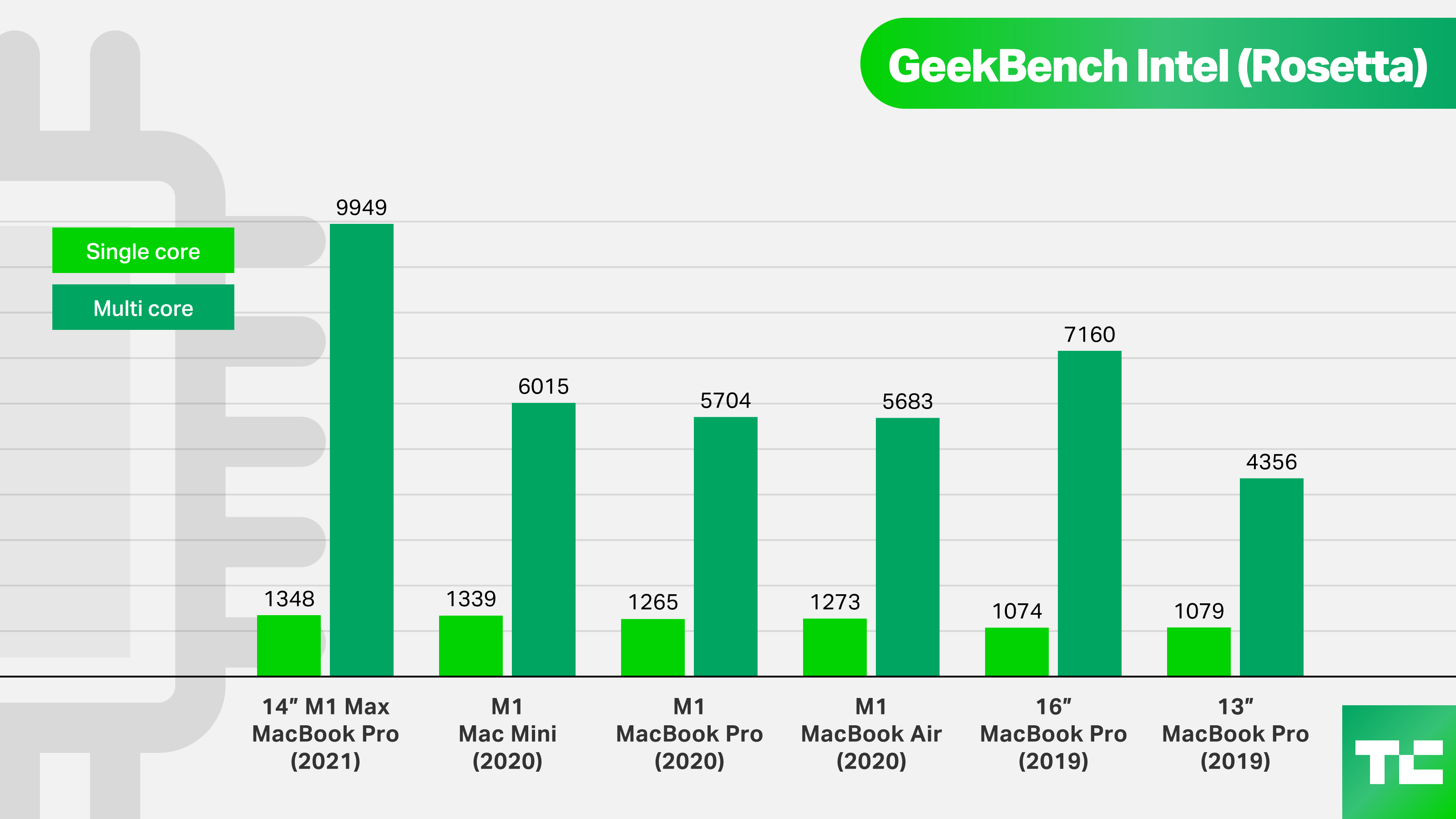
The benchmark gains bear out the leap in specs. GeekBench’s single-core test for Apple Silicon didn’t see a massive gain, from 1711 on the 2020 MacBook Pro to 1781, but the multi-core score saw an impressive jump from 7549 to 12674.


The GFXBench Metal graphics test, meanwhile, shows off the new GPU, jumping from 3490 frames (at 54.3 fps) to 7717.5 in the Aztec demo, and from 4981 frames (77.4 fps) to 17981 (279.6 fps) in the offscreen version. The system still lags some Nvidia GPUs in the former, but impressively outperforms others in the latter. What may be most remarkable among these numbers is the fact that Apple is capable of seeing big performance numbers with significantly less power consumption than much of the competition.

Image Credits: Brian Heater
The notion that the system doesn’t get hot is overstated — the bottom of the aluminum case gets toasty, but what is true is that you’re going to have to really push this system to get those fans to kick in. The battery life is beefy on this thing well. I was able to squeeze out 17:29 hours of Apple TV+ playback on a charge (the new Velvet Underground documentary is good. I know because I watched it A LOT). The reintroduction of MagSafe, meanwhile, brings fast charging, getting the system from zero to 50% battery in half an hour (with the 96 or 140W power adapter). The system can still be charged via one of the three USB-C ports (great for those times when you inevitably leave the proprietary plug at home), albeit not as quickly, topping out at 100W.
The MagSafe plug comes with a nice new braided cable, but otherwise looks and functions remarkably similarly to the quick detaching plug we all know and mostly love.
The MacBook also gets a design change to match its new internals. The 16-inch, for instance is thicker and heavier than its predecessor, bumping from 4.3 to 4.7 pounds and increasing from 0.64 to 0.66 inches thick. The 14-inch, meanwhile, weighs 3.5 pounds compared to the 13-inch’s three, while maintaining the same thickness as its smaller sibling.
As someone who’s been carrying around the 2020 Air (on those occasions I actually leave my apartment), that’s not an insignificant difference. While my wild speculation questions the future of the 13-inch MacBook (at least in its current form), it’s hard to imagine the thinner, lighter Air going anywhere.

Image Credits: Brian Heater
The 14.2-inch display is big and bright, at 3024 x 1964. That comes in at 254 ppi to the 13-inch’s 227. Last year’s 500 nit brightness has increased to 1,000 nits sustained and up 1,600 peak brightness. That comes courtesy of a mini-LED array, with a 120Hz refresh rate (which adapts to suit the task, courtesy of ProMotion technology). The underlying tech is similar to what we saw on the most recent iPad Pro — and to date, a handful of laptops.

Left: MacBook Air 2020, Right: MacBook Pro 2021
Thankfully, in this era of remote work, the FaceTime camera gets an upgrade, following in the footsteps of this year’s new iMac with a 1080p camera. That’s a nice upgrade from the 720p models we got on last year’s Pro and Air, which largely relied on computational photography and improvements from the M1 to improve things like white balance and reduce image noise. As you can see above, it’s a pretty dramatic improvement over the camera on the most recent Air.

Image Credits: Brian Heater
The bezels have been decreased by 24% over previous models. It’s not quite an edge-to-edge display, but it’s getting there. Along with that change came, perhaps, the most controversial addition, the dreaded notch. For a spirited assessment of the notch, read Devin’s piece. I’m mostly notch-agnostic, which is to say, obviously full screen would be best, but I also understand why they’re a thing. It’s something Apple has maintained on the iPhone since the introduction of the iPhone X four years ago.
As the company noted at the event the other week, “it’s a really smart way to give you more space for your content, and when you’re in full-screen mode, you have that 16:10 window, and it looks great. It’s seamless.” I will say for certain that’s going to take some getting used to.
Other mobile companies have moved toward pinholes and, even in some cases, under-screen cameras. The latter has largely been a mess, dramatically impacting image quality. Something you definitely don’t want on your webcam in the era of the Zoom call. Effectively the inclusion of the notch means additional screen real estate up top where the bezel would otherwise be. Most of the time, it’s nothing a good, dark background can’t mask, or in the case of full-screen video, letter box bars.
It can, however, be a nuisance in full-screen mode, particularly in the case of apps with intensive menu systems. The menu bar automatically wraps around the notch. Developers don’t need to anything, it simply moves the menu bar items down so as not to be obscured. This was the case with Audacity, which has yet to even release an Apple silicon version, let alone develop for that brand new notch. The pointer, meanwhile, effectively passes under the notch when you scroll past.
If you need more than just a 14-inch display (don’t we all, sometimes?), the Pro chip is capable of supporting two Pro Display XDRs. With the Max, you can run Pro Display XDRs and a 4K TV. The reintroduced HDMI port supports 4K60 and HDR video.

Image Credits: Brian Heater
The keyboard has been something of a sore spot for the MacBook line over the last several years. Thankfully, the company eventually returned to a mechanism that worked last year, after horror stories of stuck keys and an eventual keyboard replacement program. The current configuration tends toward the softer side of the laptop keyboard spectrum, but it’s light years beyond the rocky missteps of a few years back.
Whether the Touch Bar qualifies as a “rocky misstep” itself is a question of perspective, but it seems pretty clear that it fell short of Apple’s expectations. Having a super thin touch display over the keys is an interesting idea in theory, but I don’t know many people who regularly interacted with it. It was one of those things you wanted to like, but ultimately never offered up enough reasons to justify its continued existence. Which is to say that I, for one, am not sad to see it go.

Image Credits: Brian Heater
It’s too early to mourn its death completely, as it continues to hang on to the 13-inch MacBook for dear life, but, well, the future doesn’t look particularly bright for that input device. In its place, the full-height function keys are back, and leave it to Apple to position their return as a great new feature. As the company writes:
For the first time, Magic Keyboard brings a full‑height function key row to MacBook Pro — with the tactile feel of mechanical keys that pros love.
The keys include brightness, dictation, volume, Spotlight, Siri, Do Not Disrupt and music play back. It also maintains what was always the best part of the Touch Bar: Touch ID. This time it’s a full-size key, rather than the nub that you get on last year’s Air.

Image Credits: Brian Heater
Much like the return of MagSafe, the abandonment of the Touch Bar is a prime example of why the new MacBooks are the best in years. They build on the technologies and learnings of previous generations introduce some key breakthroughs and, perhaps, most importantly, listened to user feedback. That means moving on from what doesn’t work and doubling down on what does, and above all, not ever assuming you know what’s best for the consumer — particularly in the case of extremely particular creative pros.
Priced between $1,999 and $5,899, this is very much not the MacBook for everyone. For most consumers, the MacBook Air gets the job done — and then some. But if you’re someone who regularly finds yourself pushing your machine to the limits, the new Pro is a great marriage of the line’s best elements.







